Browse by Solutions
Browse by Solutions
How to create leads to generate list of leads by status?
Updated on September 10, 2017 10:19PM by Admin
You can generate reports based on the status of the leads using "Leads by Status" option. That is you can filter and view the leads like new leads, converted leads, qualified leads leads etc..
Steps to create lead
- Log in and access Leads App from your universal navigation menu bar.
- Click on “Create” button from the left navigation panel.
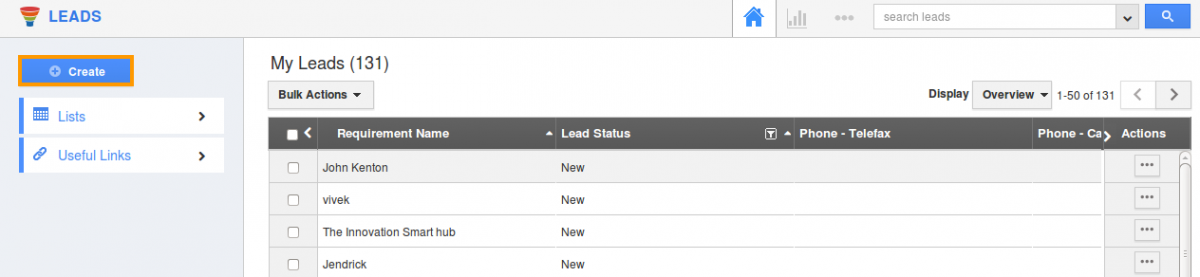
- Fill in the following information which are required:
- First Name - First name of the Lead.
- Last Name - Last name of the Lead.
- Potential Amount – Enter amount in USD.
- Estimated closed date – Choose closed date from calendar picker.
- You can also enter other information which are optional, if needed.
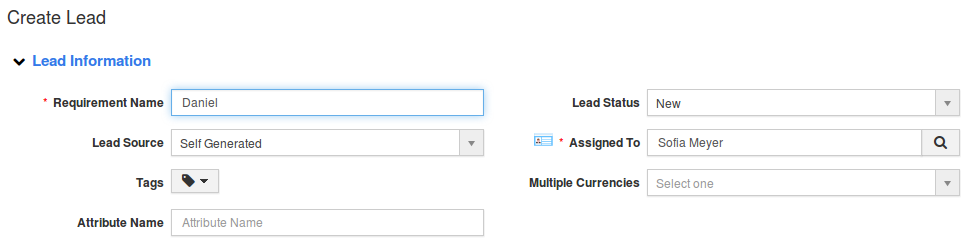
- Click on "Create" button to complete.
- Follow the above steps to create more leads, based on the potential amount and estimated close date the report will be resulted.
- Now go to "Reports" and click on "Leads by Status".
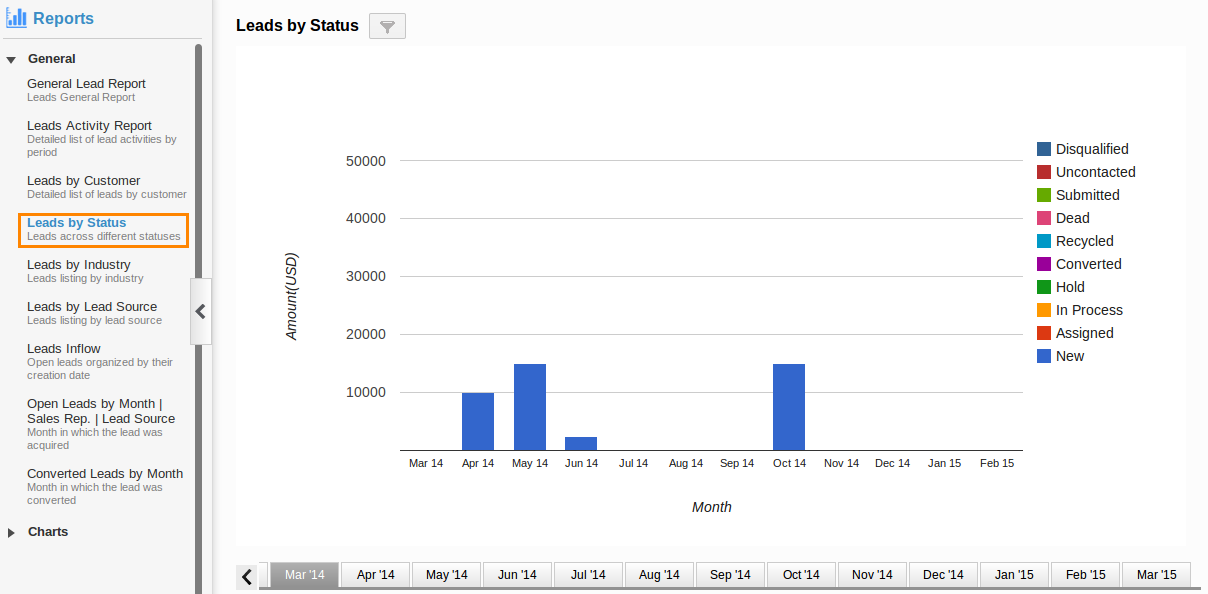
- By default you can view the graph based on the lead information you provided.
- Do the custom search using "Filter" to generate the report.
Flag Question
Please explain why you are flagging this content (spam, duplicate question, inappropriate language, etc):

