Browse by Solutions
Browse by Solutions
How do I delete a credit note?
Updated on April 17, 2019 03:07AM by Admin
The Credit Notes App lets you note customers easily, and integrates with sales information already stored. You can create a note for Credit purchase, Overpayment, Product return. It also allows you to delete a credit note using delete icon which is provided near all credit notes.
Steps to Delete a Credit Note
- Log in and access the Credit Notes App from your universal navigation menu bar.
- Select a “Credit Note Type” from the dashboard. For instance, Over Payment.
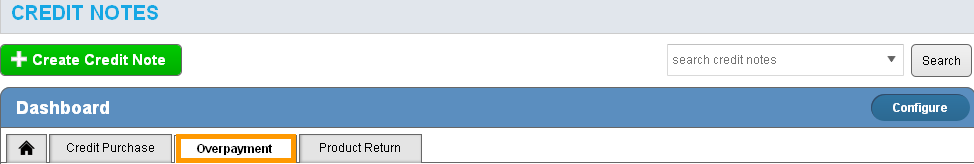
- You can view all overpayment credit notes in the dashboard.
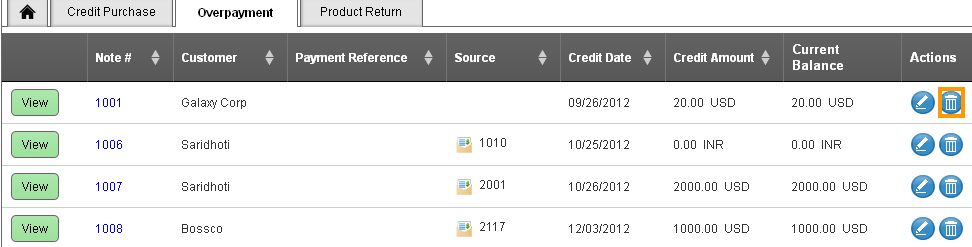
- Click on “Delete” icon near the credit note to be deleted.
- You will receive delete confirmation popup as shown below:
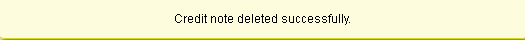
Note: You cannot “Edit” or “Delete” a credit note applied to customers.
Related Links
Read more about:
Flag Question
Please explain why you are flagging this content (spam, duplicate question, inappropriate language, etc):

