Browse by Solutions
Browse by Solutions
How do I Configure Credit Note Multi-Currency?
Updated on September 2, 2017 05:10AM by Admin
Steps to Configure Credit Note Multi currency
- Log in and click on the Admin name and select Business Settings from the dropdown.
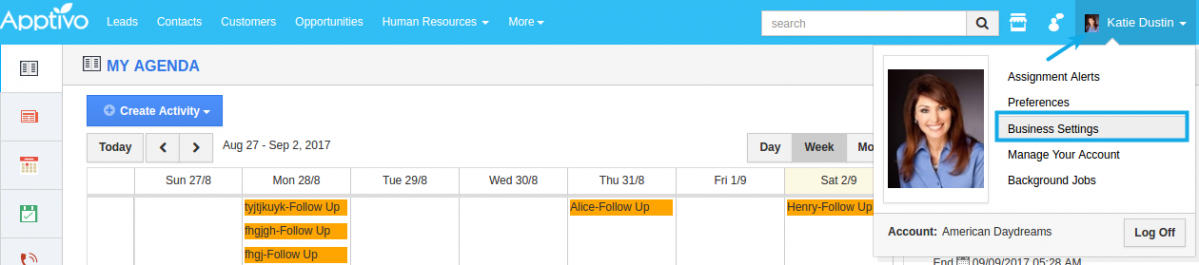
- You will be redirected to the Business Settings page. Choose "Currencies" from "General" drop down.
- Multi Currency will be in disabled mode. Enable the Multi currency toggle to make payments with various currencies other than your base currency.
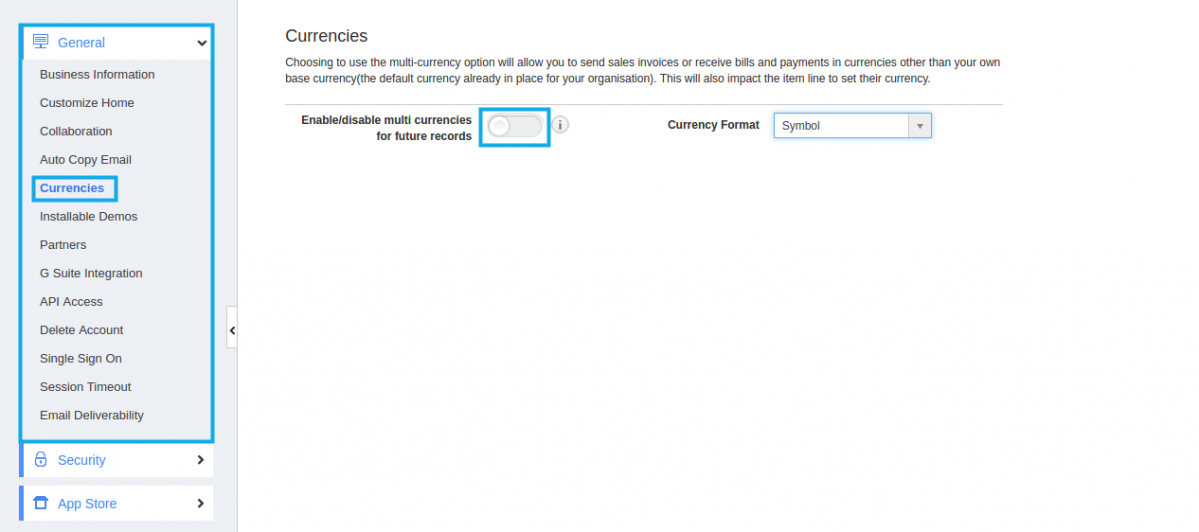
- On enabling, Currency conversion list will be viewed. You can create your own currency which you needed for your business customers.
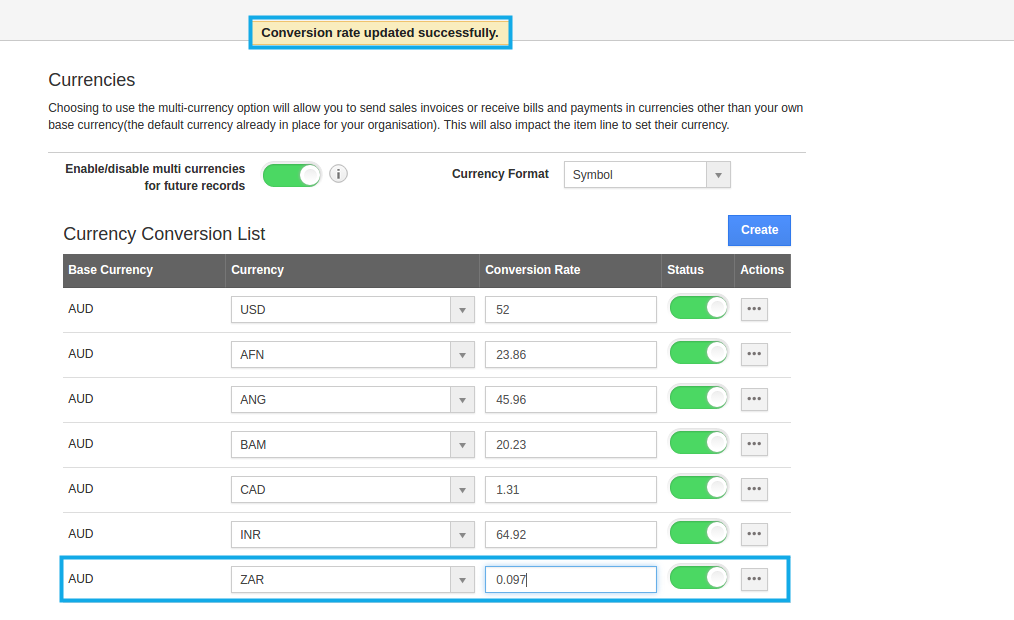
- After creating currencies, you can view the created currencies in the "Currency" field in the Credit Notes Creation page.
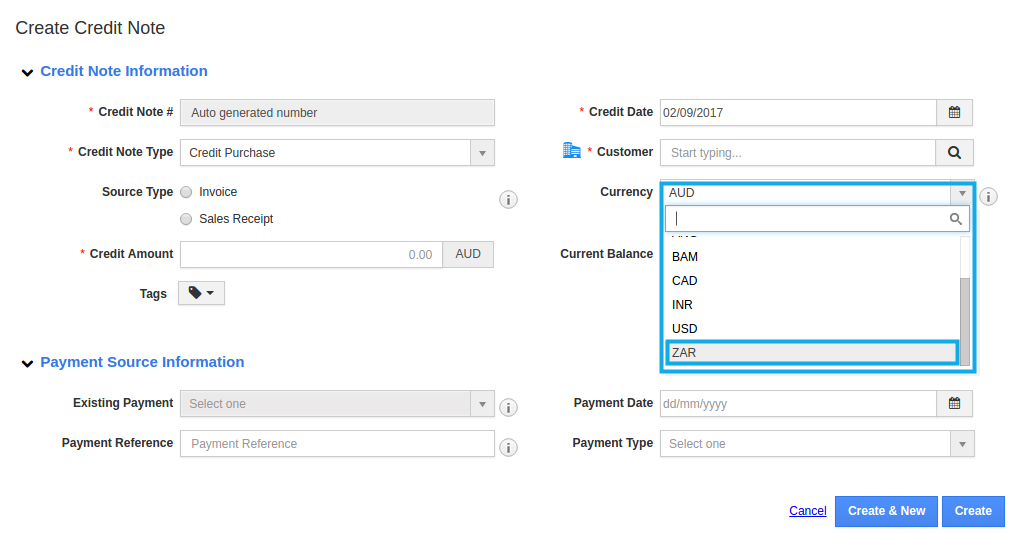
Related Links
Read more about:
Flag Question
Please explain why you are flagging this content (spam, duplicate question, inappropriate language, etc):

