Browse by Solutions
Browse by Solutions
How do I Configure Report Settings in Timesheets App?
Updated on November 23, 2016 02:10AM by Admin
Report settings determine the appearance of results in Excel sheet. When you create reports by customizing report setting, you have the option of choosing to specify hours or minutes.
Steps to Customize Report Setting
- Log in and access Timesheets App from your universal navigation menu bar.
- Click on "More(...)" icon and select Settings located at the app header bar.
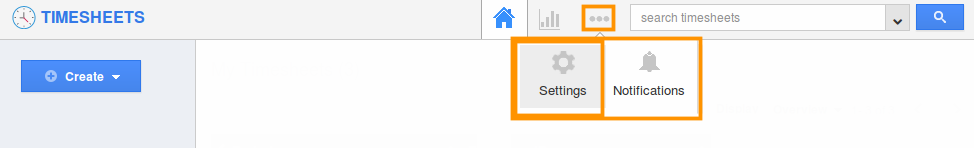
- Click on "Reports" under "General" drop down from the left navigation panel.
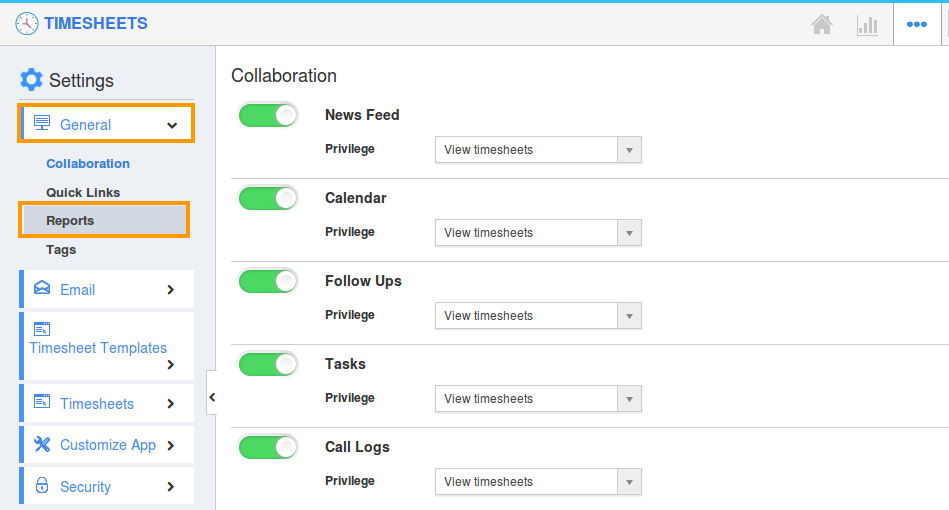
- The Reports settings page will be displayed as shown.
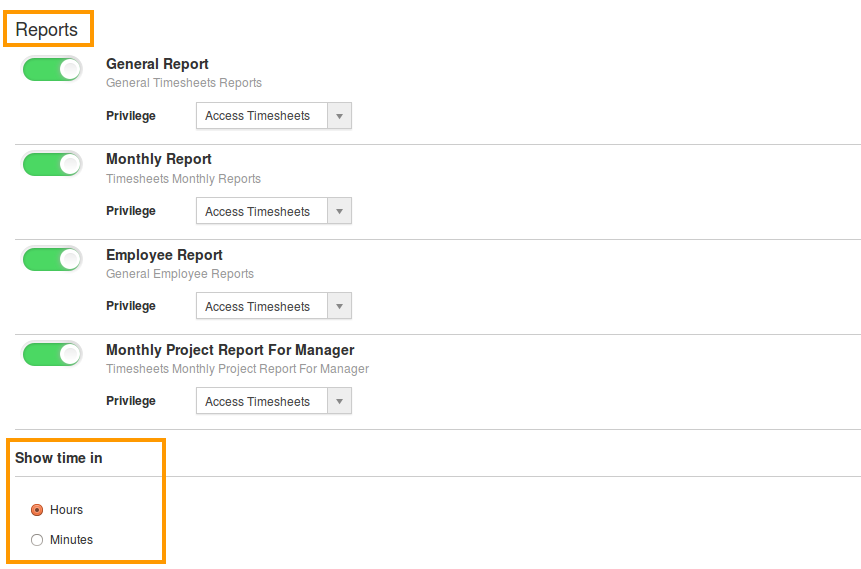
- If you want to view the timesheet report results in hours, choose “Hours” option.
- If you want to view the timesheet report results in minutes, choose “Minutes” option.
- The changes will be auto-saved.
For example:
Timesheet report in hours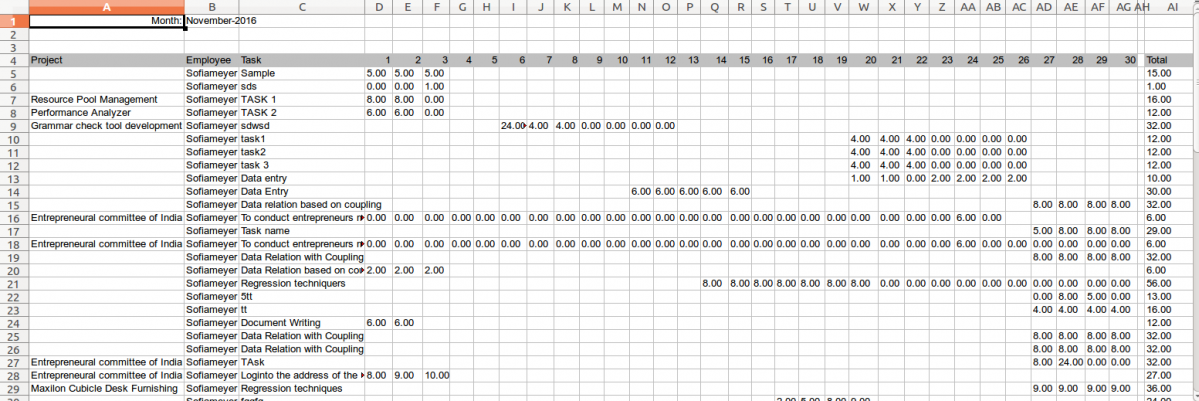
Timesheet report in minutes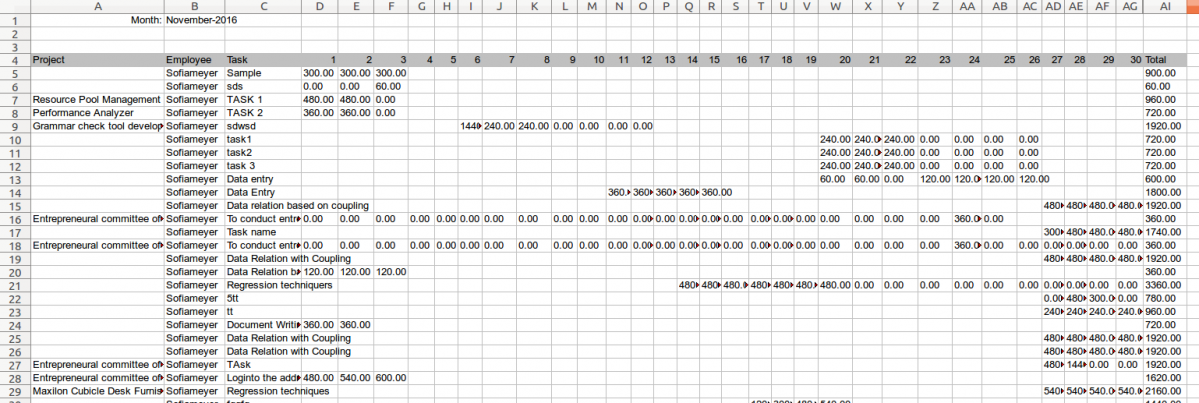
Related Links
Flag Question
Please explain why you are flagging this content (spam, duplicate question, inappropriate language, etc):

