Browse by Solutions
Browse by Solutions
How do I Generate Reports in Timesheets App?
Updated on July 4, 2017 11:20PM by Admin
You can view a list of timesheet along with their details. You can also generate a list of timesheets depends on period, employee and project.
Steps to create reports
- Log in and access Timesheets App from universal navigation menu bar.
- Click on “Reports” from App header bar
.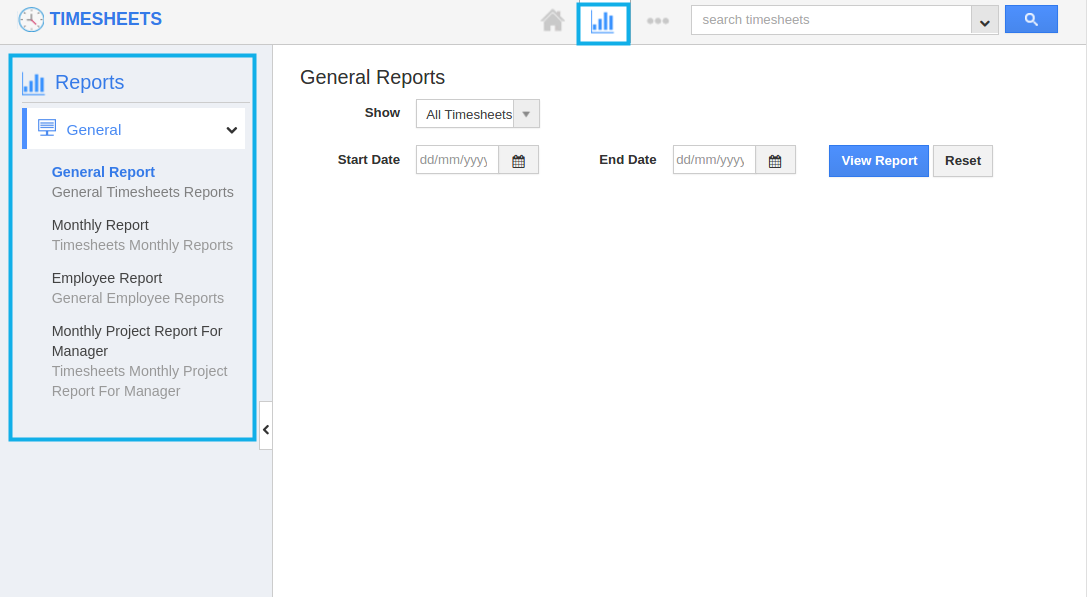
- You can view the below sections:
- General Reports - Generates saved Timesheets Report.
- Monthly Reports - Generates monthly Timesheets Report.
- Employee Reports - Generated Employees Timesheets Report.
- Monthly Project Report for Managers - Generates monthly Project Report for Managers.
You can view employee details, generate reports and export them into Excel format.
Flag Question
Please explain why you are flagging this content (spam, duplicate question, inappropriate language, etc):

