Browse by Solutions
Browse by Solutions
How do I create sales receipts from work order?
Updated on September 5, 2017 03:05AM by Admin
The Work Orders (WO) application allows you to easily manage and dispatch resources to address customer problems on-site, as well as providing a method for employees to track the hours & products used to resolve each work order. You can create Sales Receipts from work order by selecting the option from create sales receipts.
Steps to Create Sales Receipts from Work Order
- Log in and access Sales Receipts App from your Universal Navigational menu bar.
- Click on “Create” and select “From Work Order” in the Left navigation panel.
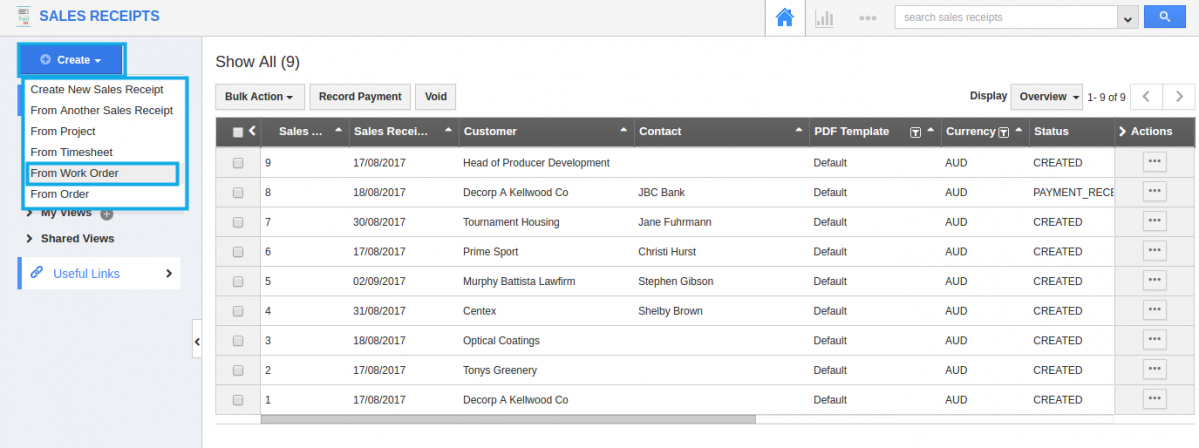
- Select a Work order from the list.
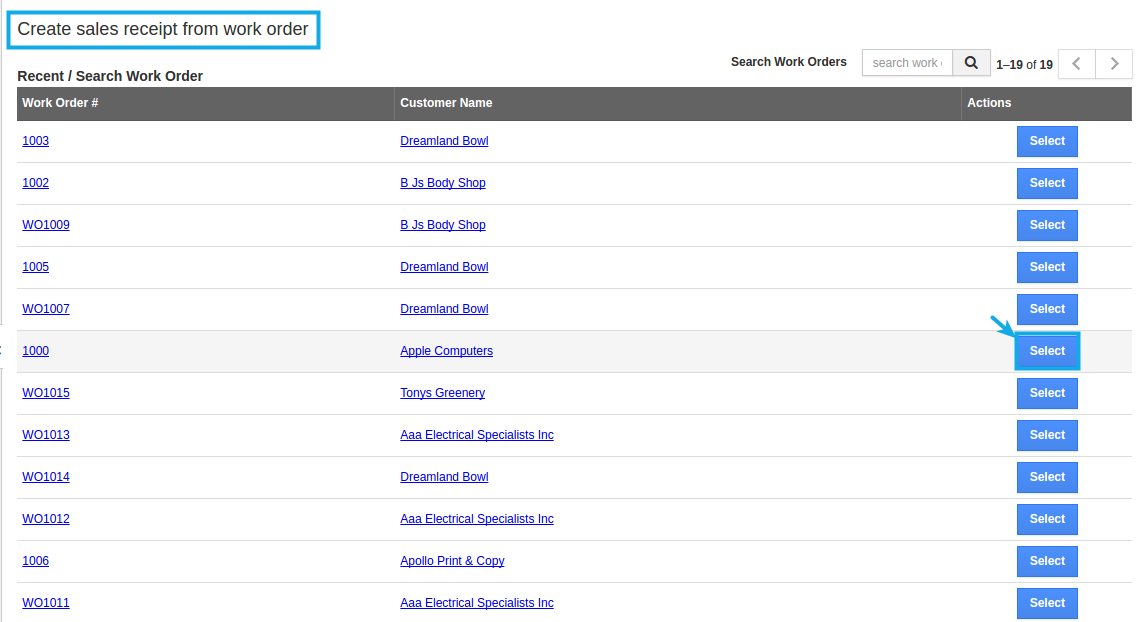
- You can view “Create sales receipts from a Work Order” page, in which provide:
- Sales Receipts Details
- Products/Items sold Details
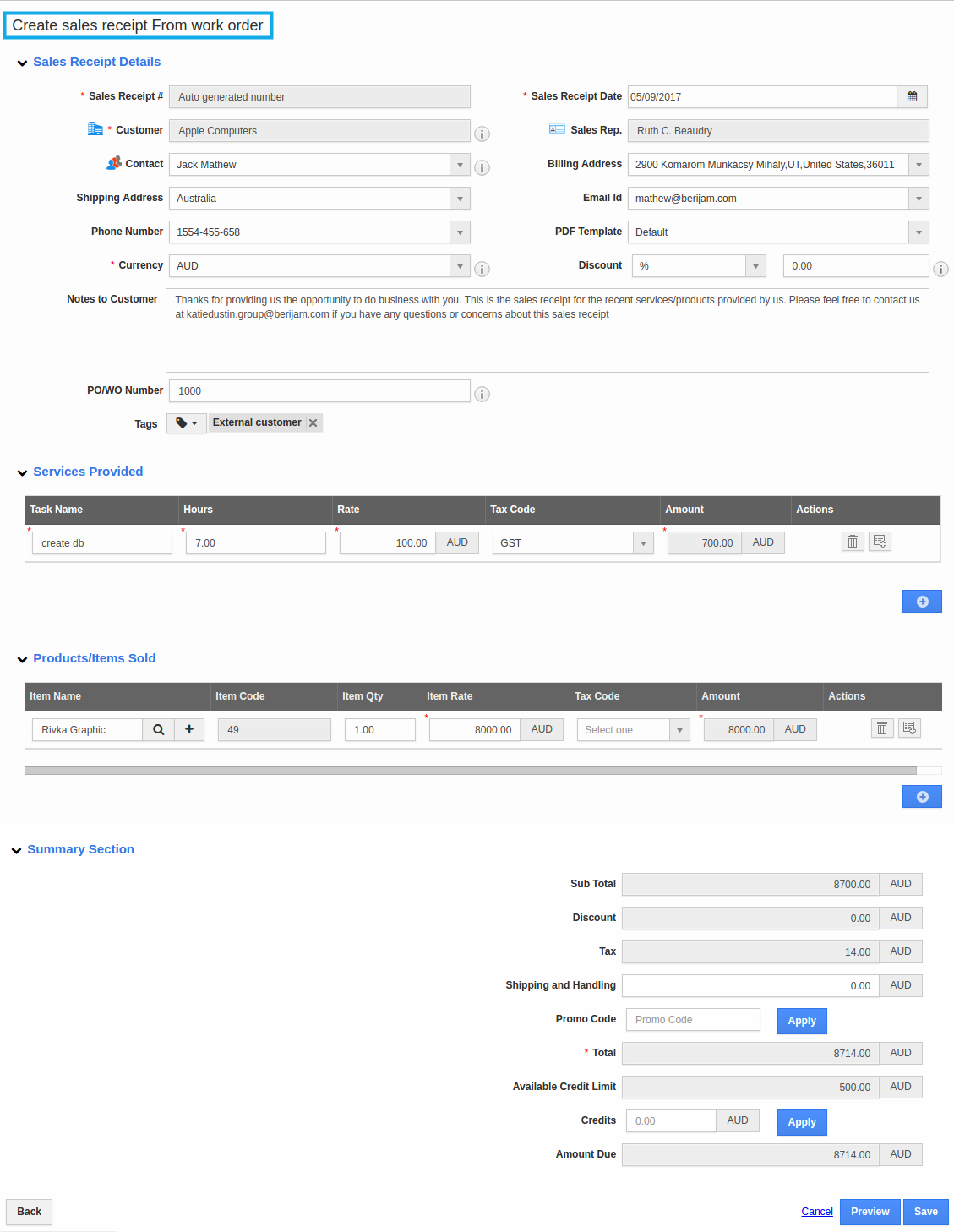
- You can also Add Items/Services to the sales receipts, if needed.
- Click “Save” button to complete.
Related Links
Read more about:
Flag Question
Please explain why you are flagging this content (spam, duplicate question, inappropriate language, etc):

