Browse by Solutions
Browse by Solutions
How do I Configure Drop box Integration?
Updated on September 23, 2024 07:53AM by Admin
Steps For Dropbox Integration
- Log in and access Documents App from your universal navigation menu bar.
- Click on “Settings” located at the app header bar.
- You can view the drop box integration setting as shown in the image below:
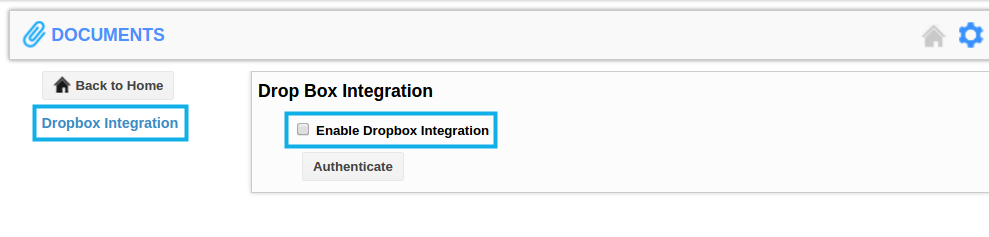
How Do I Authenticate Dropbox Integration?
- Enable the check box of “Enable Dropbox Integration”.
- Now its "Authenticated" Automatically.
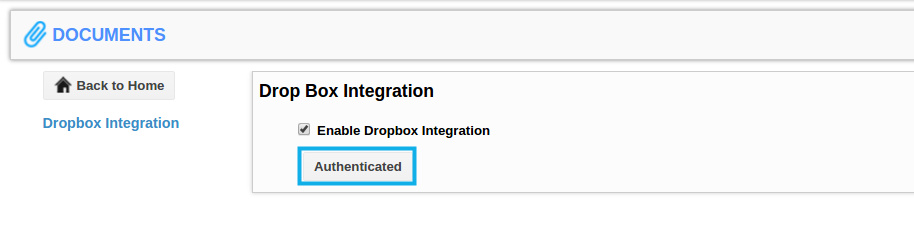
- In Documents App, you can add documents from Dropbox.
- Now you can view “Add Dropbox Document” button in Apptivo Apps.
For example:
You can view drop box integration in Projects App's Documents tab as shown in the image below:
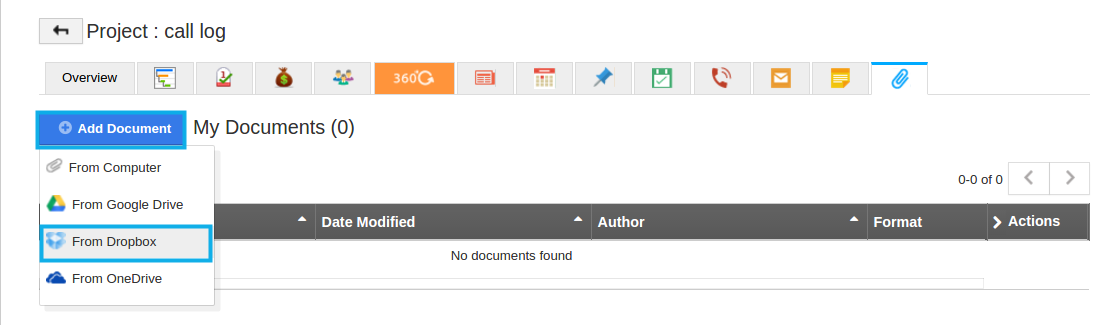
Related Links
Flag Question
Please explain why you are flagging this content (spam, duplicate question, inappropriate language, etc):

