Browse by Solutions
Browse by Solutions
How do I Revoke Dropbox from My Account?
Updated on February 20, 2014 01:28AM by Admin
Steps to revoke drop box
- Log in into Drop box account.
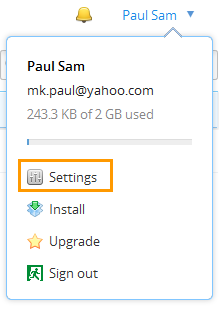
- Click on “Settings”, you can view “Apptivo” app in “My Apps”.
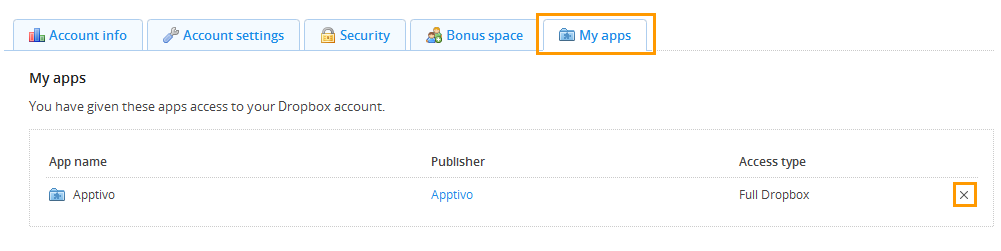
- Click on “Close” icon to revoke the app access in drop box.
- Now you can view the error message in Apptivo while adding document from Dropbox as shown in the image below:
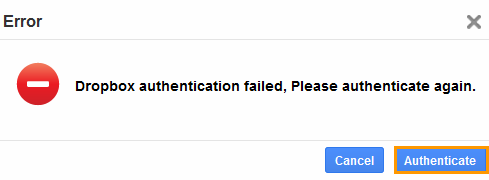
- Click on "Authenticate" to continue.
Related Links
Read more about:
Flag Question
Please explain why you are flagging this content (spam, duplicate question, inappropriate language, etc):

