Browse by Solutions
Browse by Solutions
How do I Search for Documents?
Updated on July 24, 2017 03:16AM by Admin
Documents App allows you to perform simple and advanced searches.
Simple search
Simple search allows you to search using a single search field located in the header bar.
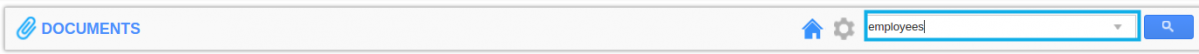
Simple search takes one search string as an input and searches across fields including:
- Document name – Name of the document.
- Author name – Owner who uploaded the documents.
Results will be displayed as shown in the image below:
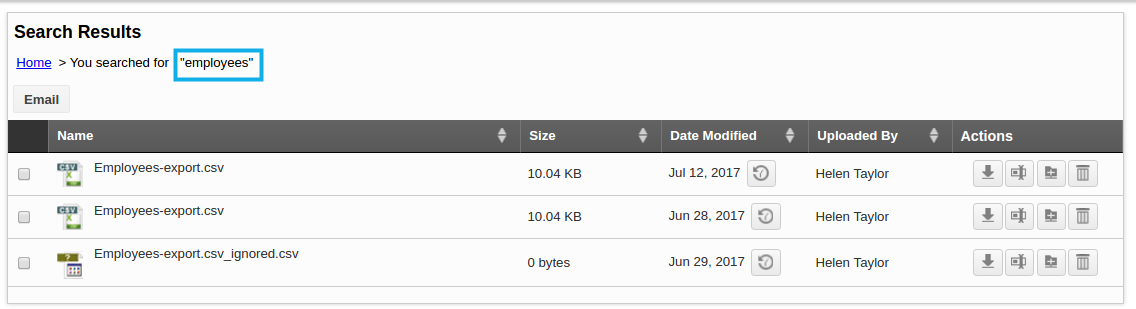
Advanced search
Advanced search allows you to search using multiple search fields. You access advanced search by clicking the down arrow in the simple search field in the header bar.
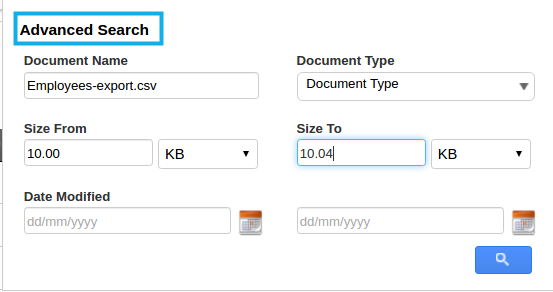
Advanced Search in Documents App allows you to search using the fields shown below:
- Document Name – Name of the document.
- Document Type – Type of the Document (For Eg: the format may be of Plain document, CSV, JPG, PDF, etc).
- Size From – Size of the Document in terms of KB.
- Date Modified – Date of uploaded and last modified.
Results will be displayed as shown in the image below: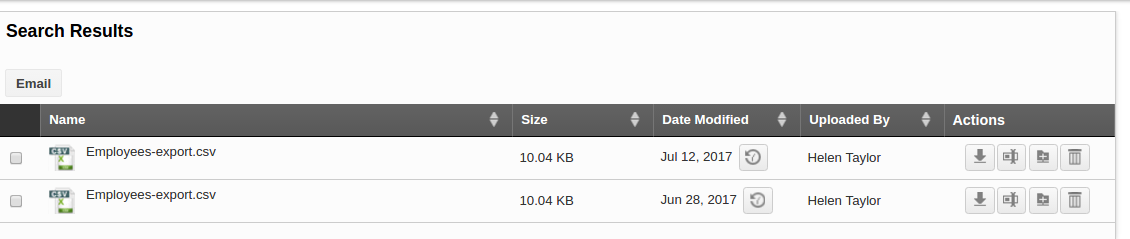
Related Links
Read more about:

