Browse by Solutions
Browse by Solutions
How do I customize conversion in requirements app?
Updated on July 18, 2017 10:16PM by Admin
The Recruitment App allows managers to define open job positions with a job description, salary, skills, and more. These jobs can be linked directly to applicants using the Candidates App, offering the complete recruiting solutions.
Steps to Customize Conversion
- Log in and access Requirements App from your universal navigation menu bar.
- Click on “More -> Settings” icon located at the app header bar.
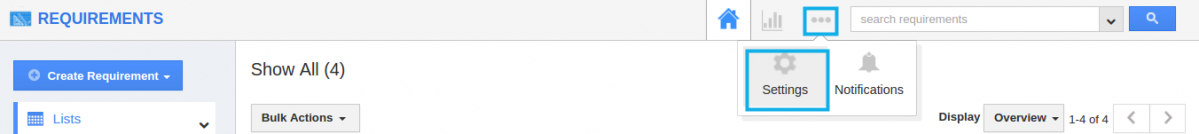
- Click on “Requirements -> Conversion” from the left navigation panel.
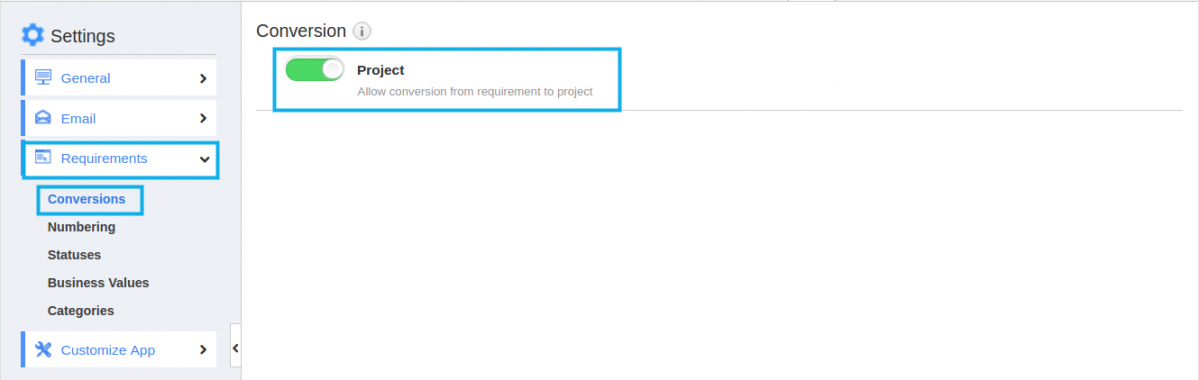
- Enable the “Project” toggle box to allow requirements to convert into project.
- Disable “Project” toggle box to restrict requirement conversion into project.
- Changes will be updated automatically.
Related Links
Read more about:
Flag Question
Please explain why you are flagging this content (spam, duplicate question, inappropriate language, etc):

