Browse by Solutions
Browse by Solutions
How do I Customize Contact Types in Suppliers App?
Updated on April 21, 2017 03:18AM by Admin
Suppliers app allows you to create contact types, where you can describe about the type of a contact.
Steps to Create Contact Types
- Log in and access Suppliers app from your universal navigation menu bar.

- Click on "More" icon and select “Settings” located at the app header bar.
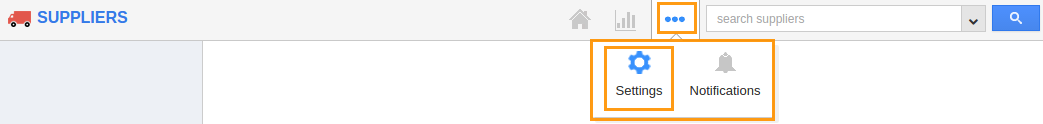
- Click on “Contact Types” from suppliers dropdown located at the left navigation panel.
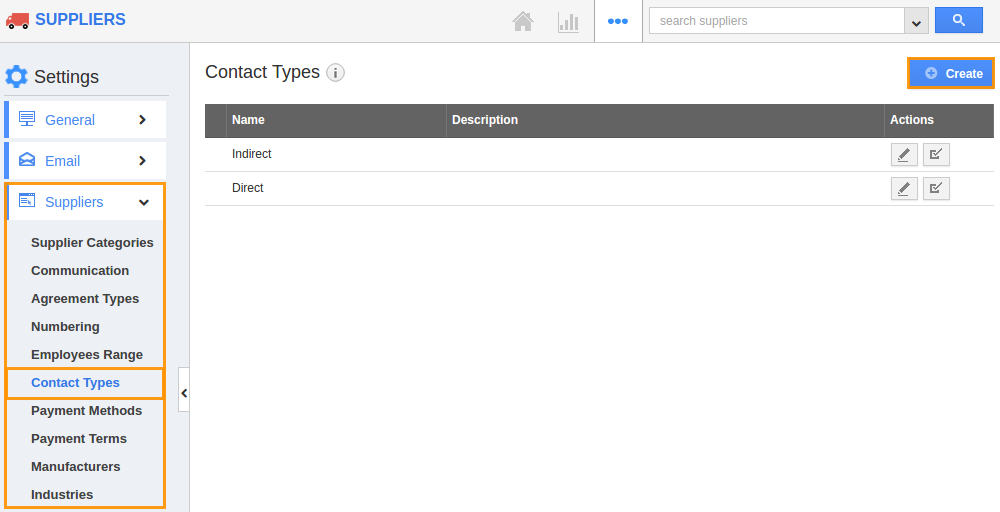
- Click on “Create” button and specify:
- Name - Name of the type.
- Description - Description of the type.
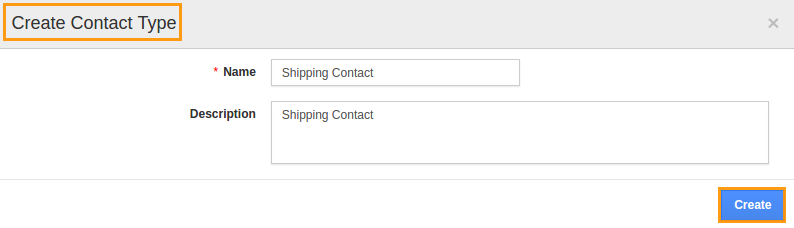
- Click on "Create" button to complete.
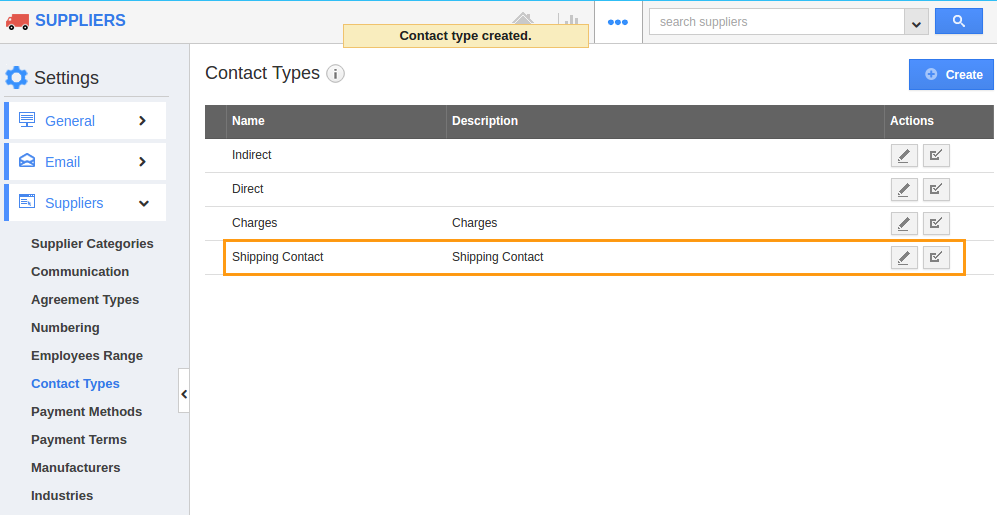
- By default the created contact type will be in enabled mode.
- You can also update type information by clicking on "Edit" icon
 , if needed.
, if needed.
Related Links
Flag Question
Please explain why you are flagging this content (spam, duplicate question, inappropriate language, etc):

