Browse by Solutions
Browse by Solutions
How do I Add Distributor to Target List?
Updated on February 14, 2017 09:33PM by Admin
Steps to Add Distributor to Target List
- Log in and access Distributors app from your universal navigation menu bar.
- Click “By Directory” and select “All” from the left navigation panel.
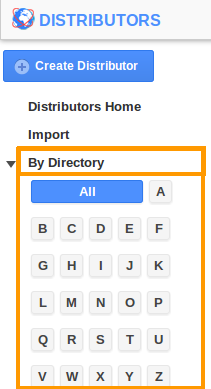
- Click on “Distributor Name” to overview information.
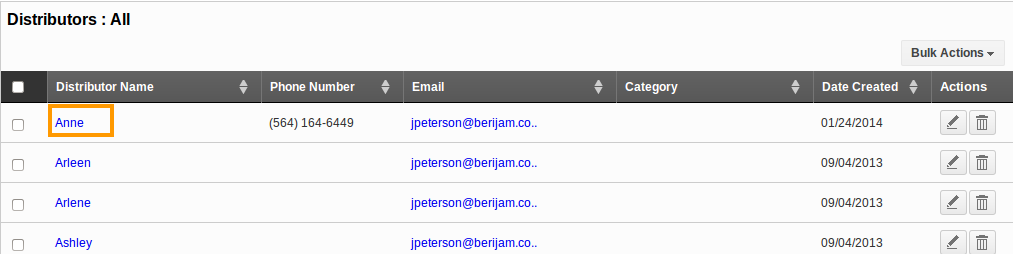
- Click "Add to Target List" button in the overview page.
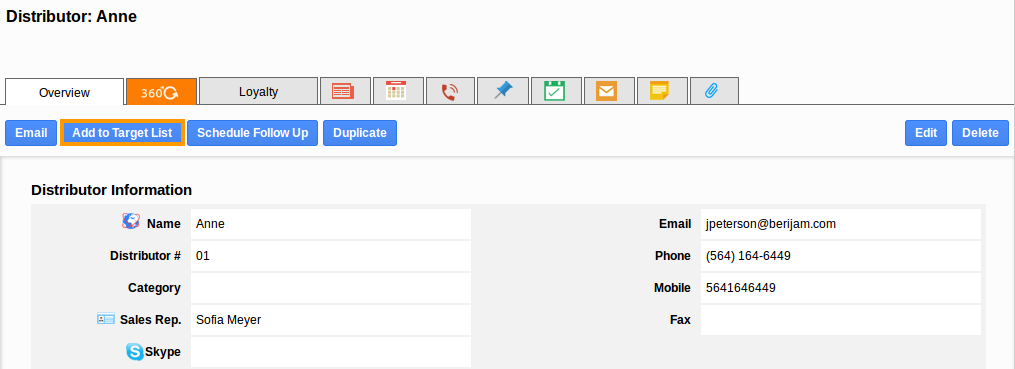
- Select a "Target List" name from the dropdown list.
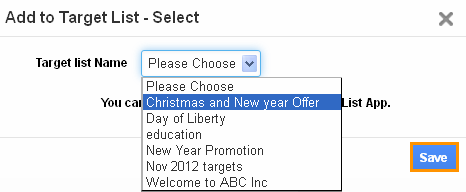
- Click on “Save” button to complete.
Related Links
Flag Question
Please explain why you are flagging this content (spam, duplicate question, inappropriate language, etc):

