Browse by Solutions
Browse by Solutions
How do I Edit Territories in Customers App?
Updated on July 17, 2017 12:10AM by Admin
Sales Territory defines the geographical region in which your potential customers reside . It could be a city, town, or eve countries, if you have customers across the globe.
If a certain customer moves from on location to another, its necessary that you update his records. Following are the steps to edit territory he belongs to. Lets have a look.
Steps to Edit Territories
- Log in and access Customers App from universal navigation menu bar.
- Click on "More" icon and select "Settings" located at the app header bar.
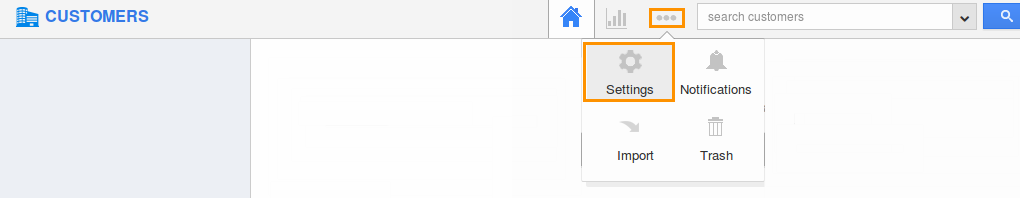
- Select "Customers" drop down and then Click on “Territories” from left navigation panel.
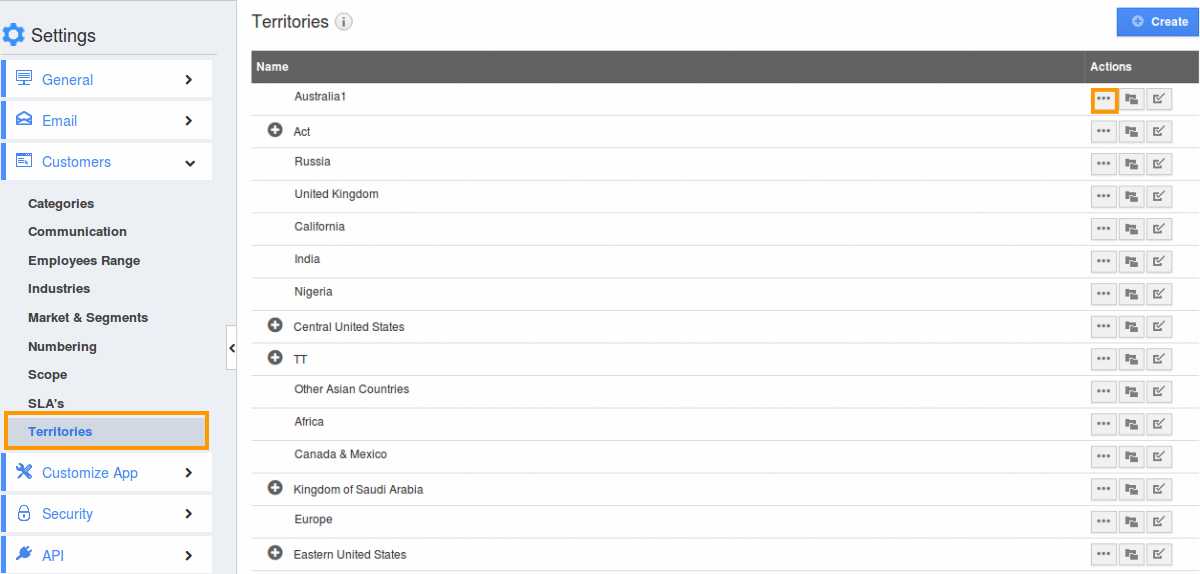
- Click on “Edit” icon of territory which you would like to update.
- Name - Name of the territory
- Description - Description of the territory
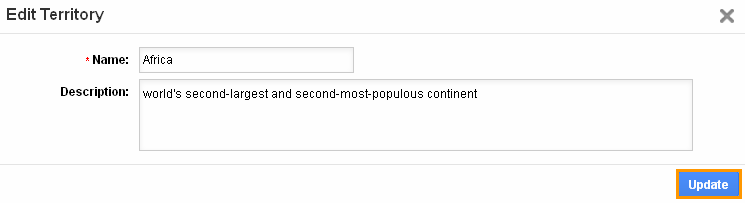
- Click on “Update” button to complete.
Related Posts
Read more on:
Flag Question
Please explain why you are flagging this content (spam, duplicate question, inappropriate language, etc):

