Browse by Solutions
Browse by Solutions
How do I view Supplier Payments by Method?
Updated on September 23, 2024 12:20AM by Admin
First, you need to Customize Payment methods to be shown in the Supplier Payments App home dashboard.
Steps to view Supplier Payments by method
- Log in and access Supplier payments App from your universal navigation menu bar.
- Click on “By Method” from the Left navigation panel.
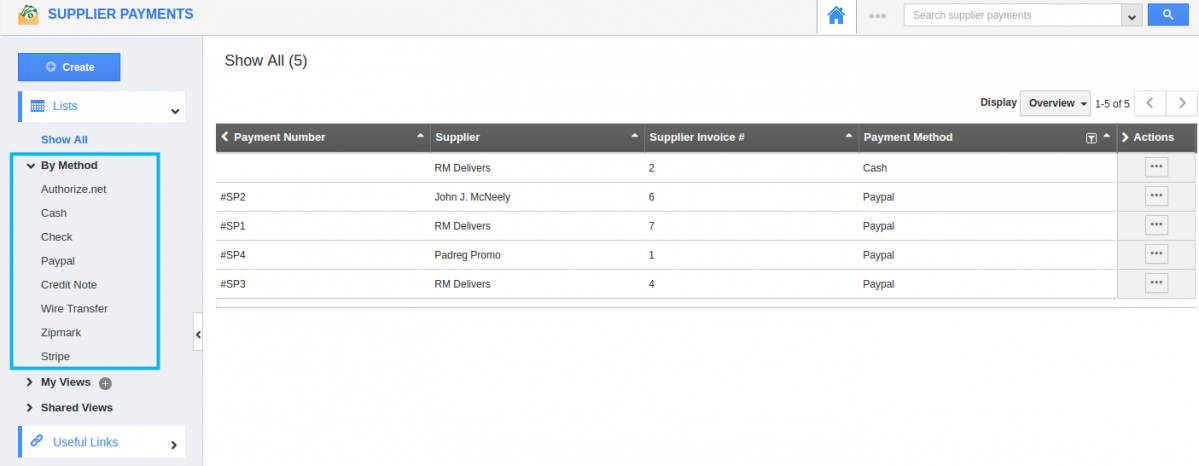
- You can view the list of payment methods.
- Authorize.net
- Cash
- Check
- PayPal
- Credit Note
- Wire Transfer
- Zip mark
- Stripe
- Select any of the payment method. For instance: "Paypal"
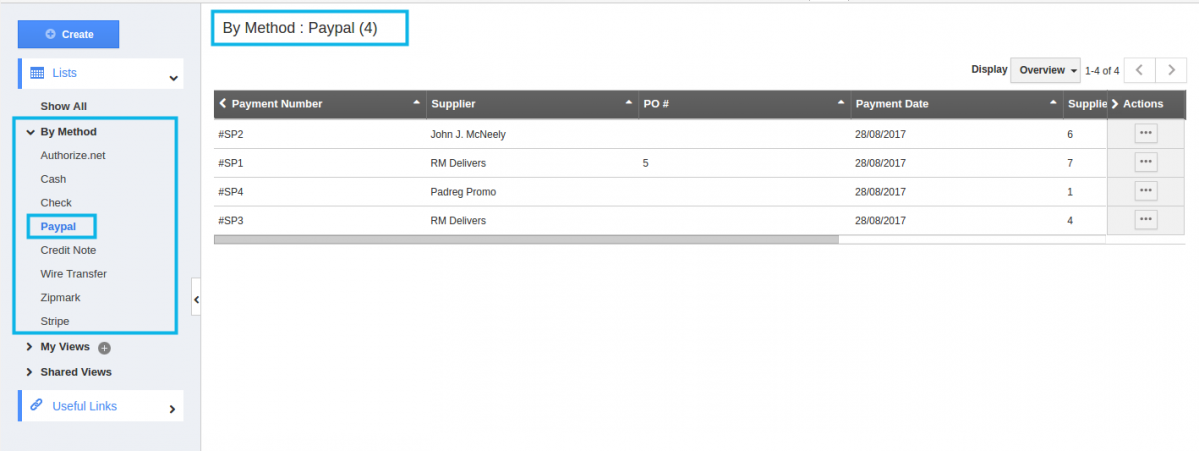
- It shows the list of supplier payments on the dashboard.
- You can also update Supplier payment by clicking on “Edit” icon, if needed.
Related Links
Read more about:
Flag Question
Please explain why you are flagging this content (spam, duplicate question, inappropriate language, etc):

