Browse by Solutions
Browse by Solutions
How do I View All Leads?
Updated on May 31, 2017 08:01PM by Admin
In marketing context, a lead is a potential sales contact. It can be an individual or organization who show an interest in your products/services. As a marketer, you should also be aware that just because someone or an organization expresses interest, they are not leads. They are only inquiries and not lead. A lead unless qualified is not a lead at all.
Apptivo Leads app allows you to view all your leads simultaneously using All leads option, which is provided by default.
Steps to View All Leads
- Log in and access Leads App from universal navigation menu bar.
- Select "Lists" drop down.Click on “Show All” from the left navigation panel.
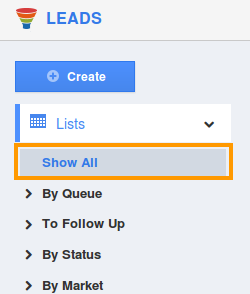
- You can view all the leads in dashboard.
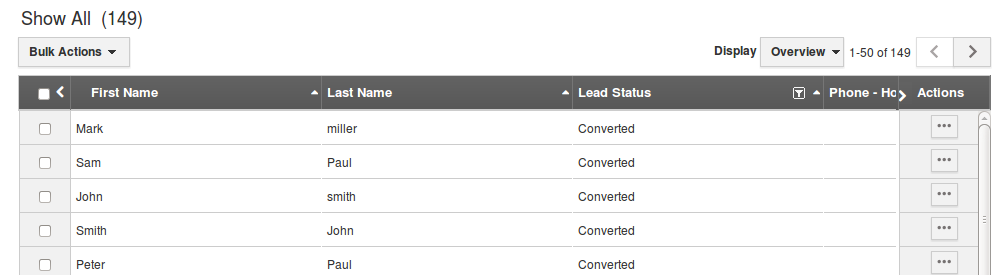
- Click on "More"
 icon to view lead information.
icon to view lead information. - Select leads to perform bulk actions such as email, export, delete etc.
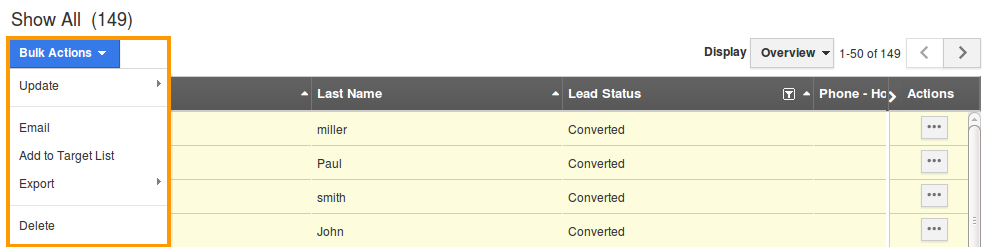
- You can also delete lead information by clicking "Delete" icon.(If needed)
Related Links
Flag Question
Please explain why you are flagging this content (spam, duplicate question, inappropriate language, etc):

