Browse by Solutions
Browse by Solutions
How do I view Investor Leads by Directory?
Updated on September 22, 2024 11:58PM by Admin
Fund raising helps you to create funding rounds and maintain the list of investor leads. An investor lead is the one who has interest in investing in your company during the funding rounds. You need to maintain accurate information relating to your investor leads.
Steps to view Investor leads on the directory
- Log in and access Fund Raising App from your universal navigation menu bar.
- Click on “By Directory” from the left navigation panel.
- Choose an alphabet to view investor lead(s).
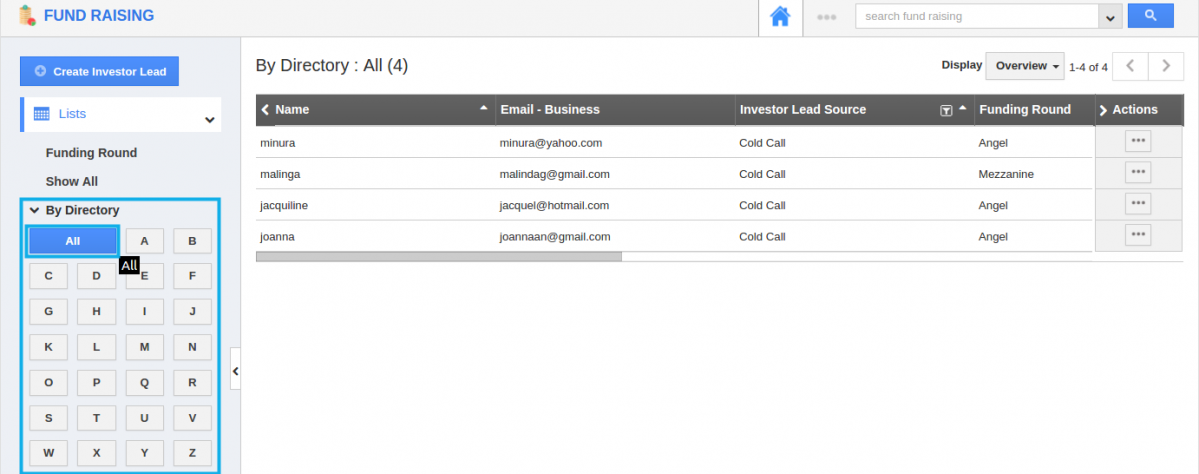
- You can update or modify investor lead by clicking “More actions” icon, if needed.
Related Links
Read more about:
Flag Question
Please explain why you are flagging this content (spam, duplicate question, inappropriate language, etc):

