Browse by Solutions
Browse by Solutions
How do I View Shipments by Warehouse?
Updated on September 21, 2016 03:29AM by Admin
The “Warehouse Shipments” view shows shipments by warehouse. You can access all shipments that occurred in a warehouse by browsing through your warehouses under the “Warehouse Shipments” menu. The warehouses found here are defined using the Item Inventory App.
Steps access Shipments by Warehouses
- Log in and access Shipping App from universal navigation menu bar.
- Click on “By Warehouse” from the left navigation panel.
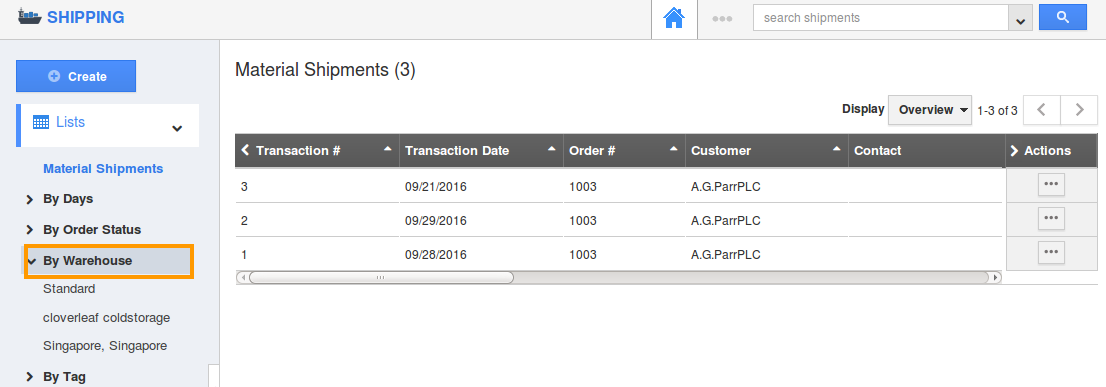
- The menu will expand to show a list of warehouses.
- Choose a warehouse to view shipments in that warehouse. For instance: Standard
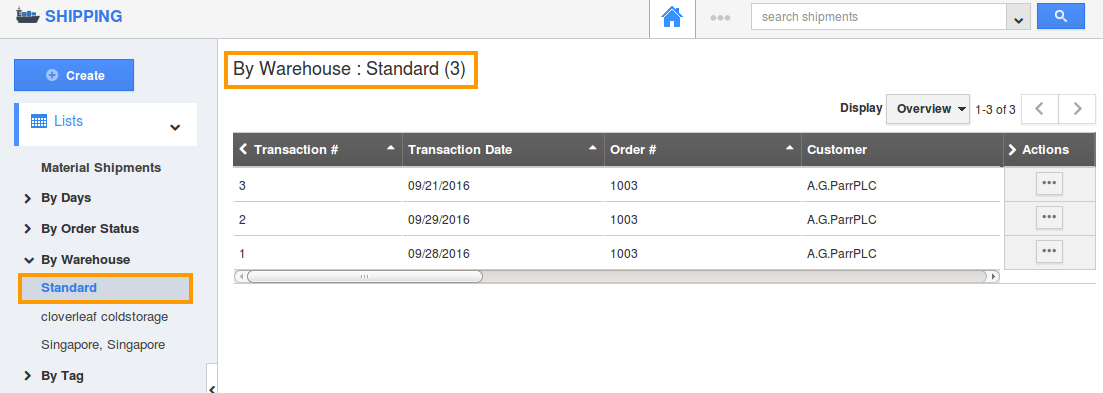
Related Links
Read more about:
Flag Question
Please explain why you are flagging this content (spam, duplicate question, inappropriate language, etc):

