Browse by Solutions
Browse by Solutions
How do I Include Multi-currency for my Supplier Invoices?
Updated on November 14, 2016 03:52AM by Admin
By default the multi currency field is generated in the Supplier Invoices App. There is no need of configuring any setting for multi currency here. You can choose your own preferred currency while creating the supplier invoice.
Steps to include Multi Currency in Supplier Invoices
- Log in and access Supplier Invoices App from your universal navigation menu bar.
- Click on "Create" button from left navigation panel, you would view the Multi currency field on the creation page.
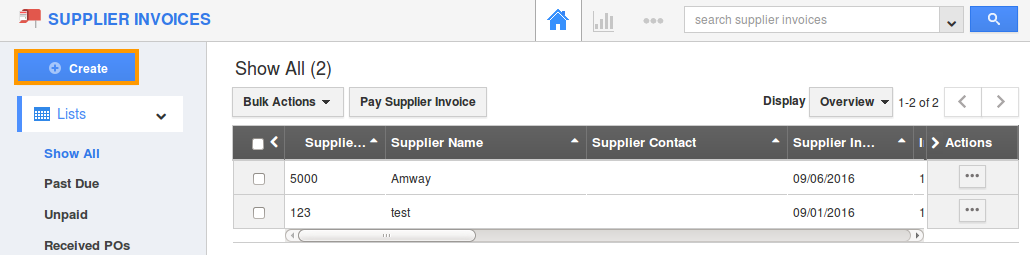
- Click on "Currency" drop down to choose your preferred country currency.
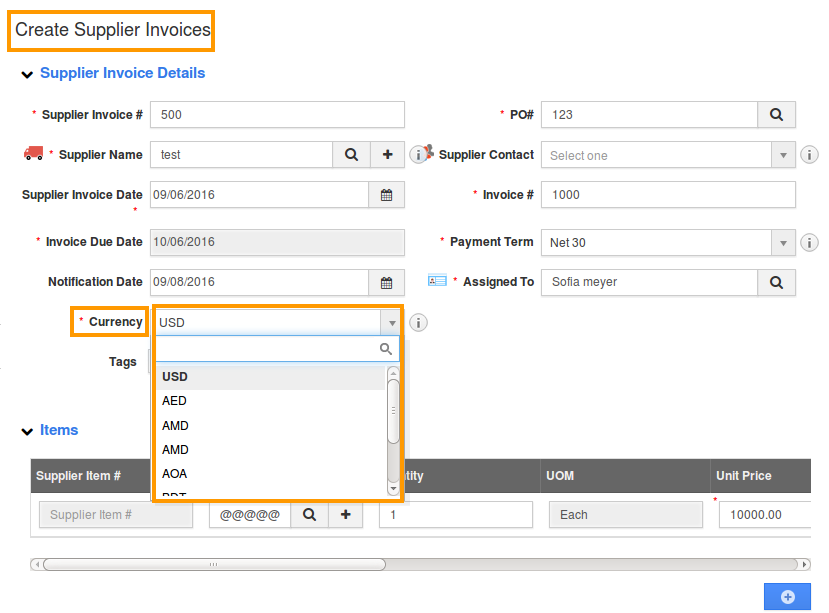
By default, all actions within app will use the default currency of your territory. But our multi-currency feature allows you to interact with businesses in other regions by switching certain apps to use their currency. This multi-currency option is available in the following apps: invoices, estimates, work orders and sales receipts.
Related Links
Flag Question
Please explain why you are flagging this content (spam, duplicate question, inappropriate language, etc):

