Browse by Solutions
Browse by Solutions
How do I Include Multi-currency for my Sales Receipts?
Updated on September 4, 2017 03:43AM by Admin
Configuring Multi Currency in Sales Receipts App is simple, and will be controlled through each app. See below for steps on how doing this.
Steps to Configure Sales Receipts Multi Currency
- Log in and click on the Admin name and select Business Settings from the drop down.
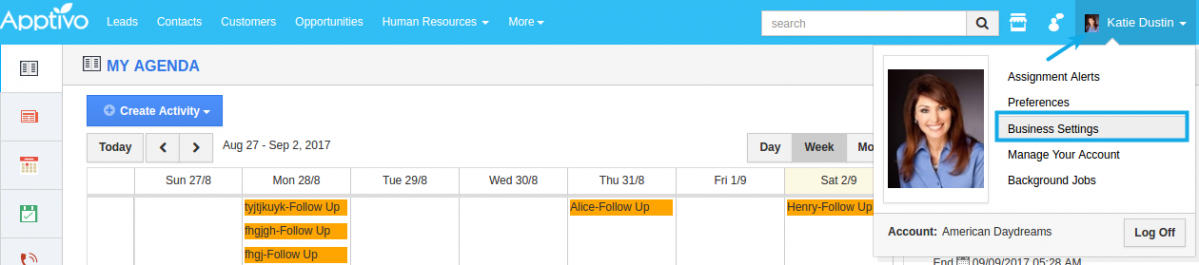
- You will be redirected to the Business Settings page. Choose "Currencies" from "General" drop down.
- Multi Currency will be in disabled mode. Enable the Multi currency toggle to make payments with various currencies other than your base currency.
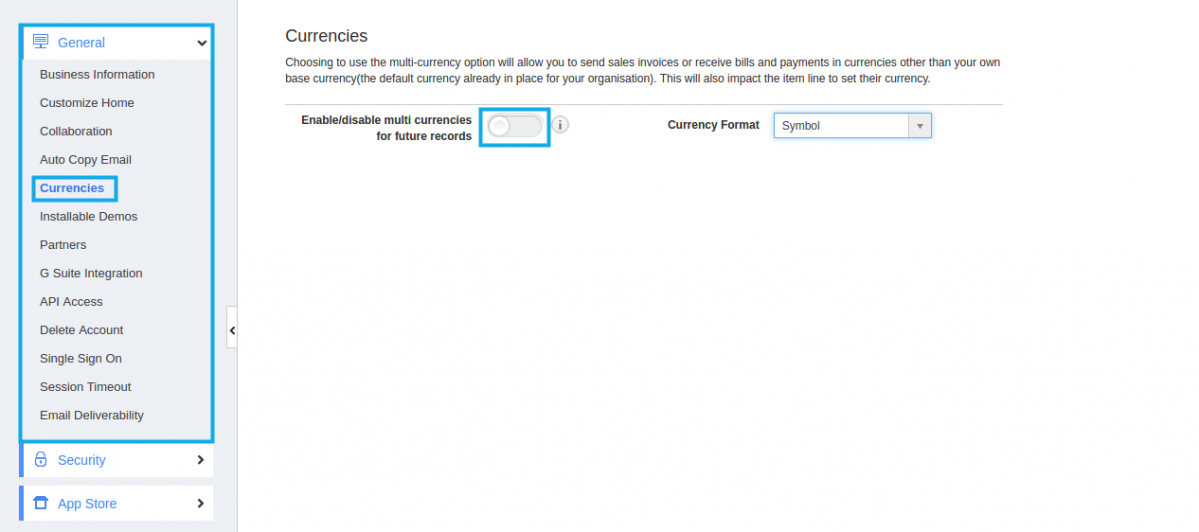
- On enabling, Currency conversion list will be viewed. You can create your own currency which you needed for your business customers.
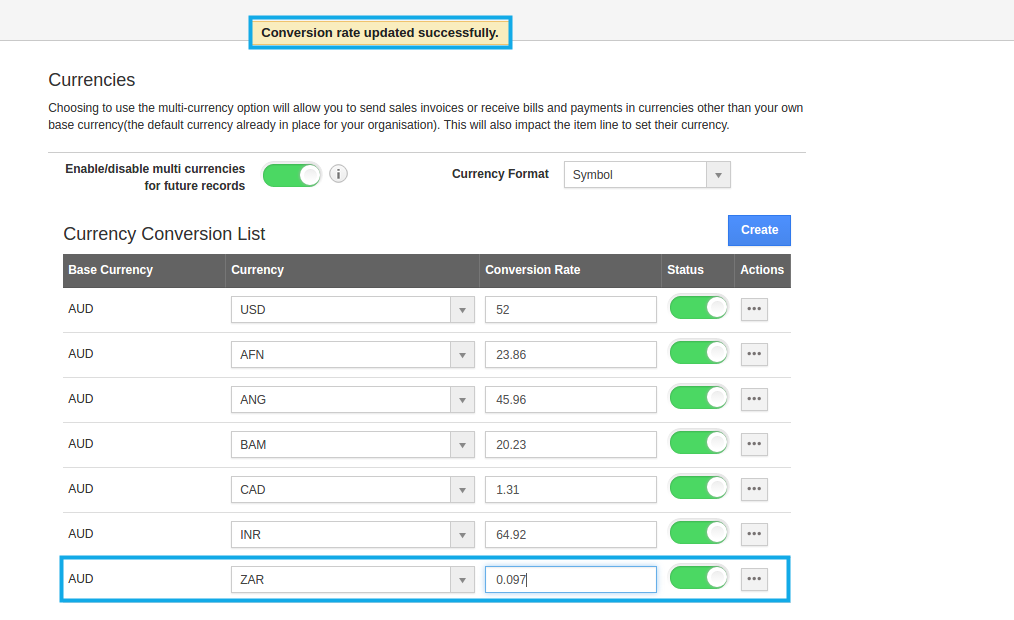
- After creating currencies, you can view the created currencies in the "Currency" field in the Sales Receipts Creation page.
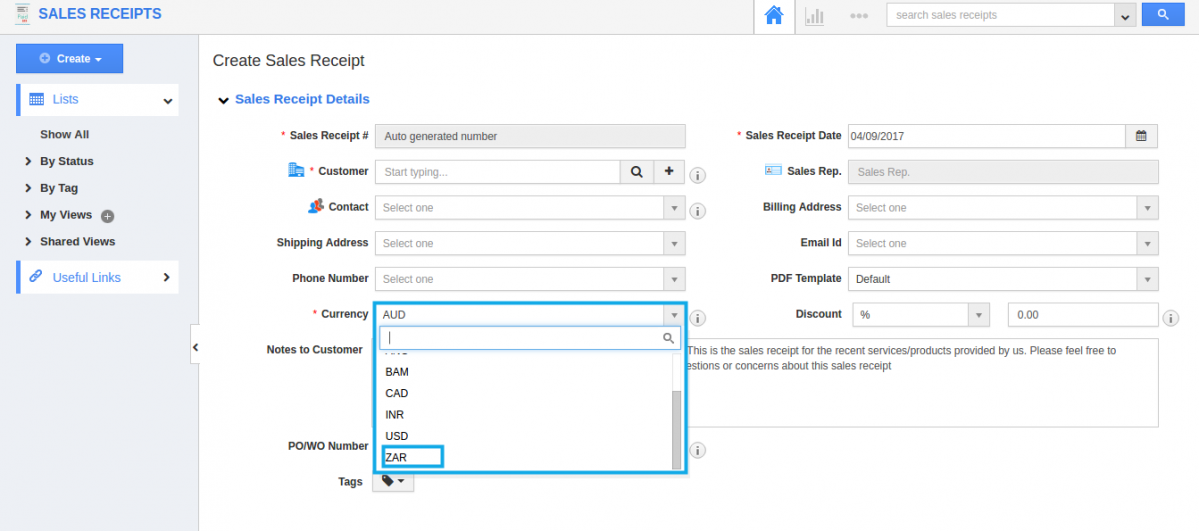
Related Links
Flag Question
Please explain why you are flagging this content (spam, duplicate question, inappropriate language, etc):

