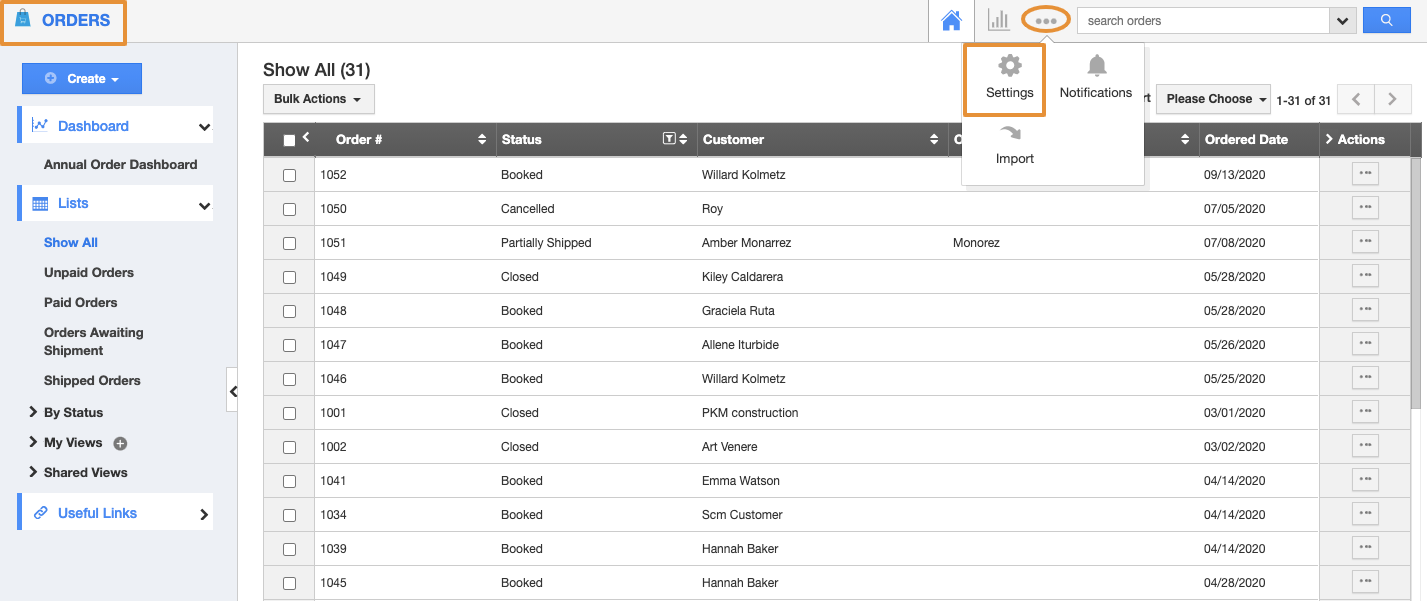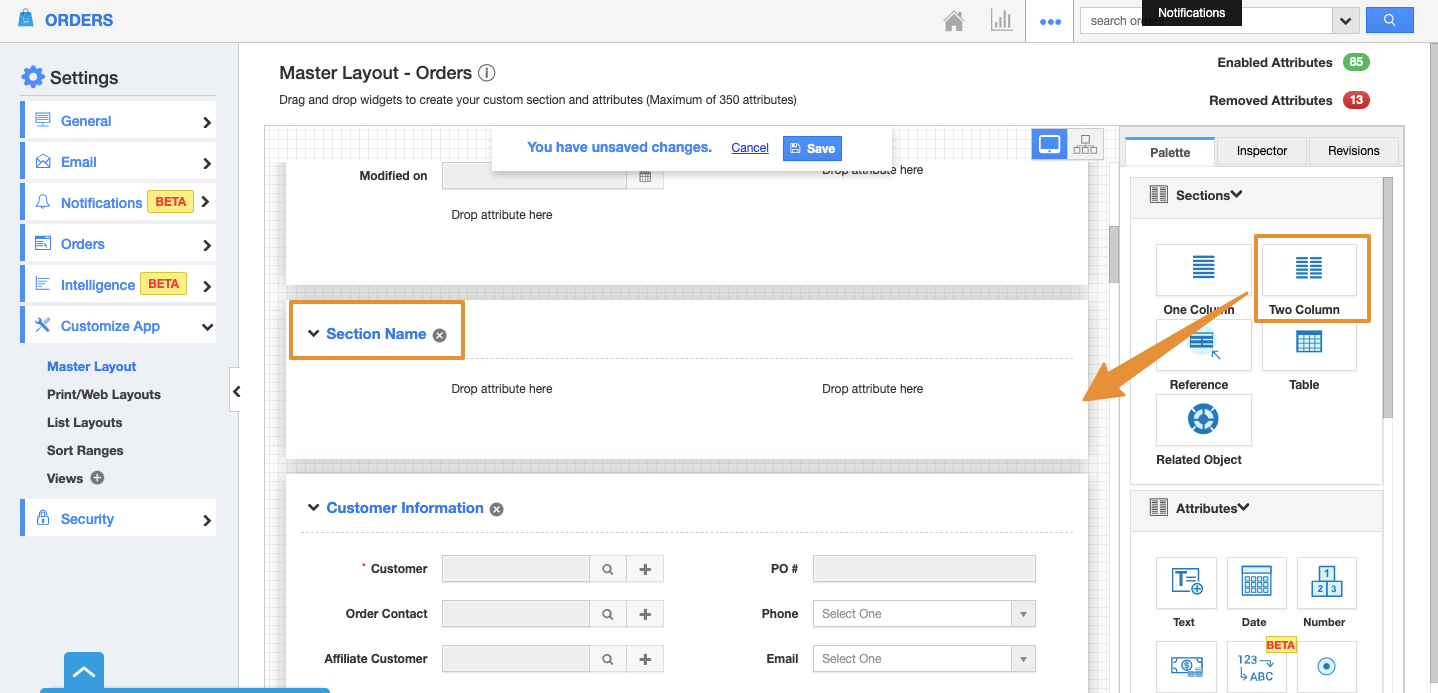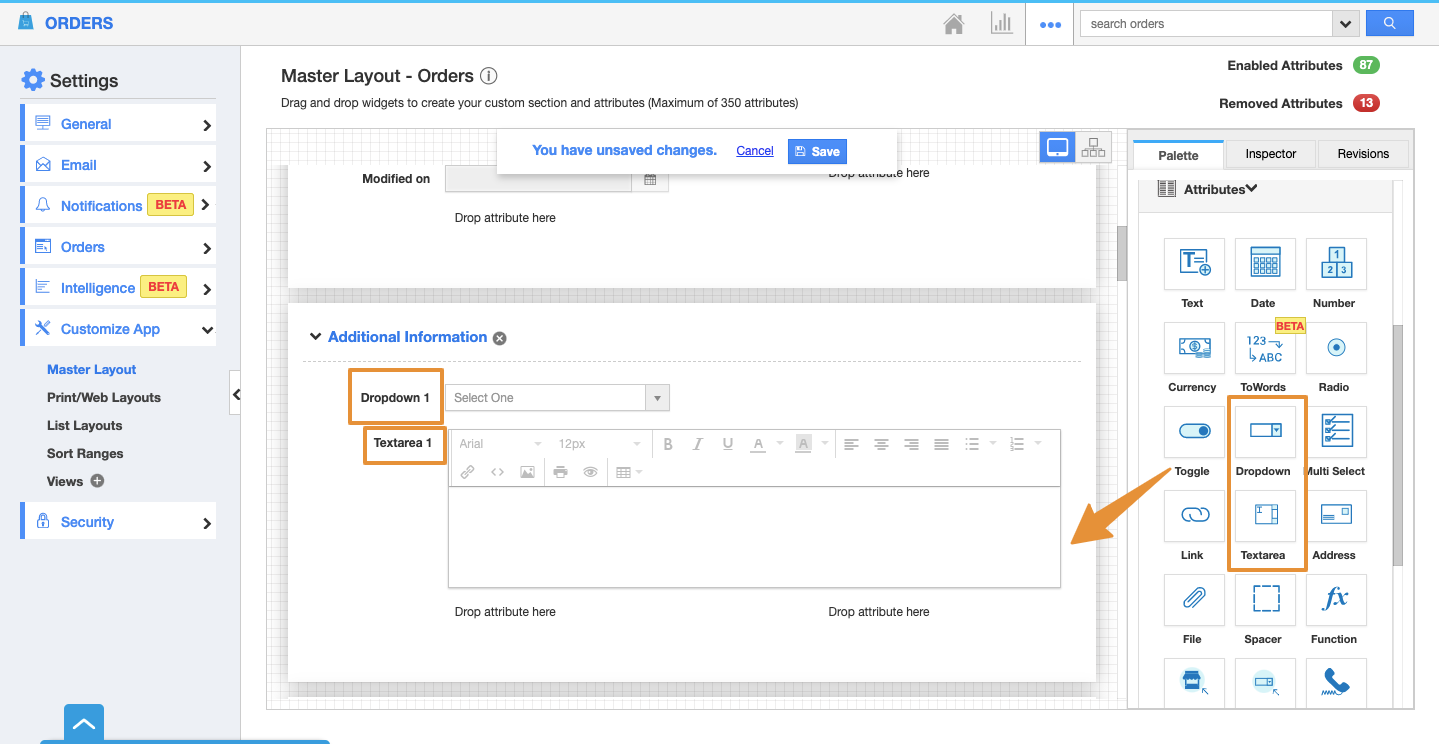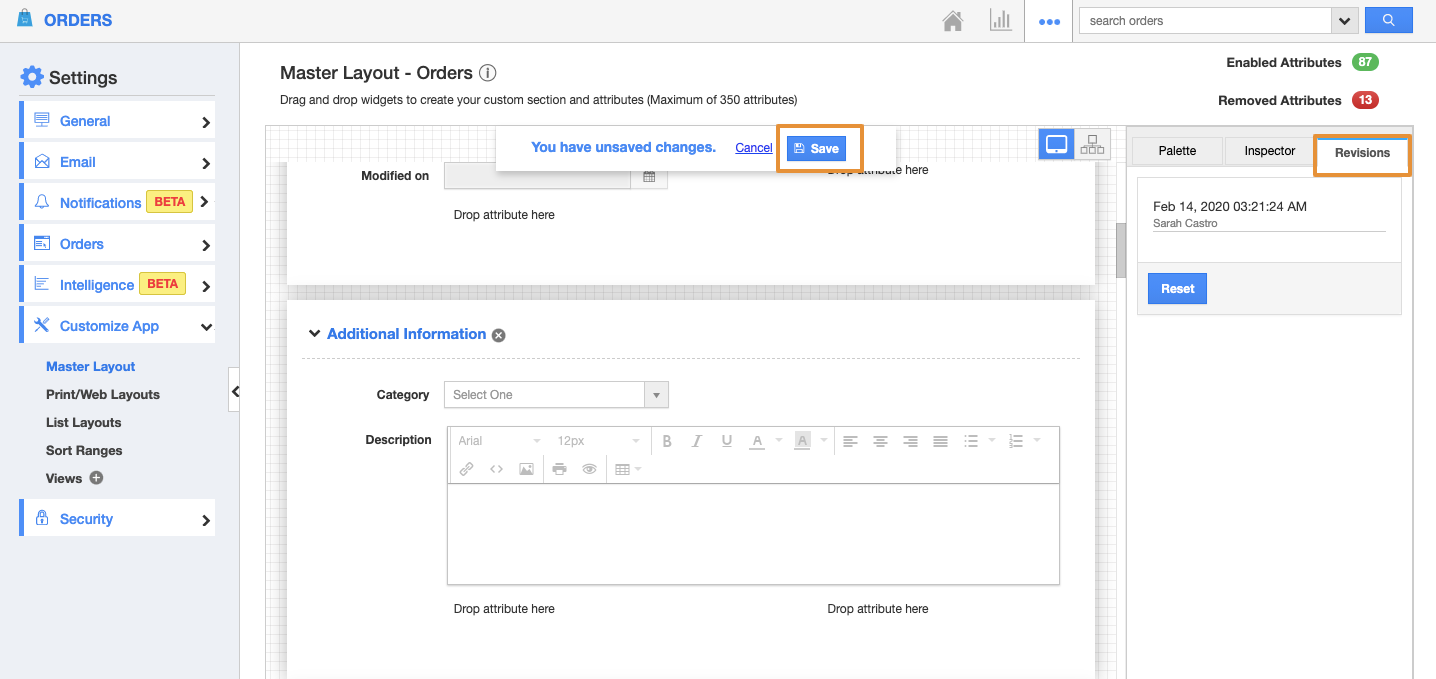The master layout is one of the common features in all the apps of Apptivo. Master Layout in Orders App allows you to add up the custom fields as per your requirement. They can be created, modified, and customized. You can also find your attributes of different data types such as text, numbers, date, currency, etc...
For instance: Consider an employee, who wants to add a custom section “Additional Information” with the custom fields “Description” and “Category”. In that case, he can add these additional attributes by customizing the master layout.
Steps to Customize the Master layout
- Login and access to the Orders App from the Universal Navigation menu bar.
- Click on More(...) icon → Settings from the App header bar.
- You will be redirected to the Settings page. Click on "Customize App → Master layout" from the left navigation panel.
- Note: If you are a standard plan user, then you need to upgrade your account to use this Master Layout feature. You will be notified with a popup to upgrade.
- You can view the custom attributes dashboard with the following fields under the "Palette" tab:
- Sections: Click on the “One Column” or “Two Column” section to create custom sections.
- Attributes: Drag and drop the available attributes into the sections.
- Drag the “Two Column” section from the “Palette” and drop it on the specified location.
- Click on the section name and rename it as “Additional Information” in the “Inspector” tab.
- Now, to insert attributes, drag and drop the attributes from the “Attributes” section under “Palette”.
- Rename and add the values for the added attributes in the Inspector Tab.
- The Revision tab allows you to view the past changes made in the master layout and restores those revisions.
- Click on “Save” to save the changes made.
- Thus, you have created your own custom attributes in the Orders App. It can be viewed on the Create Order page.
Related Links