Browse by Solutions
Browse by Solutions
How to Configure Territories in Opportunities App?
Updated on October 14, 2016 05:38AM by Admin
A sales territory defines the geographical region in which your potential opportunities reside in. It may be based on city, regions and countries.
Steps to Configure Sales Territories in Opportunities
- Log in and access Opportunities App from your universal navigation menu bar.

- Click on "More"
 icon and select "Settings"
icon and select "Settings"  located at the app header bar.
located at the app header bar.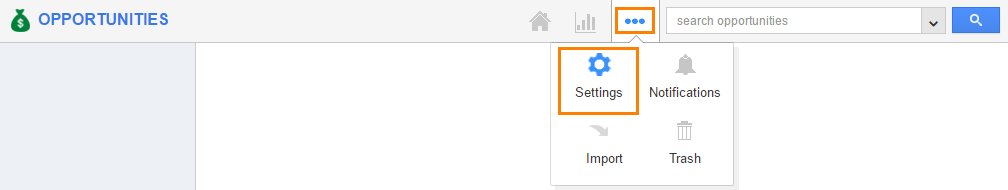
- Select "Opportunities" drop down. Click on "Territories" from left navigation panel.
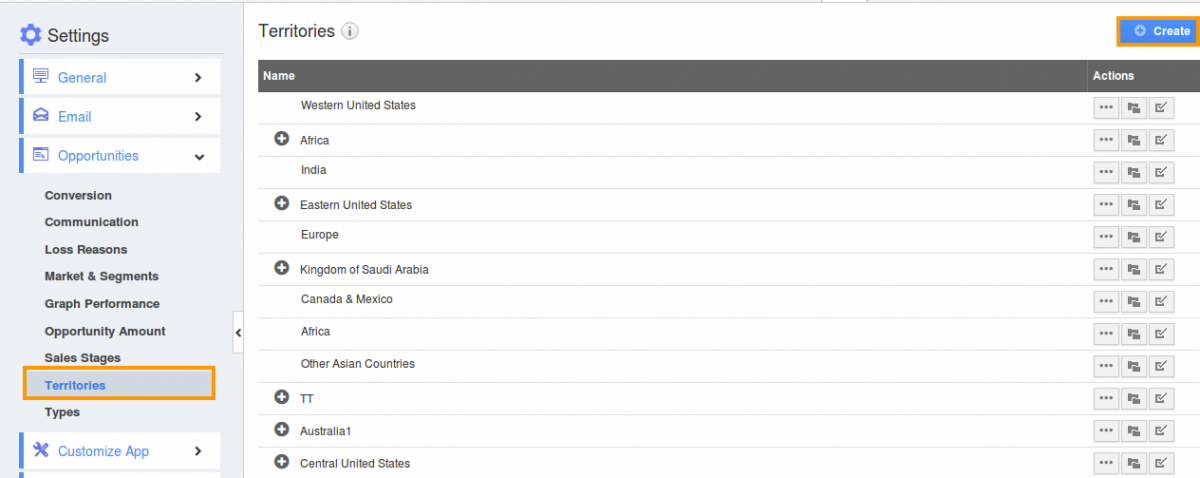
- Click on "Create" button and provide:
- Territory Name
- Parent Territory
- Description
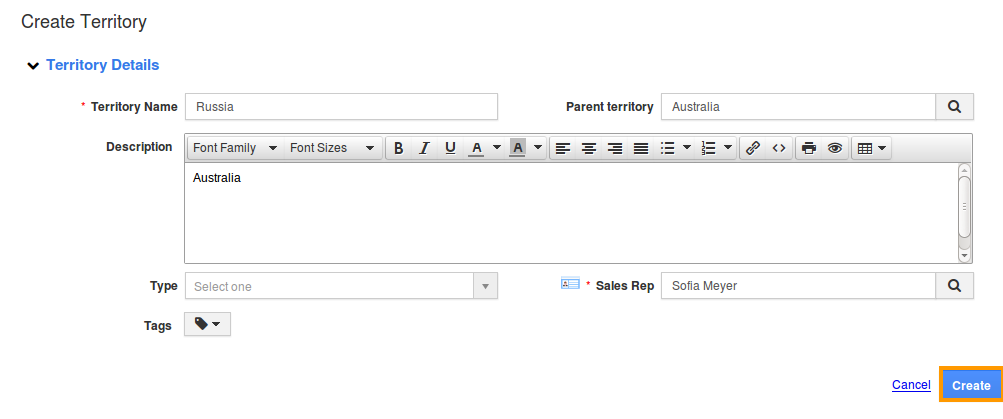
- Click on "Create" button to complete.
- You can add sub- territories for the created territory.
- Click on "Sub Territory" Popup.
- You can view "Create Sub Territory" popup, in which provide:
- Territory Name
- Parent Territory
- Description
- Click on "Create" button.
- You can edit sub territories if needed.
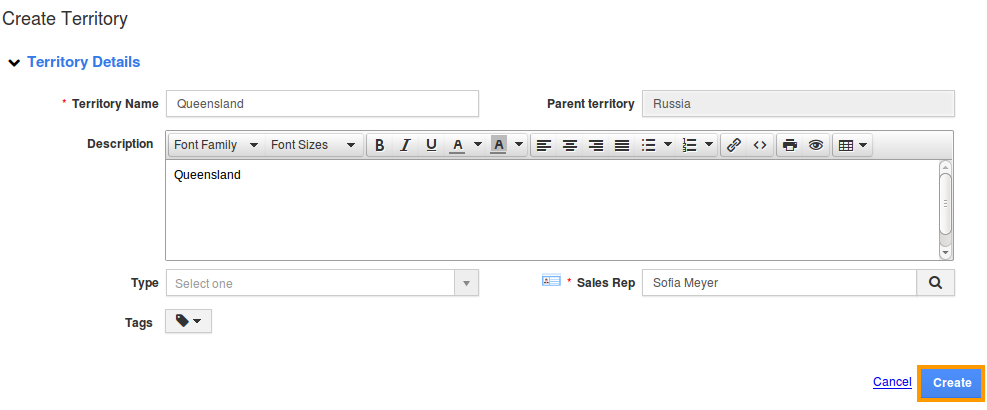
Related Posts
Flag Question
Please explain why you are flagging this content (spam, duplicate question, inappropriate language, etc):

