Browse by Solutions
Browse by Solutions
How do I Customize Markets in Opportunities App?
Updated on November 29, 2017 10:44PM by Admin
Opportunities app allow you to maintain the list of potential business opportunities related to your enterprise. You can also customize markets for those Opportunities. This is a type of filter which is mainly used for grouping opportunity information based on their markets and its segments.
Let's quickly go through the following steps.
Steps to Customize Markets
- Log in and access Opportunities App from universal navigation menu bar.

- Click on "More" icon and select "Settings" located at the app header bar.
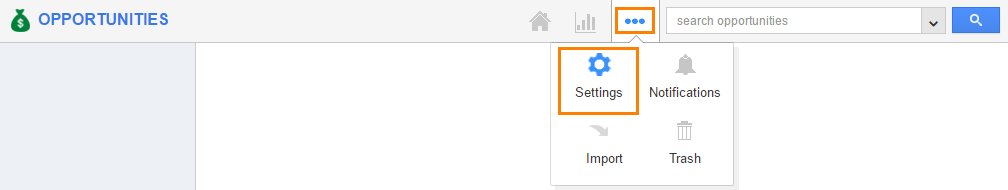
- Select "Opportunities" drop down. Click on "Markets & Segments" from left navigation panel.
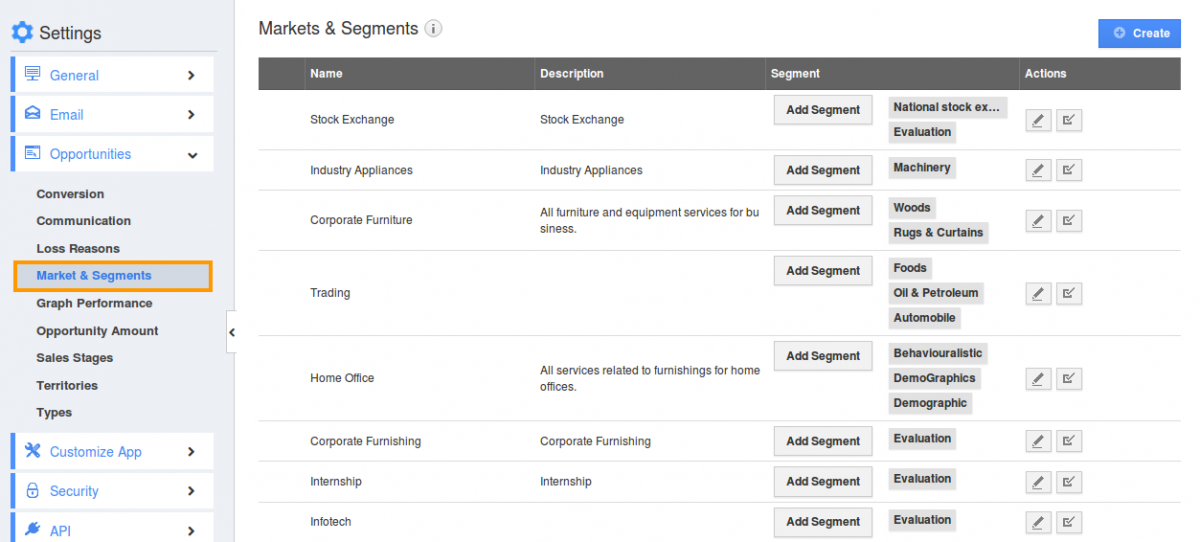
- Click on "Create" button to add a new market and provide:
- Name - Name of the market
- Description - Description about the market
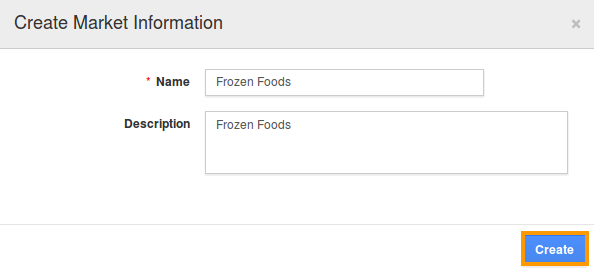
- You can update market information by clicking on "Edit"
 icon, if needed.
icon, if needed.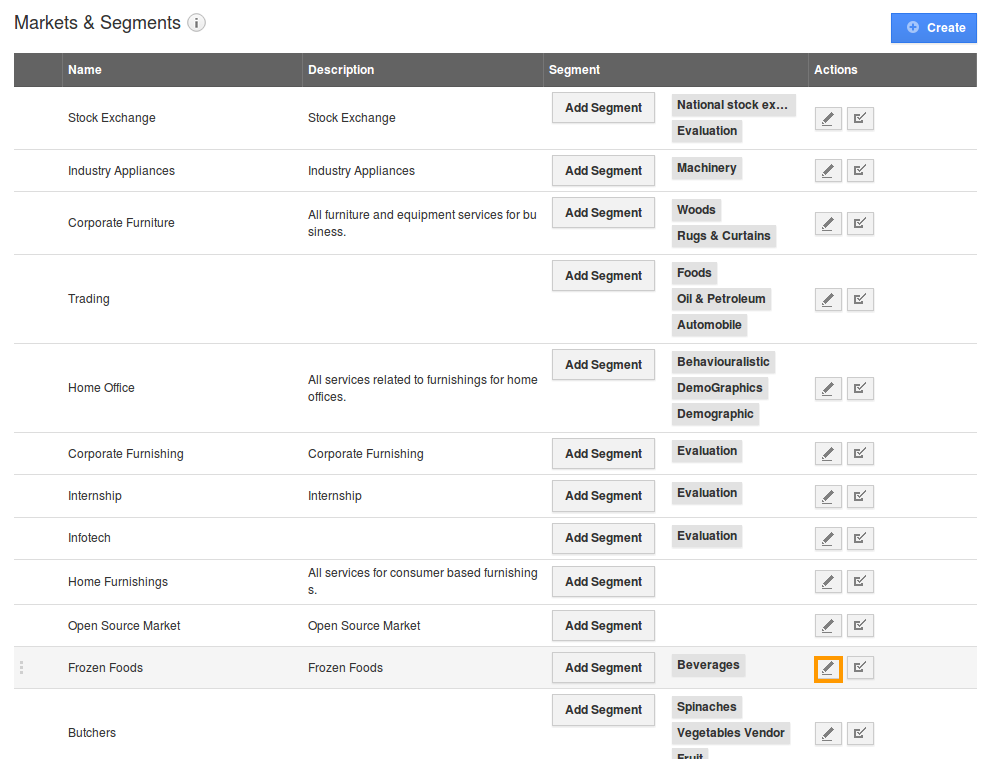
- You can also "Enable or Disable" market information.
Related Posts
Flag Question
Please explain why you are flagging this content (spam, duplicate question, inappropriate language, etc):

