Browse by Solutions
Browse by Solutions
When do Timesheets Get Approved by Project Manager?
Updated on October 11, 2016 01:52AM by Admin
If the timesheet created is linked to the project accordingly the project timesheet is approved by the project manager.
Steps to Get Approved from the Project Manager
- Log in and access Timesheets App from your universal navigation menu bar.
- Create a new timesheet with a single project.
- The timesheet created with multiple project will get auto approved.
- Checks the project manager for that particular project.
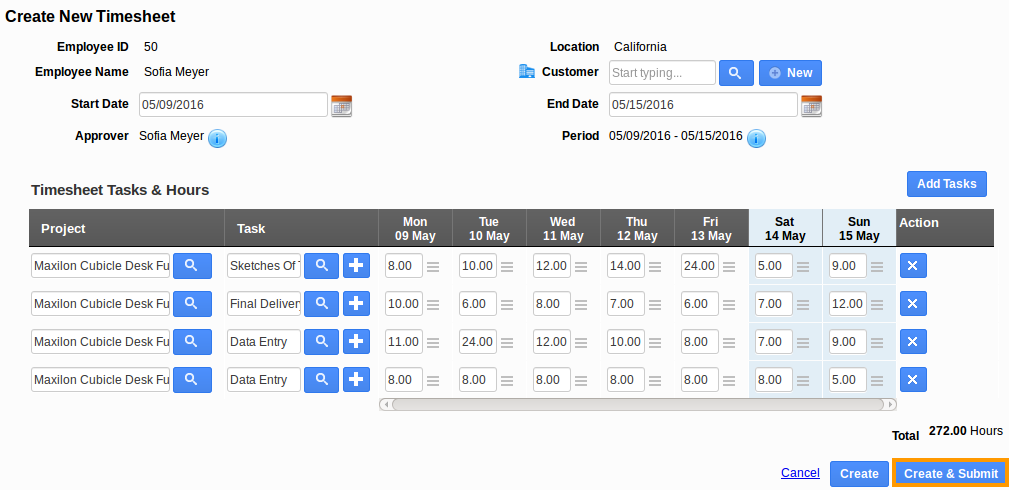
- If the same project manager creates the project timesheet, then it is auto approved otherwise it will send an email to the corresponding project manager for approval.
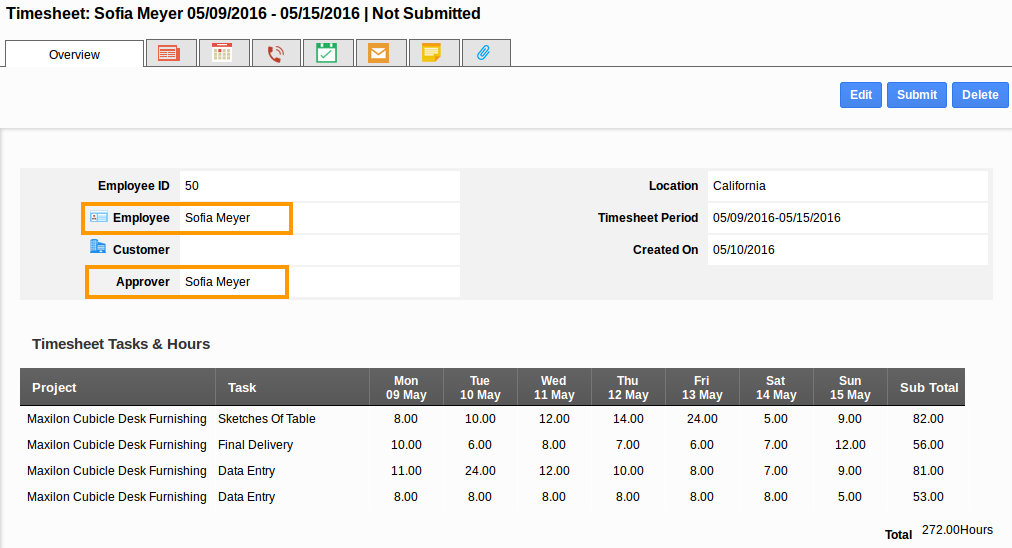
- Click on “View Timesheet” link to view the timesheet.
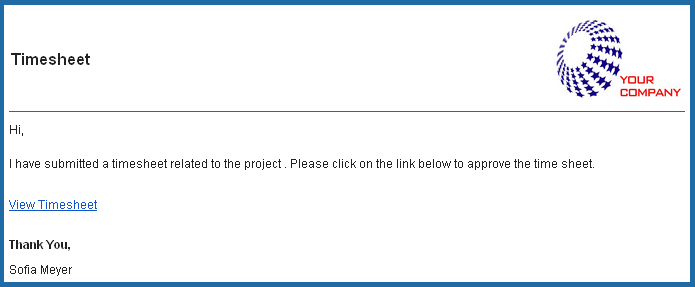
- You can view the timesheet submitted in the web page as shown in the image below:
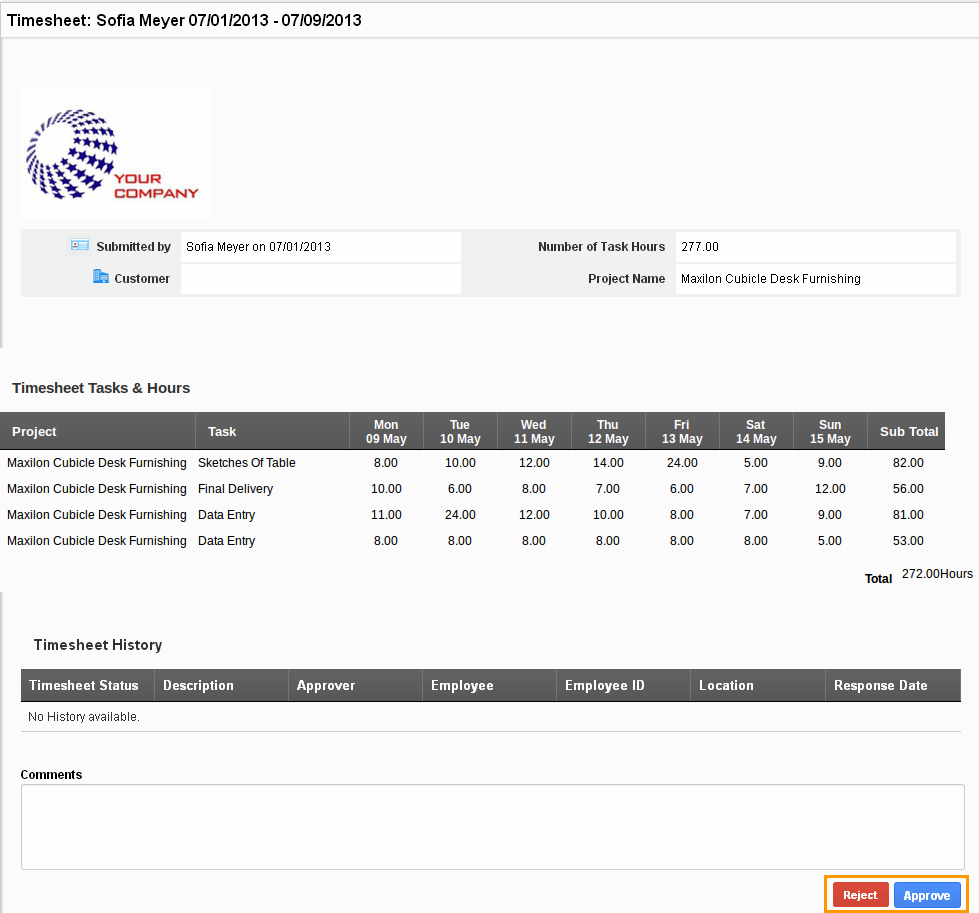
- Click on “Approve” button to approve the timesheet or click on “Reject” button to reject the timesheet.
- Enter the comments for rejecting the timesheet.
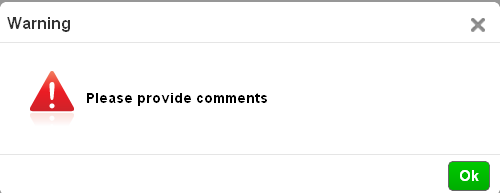
- If the timesheet is approved it shows the timesheet history.
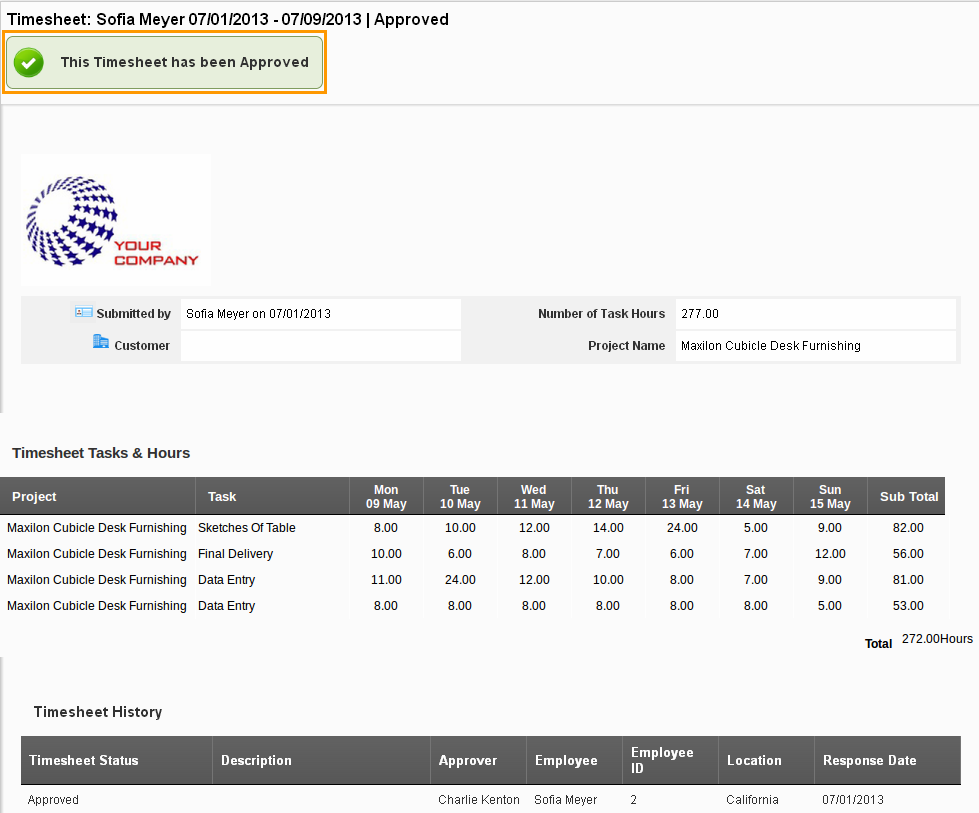
Related Links
Flag Question
Please explain why you are flagging this content (spam, duplicate question, inappropriate language, etc):

