Browse by Solutions
Browse by Solutions
Where can I Find My Recurring Invoices which are about to Alert the Customer?
Updated on April 18, 2018 12:27AM by Admin
You can view the invoices which are about to be send to the customers in the status “To be Emailed”. These are queued up for you to approve and send out to customers. Here are the steps to view the invoices that are to be emailed.
Steps to View " To be Emailed " Invoices
- Log in and access Invoices App from your universal navigation menu bar.
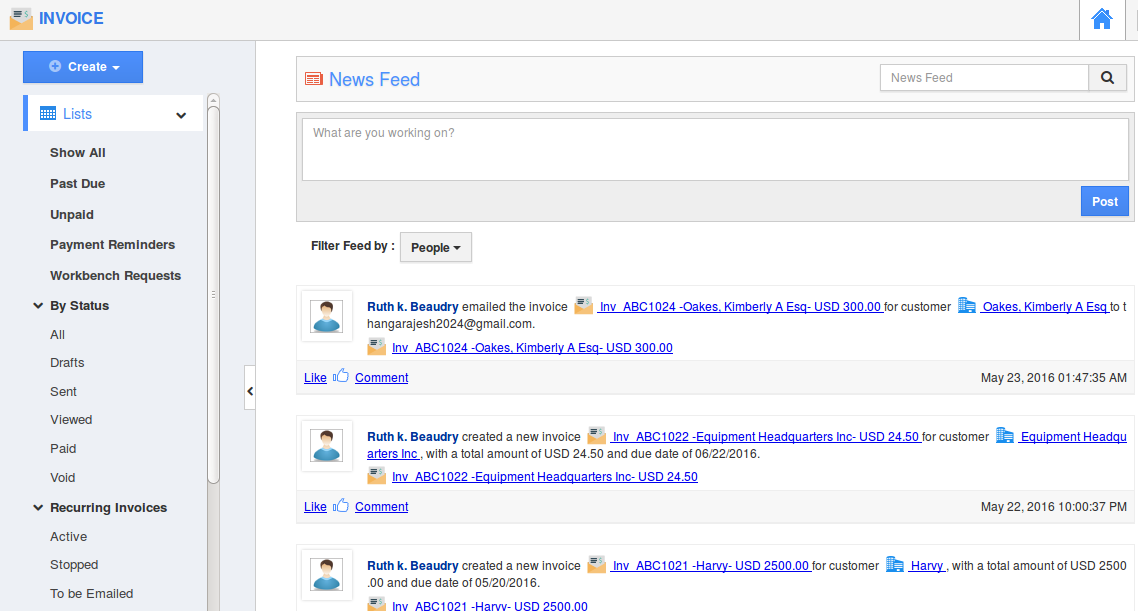
- Click on "Settings" icon located at the app header bar and enable “automatically send the invoice to customer”.
- Create a new recurring invoice,
- After creating the recurring invoice, click on "Recurring Invoices" menu from left navigation panel.
- Choose “To be Emailed” under "List" to view all the email which are about to be sent to customers.
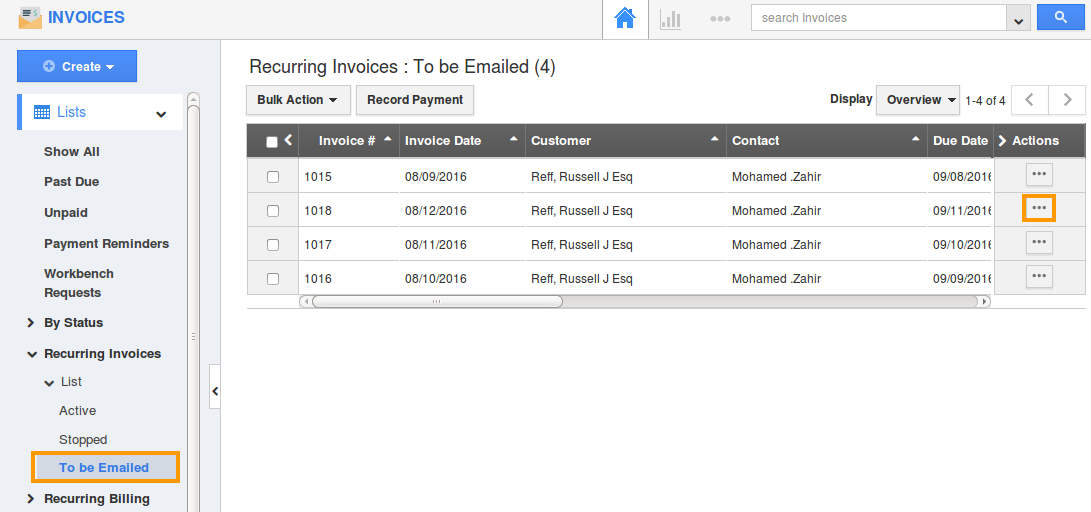
- Check all the recurring alerts related to the created invoices that are queued. (You can select multiple recurring invoices by clicking the check boxes).
- Click on “More Details” option , to send the recurring alerts.
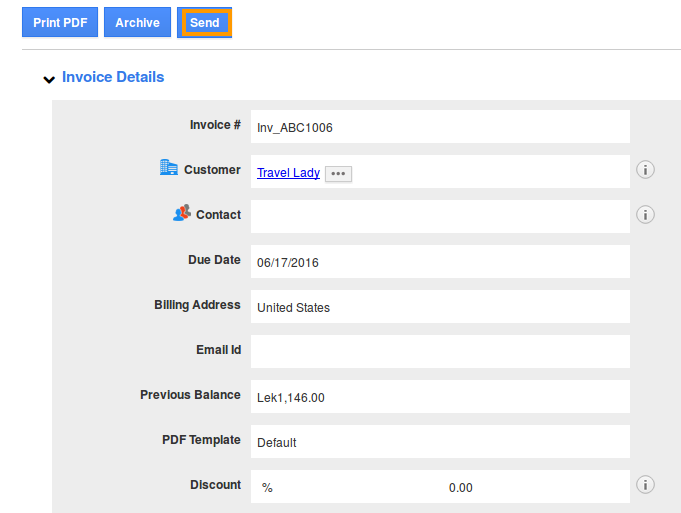
Flag Question
Please explain why you are flagging this content (spam, duplicate question, inappropriate language, etc):

