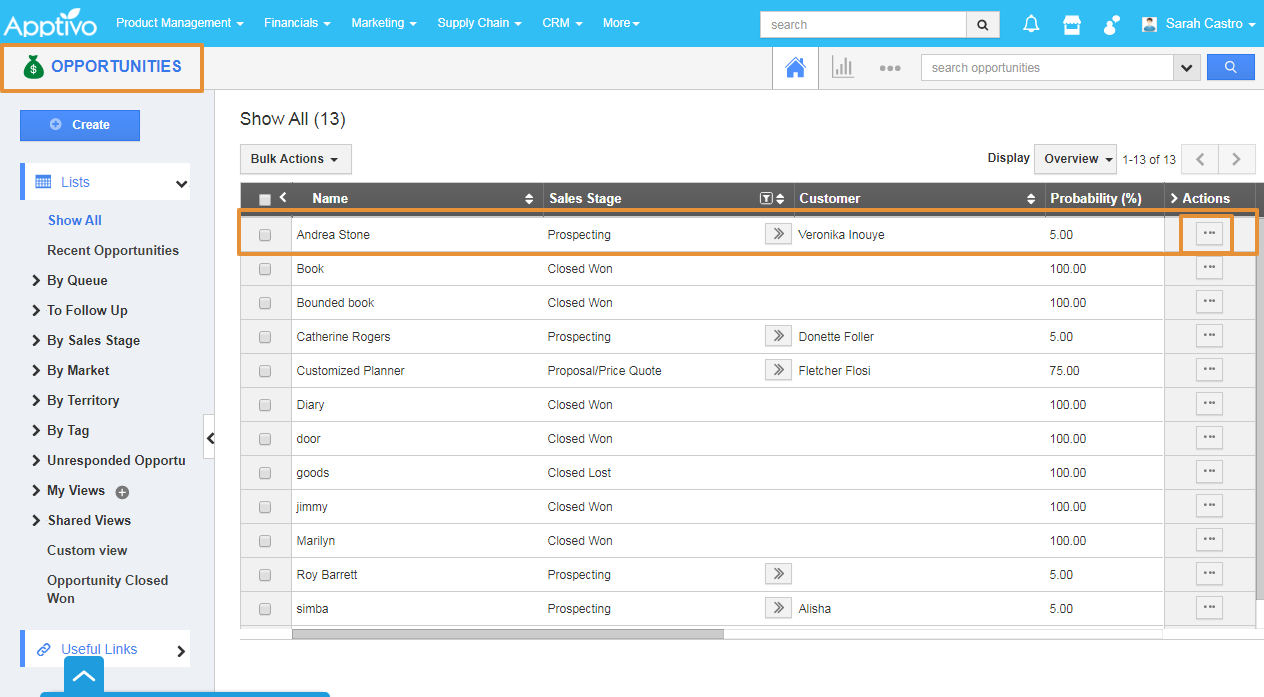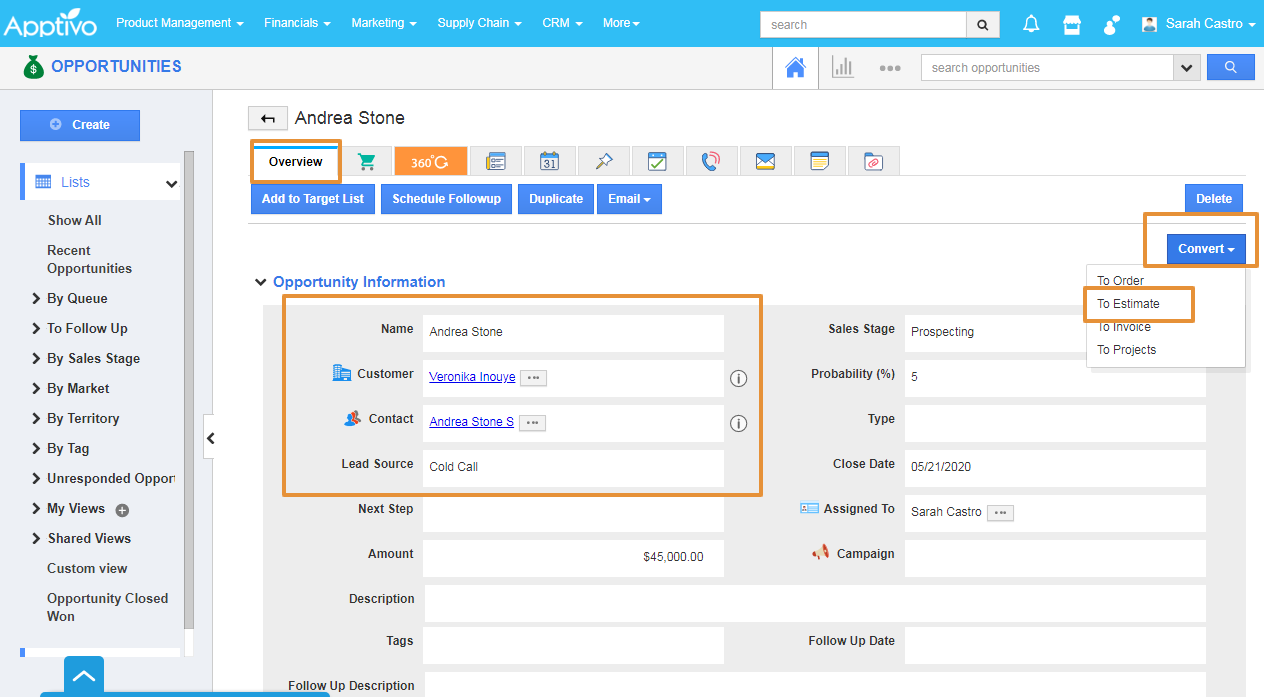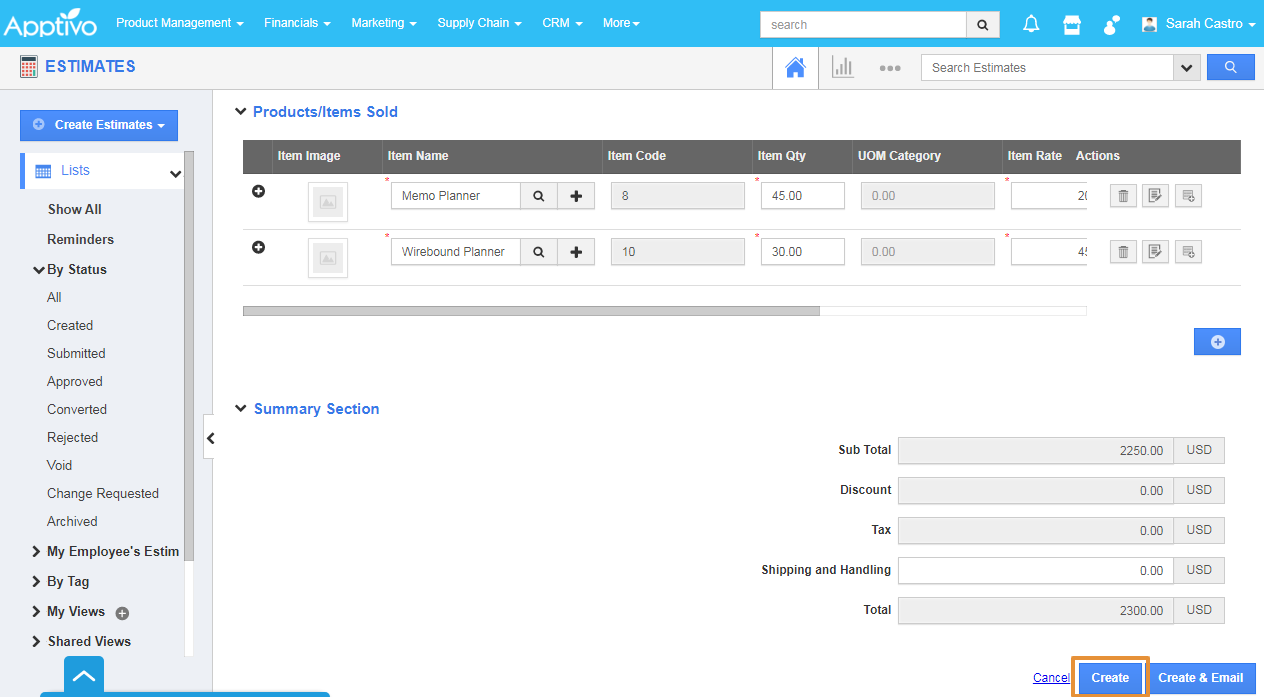- Log in and access Opportunities App in your universal navigation menu bar.
- Create a new opportunity or select an opportunity.
- You can view the opportunity with created information.
- Click on the Convert button and select To Estimate from a list.
- You will be directly redirected to the Create Estimate page in the Estimates app with the provided information from the Opportunities app.
- Customer - Name of the customer. It will be pre-populated from the Opportunities App.
- Contact - Name of the contact. It will be pre-populated from the Opportunities App.
- Estimate # - This is an auto-generated or manually entered number to specify an estimate.
- You can view the opportunity's item of interest is pre-populated to the Estimates.
- Click on the Create button to complete.
- Your Estimates will get converted from the Opportunities.
Related Links
Generate a list of sales forecast
Generate a list of opportunity stage performance
Generate opportunity by customer
Generate a list of opportunities listing for a period