Browse by Solutions
Browse by Solutions
How do I Assign an Employee to a Case?
Updated on November 28, 2016 04:44AM by Admin
Cases App captures all problems or issues reported by the customers. You need to assign employees to these cases in order to resolve problems. The assigned employee will follow up with case and update to customer.
Steps to Assign an Employee to a Case
- Log in and access Cases App from your universal navigation menu bar.
- Click on "Create Case" button from left navigation panel.
- Start typing the employee name in "Assigned To" field or click on "Search" icon.
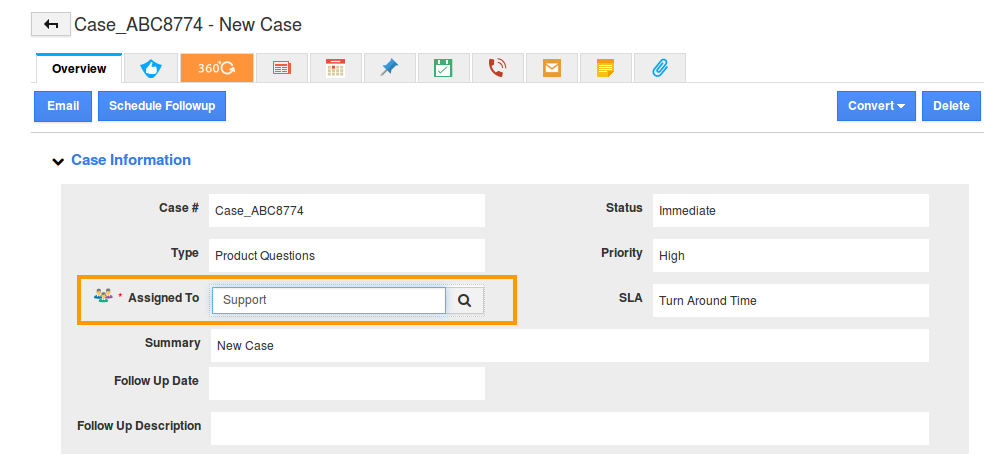
- You can assign this case to a specific employee by selecting an employee.
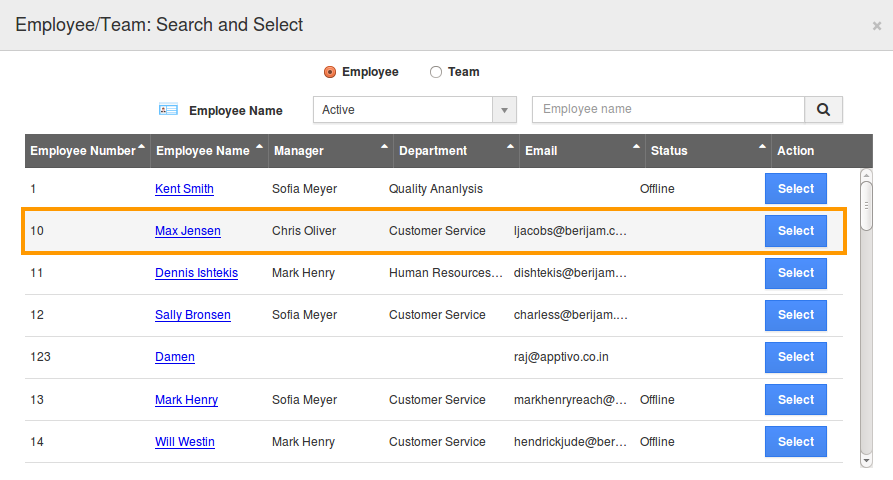
- Click on "Select" button against employee you would like to assign.
- You can view the created and assigned case as shown in the image below:
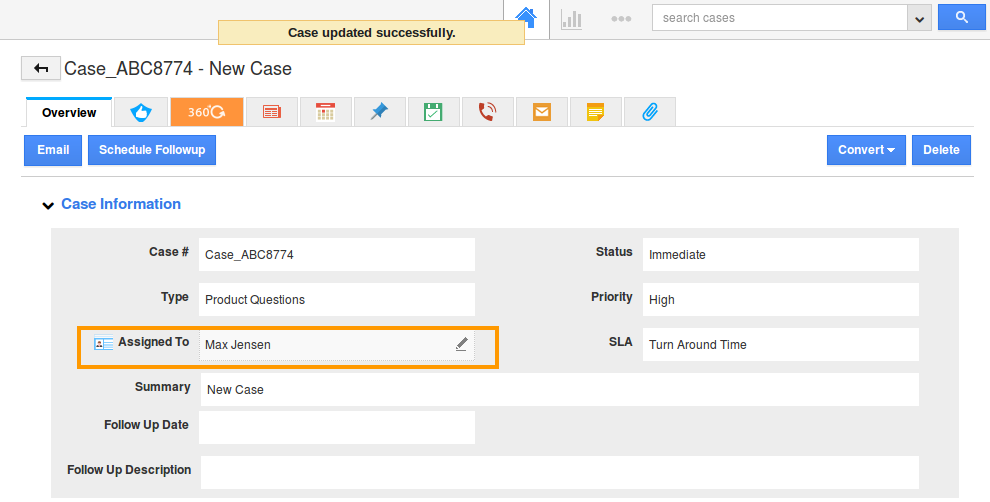
Related Links
Flag Question
Please explain why you are flagging this content (spam, duplicate question, inappropriate language, etc):

