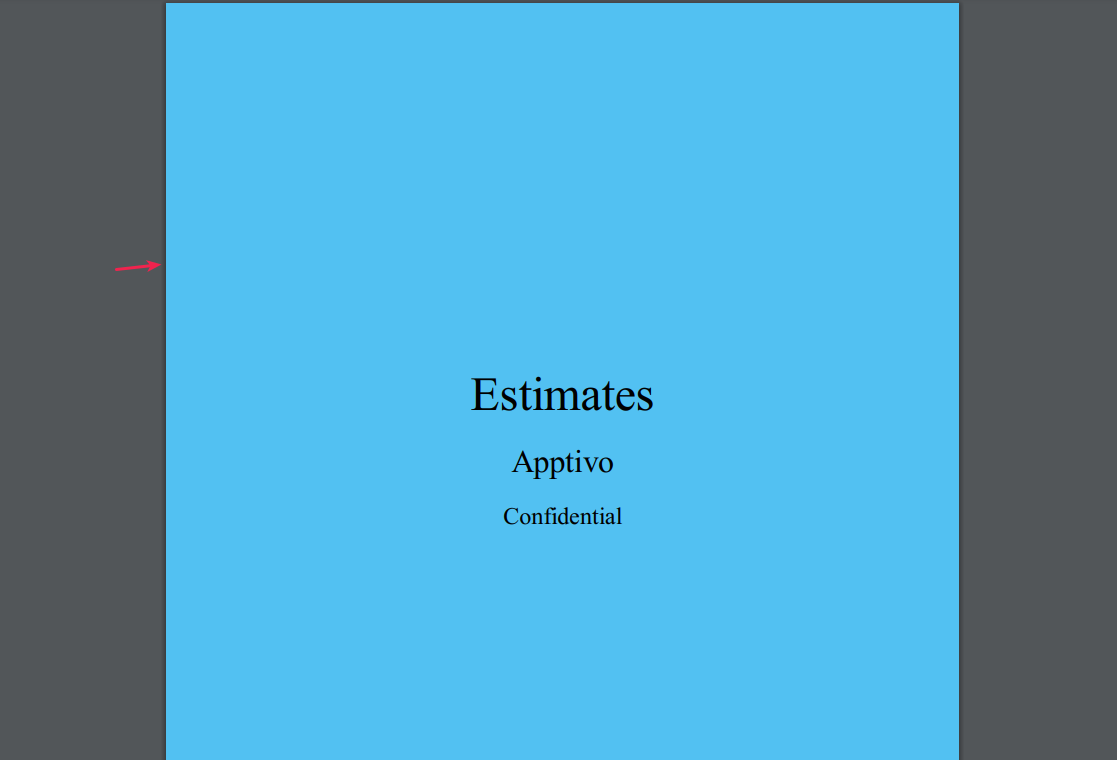Browse by Solutions
Browse by Solutions
How do I customize PDF Background Color in the Estimates App?
Updated on November 18, 2018 11:34PM by Admin
In terms of good business strategy, apart from sending out estimates to your prospective customers, it is equally important for the Estimates PDF to be more appealing in terms of quality. In order to send out a visually stimulating PDF, usually it requires adding or replacing the background color of the pages in your PDF template.
The PDF Background Color in the Print/Web Layout configuration of the Estimates App lets you customize the background color according to your requirements. This setting of the background color is interlinked with the Cover Page in the Estimates App.
Steps to customize Estimates PDF Background Color
- Configure Cover Page in the Estimates App.
- Once you are done with, go to Estimates App Settings > Customize App > Print/Web Layouts > select the required template and include the configured cover page in the PDF Template.
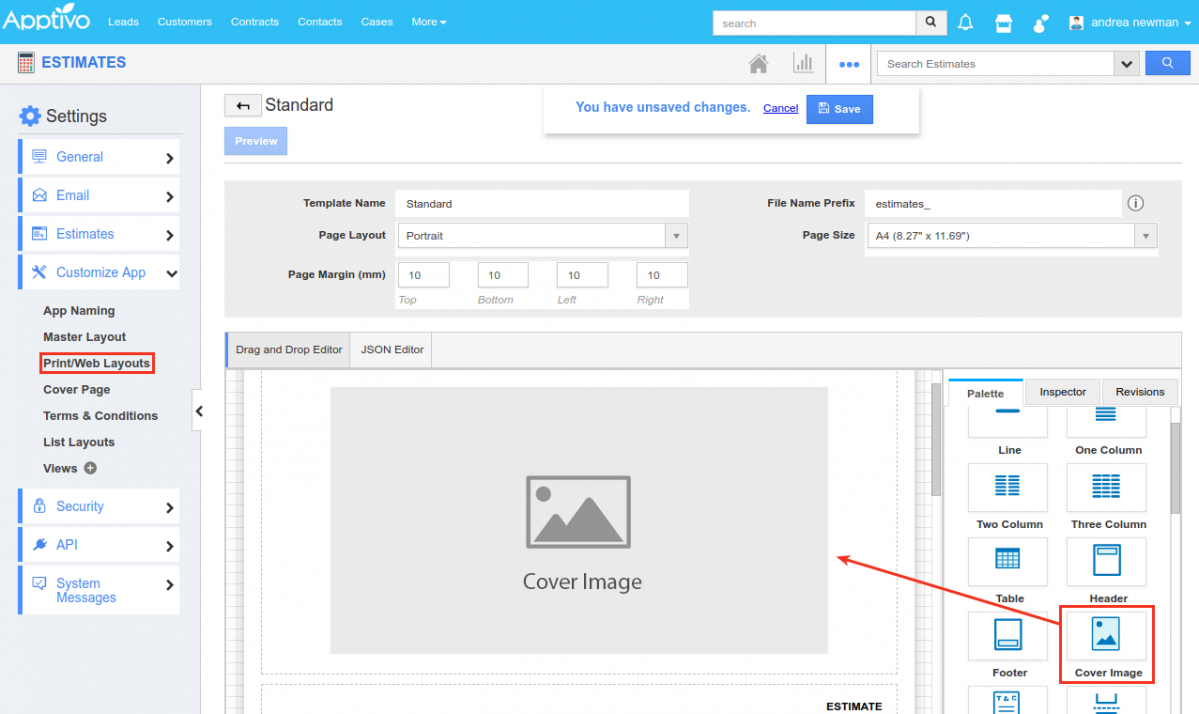
- The background color will get applied to the PDF as shown in the below image: