Browse by Solutions
Browse by Solutions
How do I Add Quick Links in the Properties App?
Updated on March 2, 2018 08:35PM by Admin
Properties App allows you to create Quick Links which may contains multiple links where a authorized can use often enabling him to access quickly. The Quick Links consist of two types as listed below:
- Link - The created Quick Link will redirect you to the mentioned Url.
- Popup - The created Quick Link will display a pop-up.
For Instance: A Real Estate Agent wish to add a link about “Resident for Sale” for their quick reference, then it can be created by following the below steps:
Steps to Create Quick Links
- Go to “Properties App” from universal navigation menu bar.
- Click on “More(...)” and then select “Settings”.
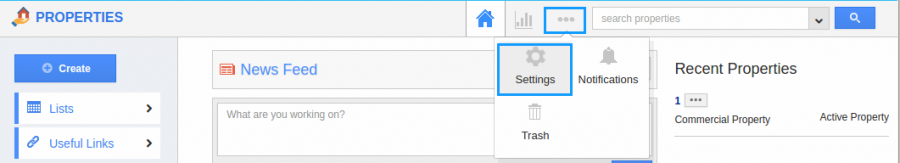
- Once the “Settings” button is clicked, then click on “General Tab” and select “Quick Links” from the left navigation toolbar. Click on “Add” button on the top right Corner as the snapshot shows below:
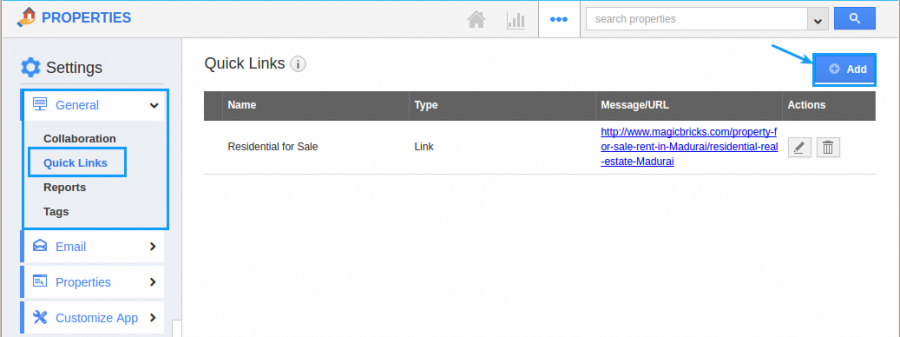
- Now the quick links popup will appear, Now enter the “Name” and select “Link” and then enter “URL” and click on “Create” button as below the snapshot.
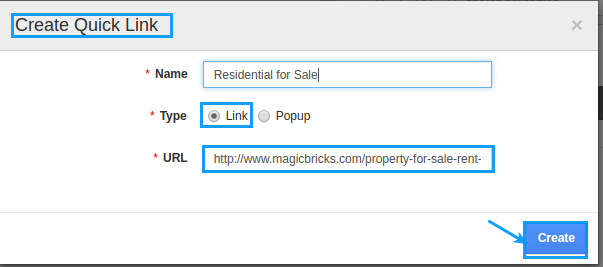
- You can also modify the “Quick Links” by clicking the “Edit” button.
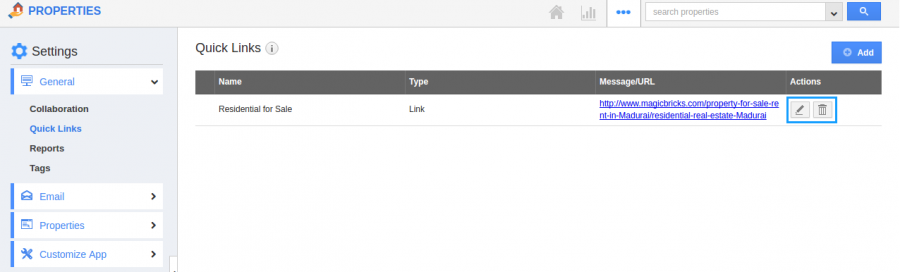
- Now go to properties overviewpage and Click on select “Useful Links” and click on “Quick Links” and here you can view the created.
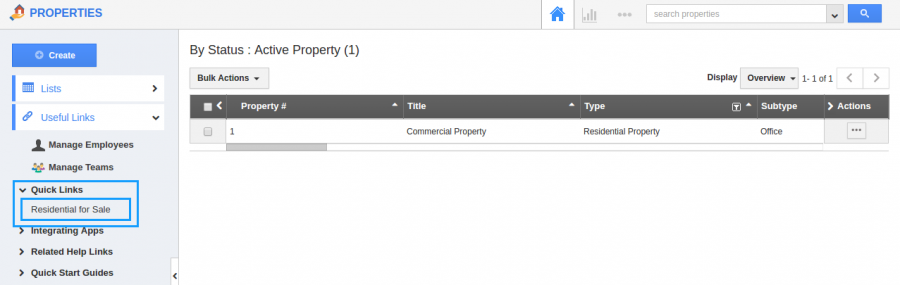
Related Links
Flag Question
Please explain why you are flagging this content (spam, duplicate question, inappropriate language, etc):

