Browse by Solutions
Browse by Solutions
How do I Configure the Last Contacted Date in the CRM Apps?
Updated on May 2, 2020 01:28AM by Admin
In the day-to-day business process, it has now likely become troublesome for the business people to keep track of when a particular object (Lead, Contact, Customer, Opportunity) record was last contacted. So, one of the critical requirements of any CRM is to monitor and manage the date when the object was last contacted to progress with their sales process.
The "Last Contacted" field in the Apptivo CRM Apps shows the date when someone in your business organization last did something related to that record.
Now, this Last Contacted Date can be determined from the following:
- Call Logs - Considers the call date from call logs as the last contacted date.
- Emails - Considers the send date from emails sent by a user as the last contacted date.
- Notes - Both the creation and modified dates of the notes will be considered for the last contacted date.
- Events - Considers events to determine the last contacted date.
Consider the scenario where a Sales Manager (Katie Dustin), would like the Last Contacted Field in the CRM App, to be determined based on the Call Logs. In that case, he can configure it accordingly from the Business Settings as shown.
Steps to Configure the Last Contacted Date
- Log in to your Apptivo account. Click on Business Settings from the User Menu in the top right corner.
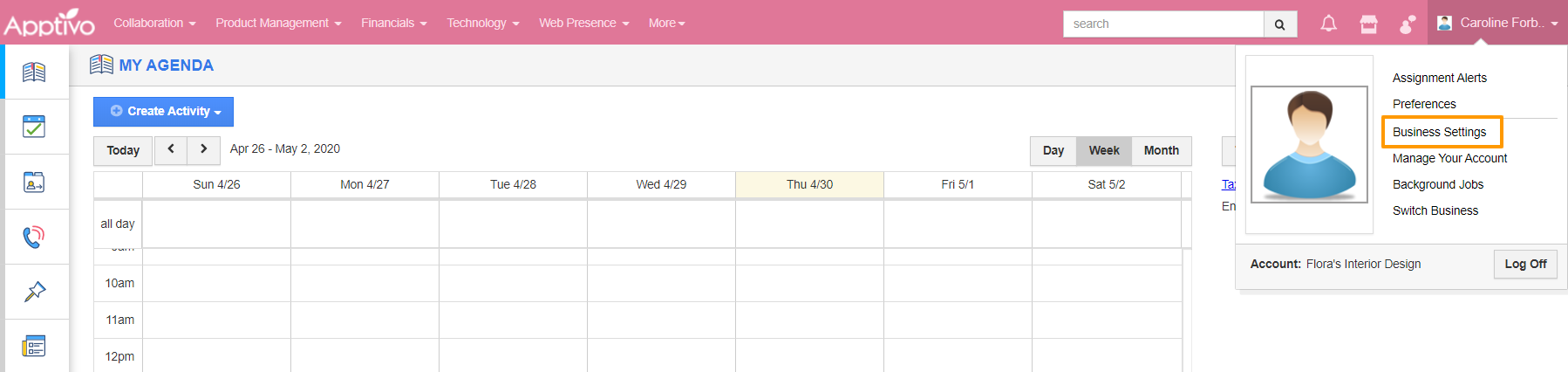 |
- Select General → Collaboration from the Business Settings page.
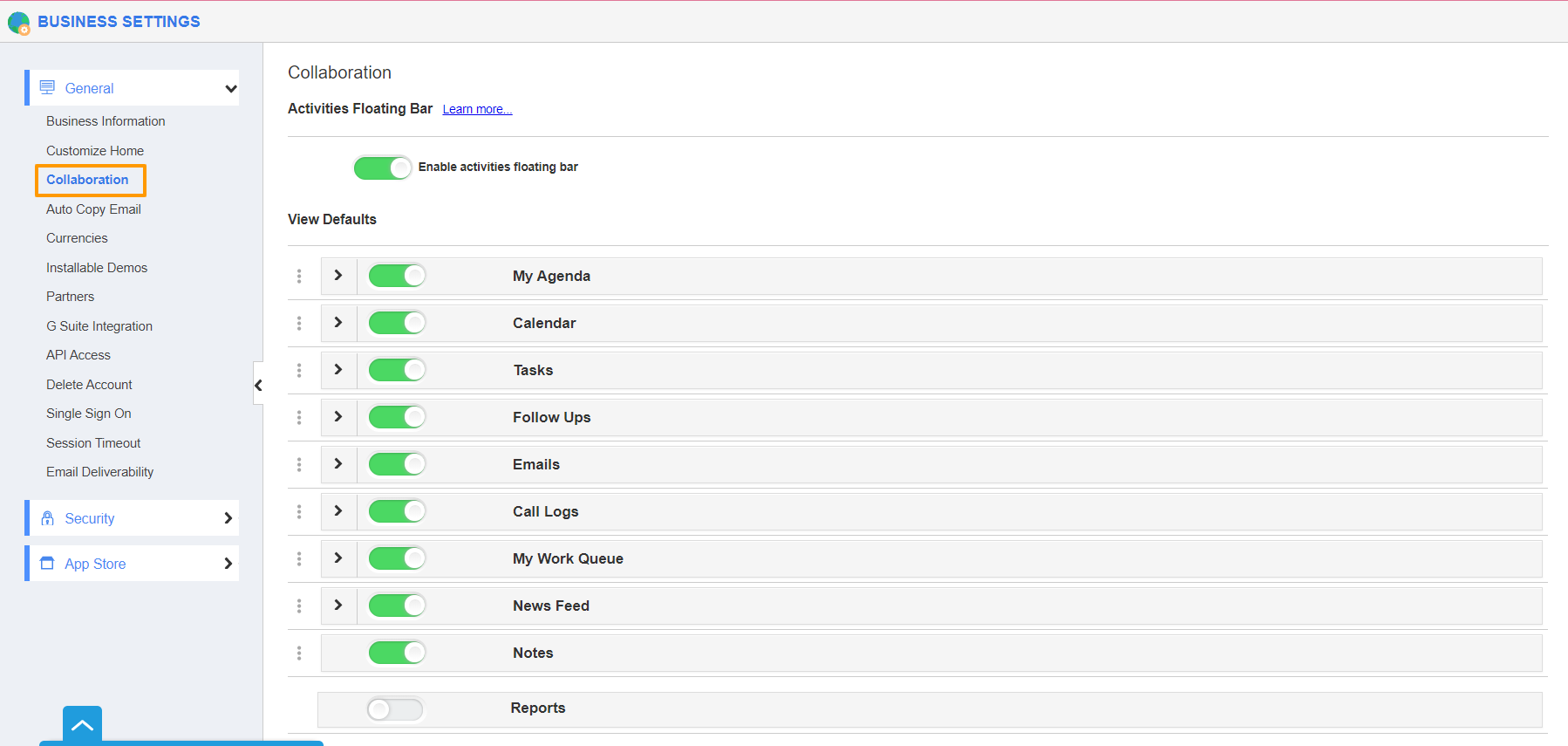 |
- Scroll down till you reach the Last Contacted Date Determination section. Slide the Toggle ON for the "Call Logs". The changes will be auto-updated.
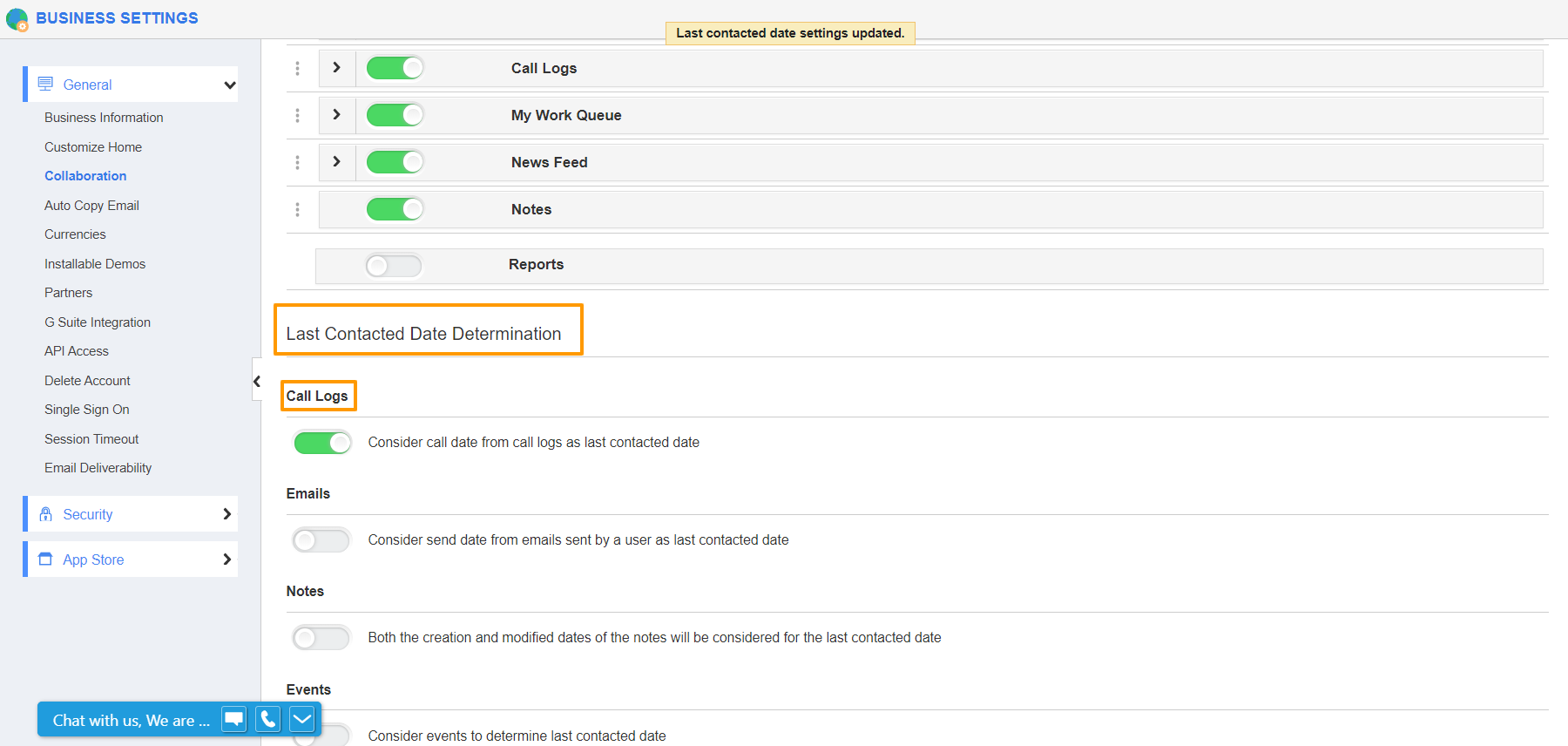 |
- Now, go to any of the CRM Apps. Consider creating a new lead from the Leads App. Initially, the Last Contacted field will be displayed as "Not Contacted" as shown:
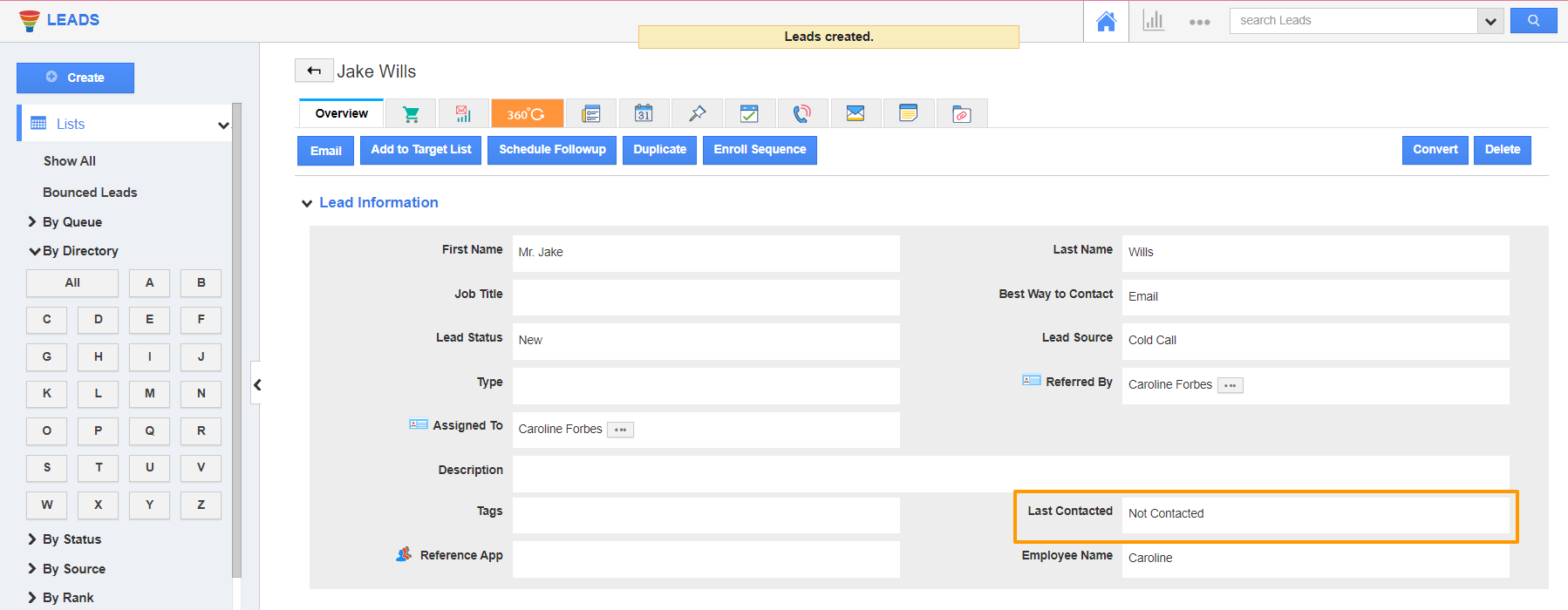 |
- Now, click on the "Call Log" tab and create a call log.
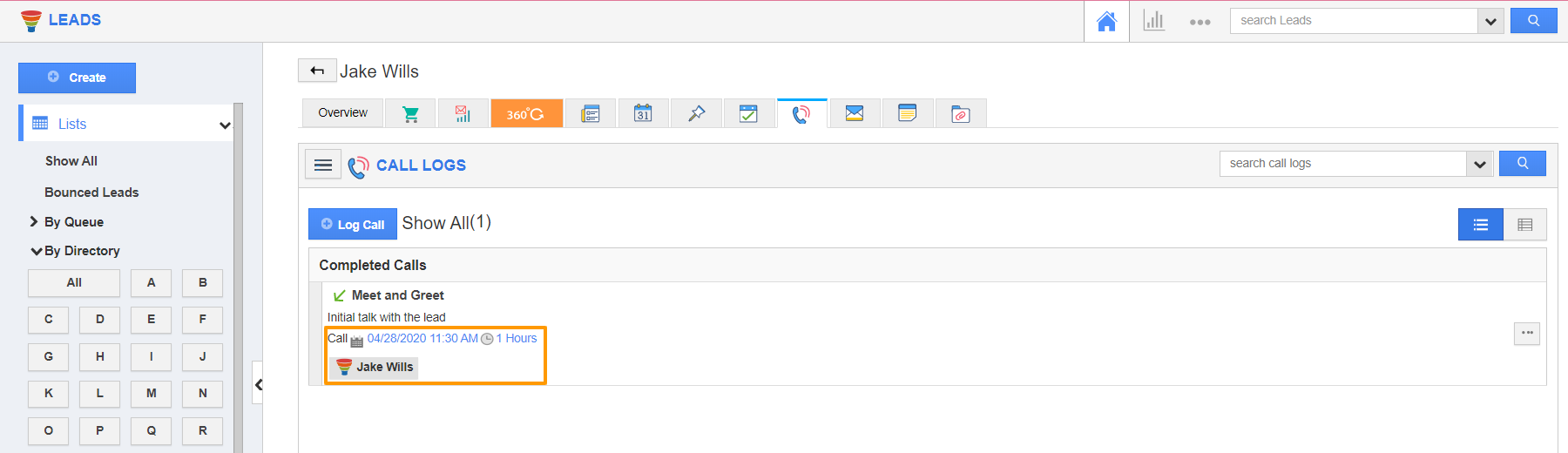 |
- Now, the Last Contacted Date will be set to the call log's date as shown:
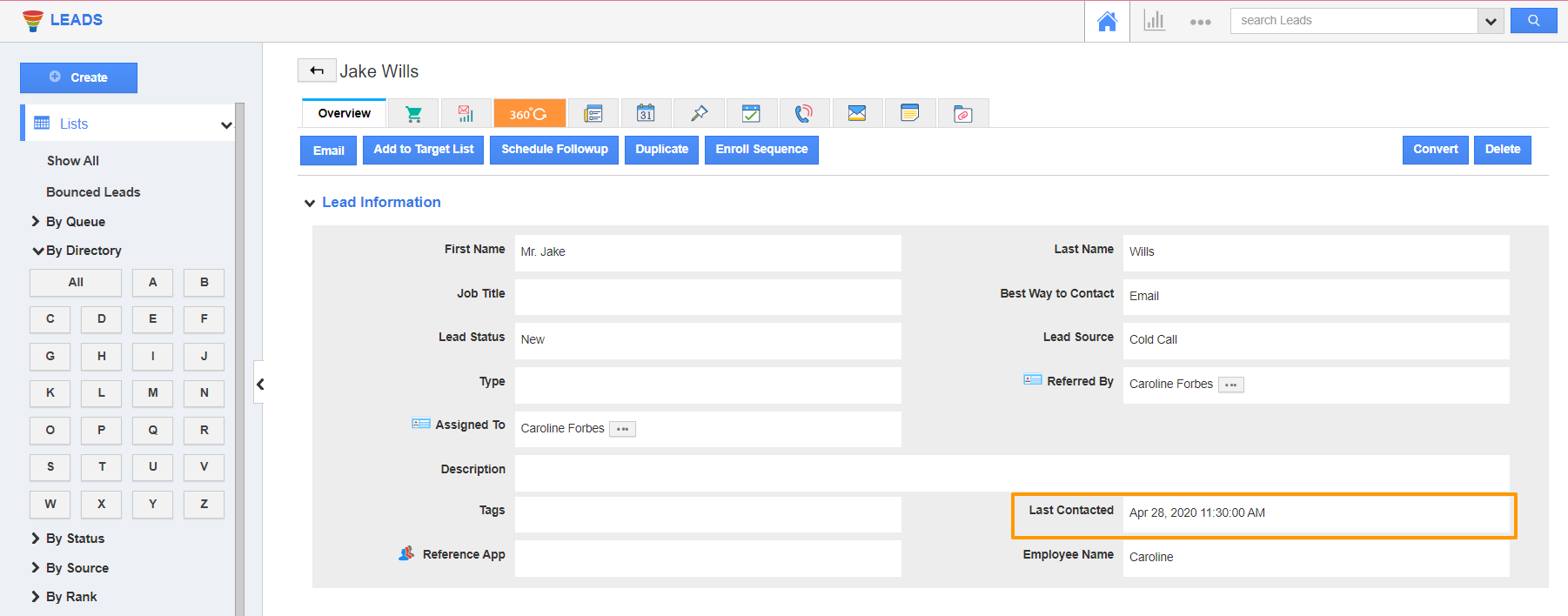 |
Note:
- The Last contacted field will not update for the existing recorded activities.
- The Last contacted field will get updated based on the Activities. For Events, either the start time or end time will be considered as per your preference. In case of Call Logs, start date and time will be considered. (For example: If a customer created activities with future dates) .

