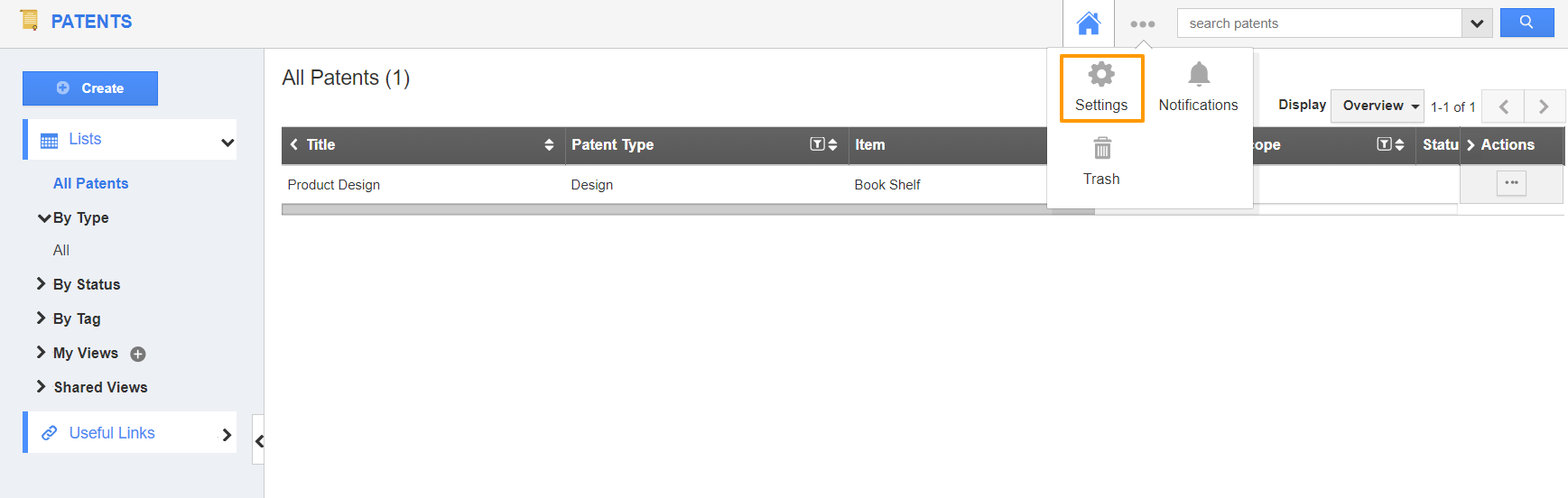The collaboration tools are available on the Overview page of every Patent in the Patents App.
Steps to Customize Collaboration
- Go to the “Patents App” from your universal navigation menu bar. Click on the “More(...)” icon and select the Settings.
- Once the Settings button is selected, then click on the General dropdown and select Collaboration from the left navigation panel as shown in the below snapshot.
- By Default, all the associated attributes will be “Toggle ON”. Now consider hiding the News Feed by sliding the “Toggle OFF". Now the Collaboration is updated.
- Go to the Patents creation page, Now, the “News Feed” tab will not be visible as shown below.
Related Links