Browse by Solutions
Browse by Solutions
How do I View Patents by Type?
Updated on July 19, 2017 02:22AM by Admin
Patents created within the app get listed in different views. To enable “By Type” view on your dashboard you need to configure Patents App.
Steps to View Patent by Type
- Log in and access Patents App using the universal navigation menu bar.
- Click on “By Type” from the left navigation panel.
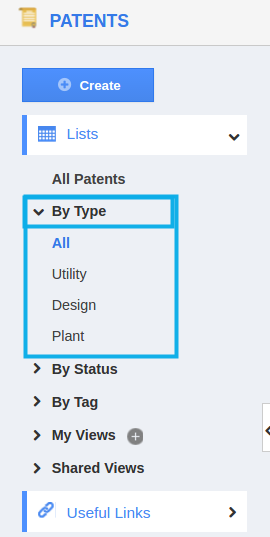
- You can view the statuses,
- All – It includes utility, design and plant patents together.
- Utility – It includes utility patents issued for new and useful process,machine, manufactures etc.
- Design – It includes design patents issued for new, original and ornamental design for an article of manufactures etc.
- Plant – It includes plant patents issued for new, distinct, invented or discovered plant etc.
- Select any one type to view the patents in that type.
- Click on “Patent Title” link to view the patent details.
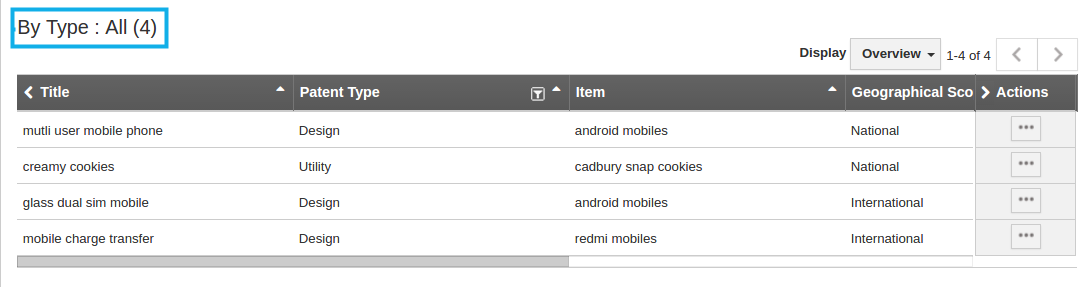
Related Links
Read more about:
Flag Question
Please explain why you are flagging this content (spam, duplicate question, inappropriate language, etc):

