Browse by Solutions
Browse by Solutions
How do I Customize Left Panel Views in the Teams App?
Updated on June 14, 2017 12:20AM by Admin
In Teams App, the left navigation view settings allows you to easily filter the fields according to your preferences.
For instance: If you do not want to view "By Tag" option in the left navigation panel, then it’s visibility can be hidden.
Steps to Configure Views
- Go to Teams App from app header bar.
- Click on “Settings” -> “Customize App” -> “Views”.
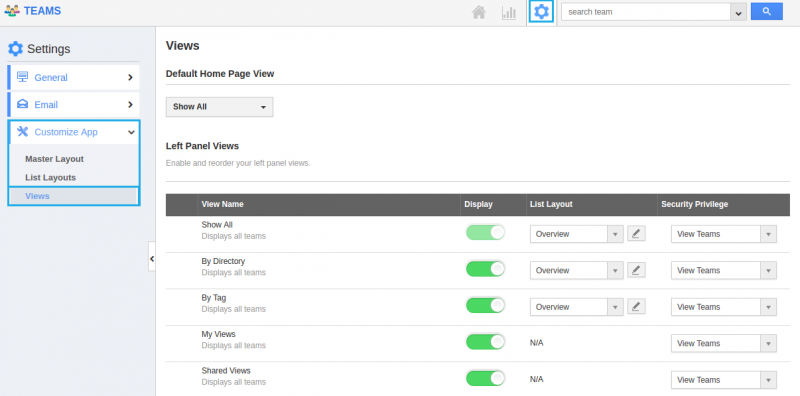
- In Views homepage dashboard, there will be a list of menu types which will be toggled ON by default.
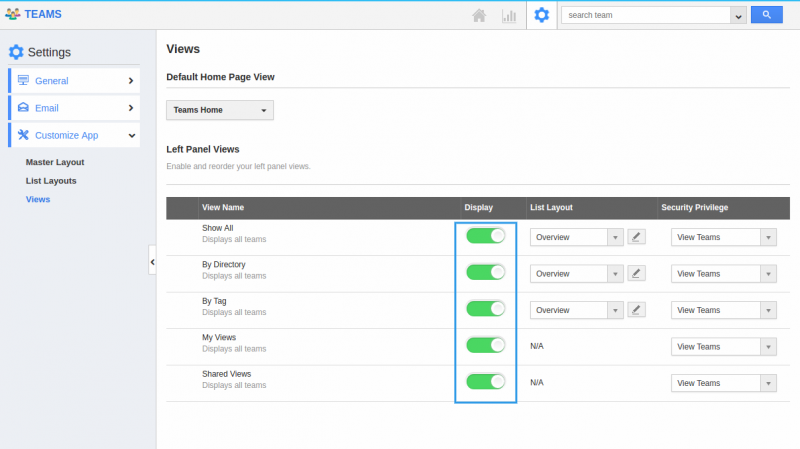
- Toggle off the “By Tag” menu by sliding the button.
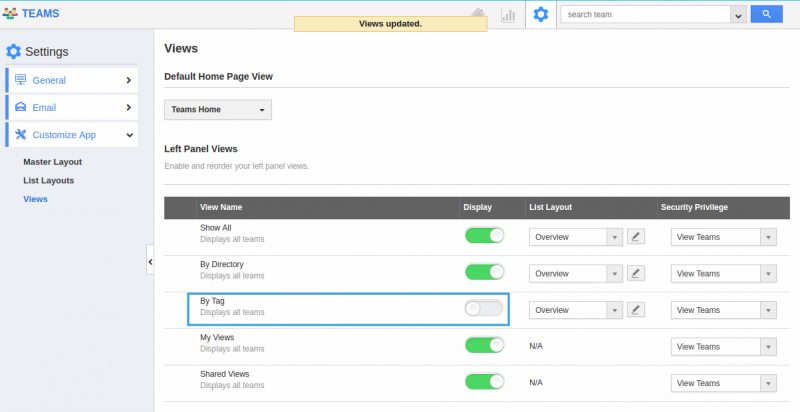
- Now, in the Teams App home page, you cannot view the “By Tag” option.
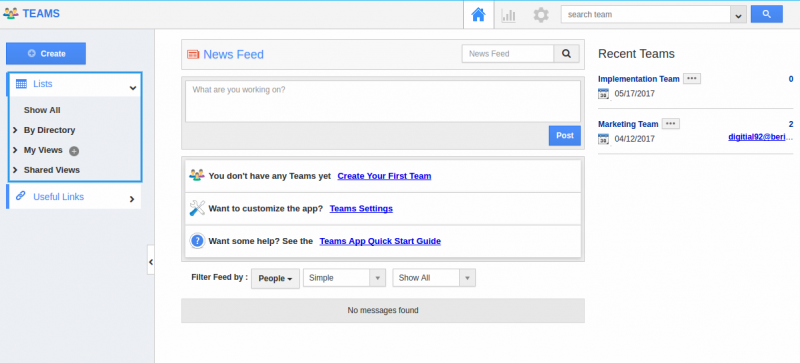
Related Links
Flag Question
Please explain why you are flagging this content (spam, duplicate question, inappropriate language, etc):

