Browse by Solutions
Browse by Solutions
How do I Customize License Tracker App name?
Updated on June 3, 2017 05:36AM by Admin
License Tracker App allows you to modify the “App Naming” to identify the application through UI navigation.
For Instance: An Admin Manager wish to change his App name from “License Tracker” App to “Driver License Tracker” App then follow the below steps:
Steps to Customize App Name
- Go to “License Tracker App” from your universal navigation menu bar.
- Click on “More(...)” icon and choose “Settings”.
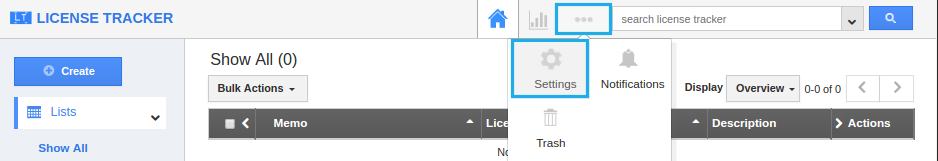
- Click on “Customize App” and select “App Naming”.
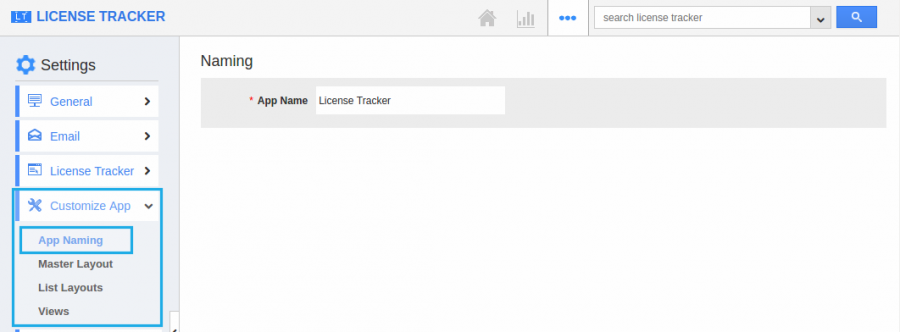
- Naming the app as “Driver License Tracker” shown in the snapshot. Now the App Name is updated.
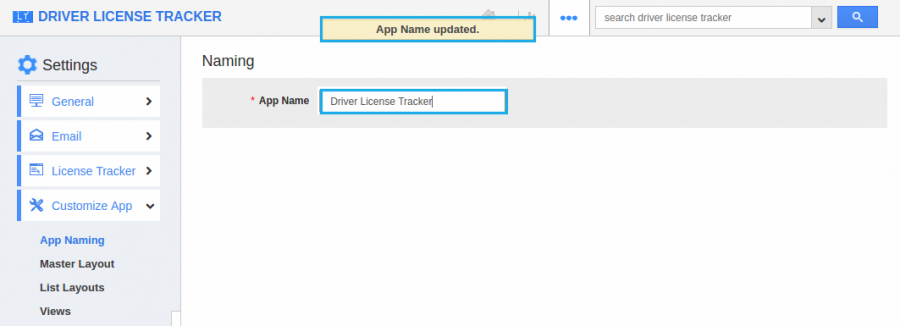
- Now you can view the renamed app name in the app header.
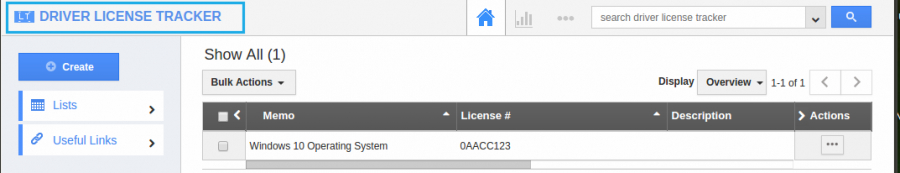
Related Links
Flag Question
Please explain why you are flagging this content (spam, duplicate question, inappropriate language, etc):

