Browse by Solutions
Browse by Solutions
How Do I Set Frequencies in the Cases App?
Updated on December 3, 2017 10:19PM by Admin
You want to sent the reports very Monday to your team head. What would you do? Sending it manually is not only time consuming but also at times mundane. Using the frequency option set the time and periodicity according to your preferences.
Quickly going through the steps will help you getting a clearer picture.
Steps to be followed
- Go to Cases App from app header bar.
- Click on “More(...) -> Settings”.
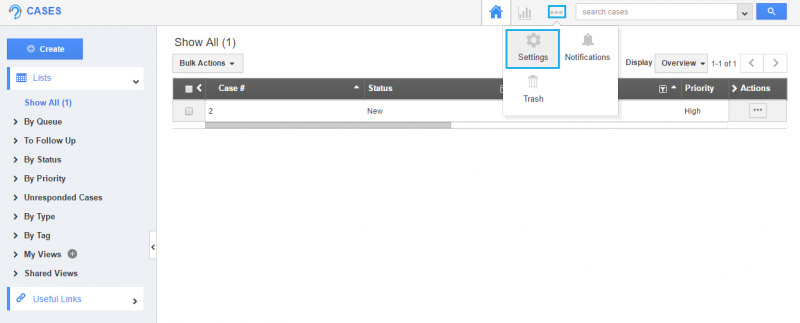
- Select “Frequency” from “Cases” drop-down in the left navigation panel.
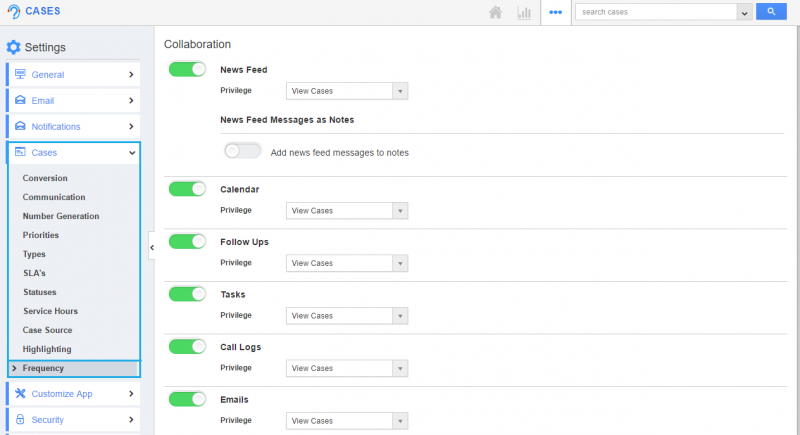
- Now, you can create a frequency by clicking on the “Create” button.
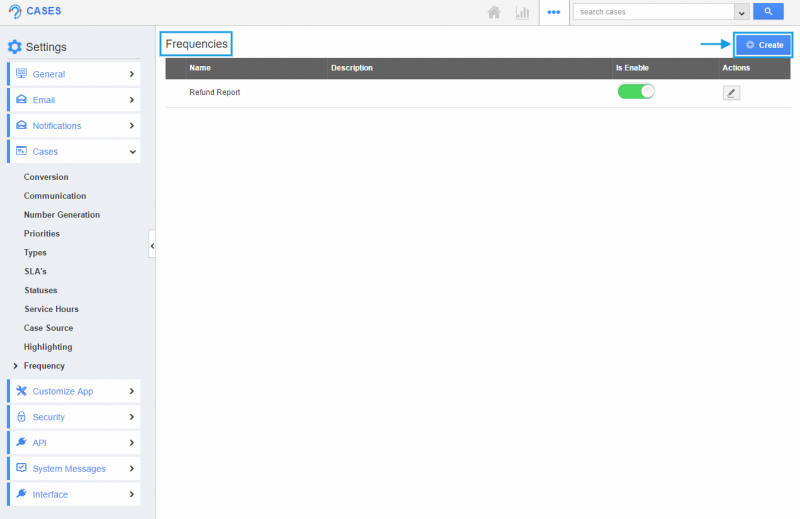
- Fill out the appropriate details and select “Create” button.
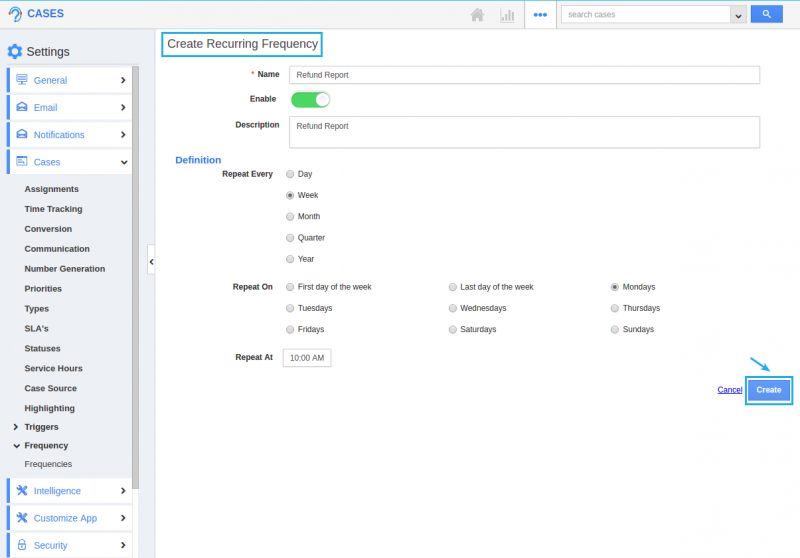
- You can also edit and update the created frequency using the “Edit” icon.
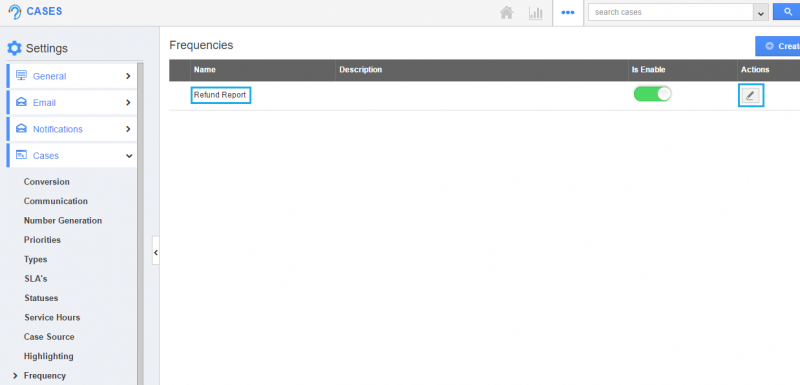
Related Links
Flag Question
Please explain why you are flagging this content (spam, duplicate question, inappropriate language, etc):

