Browse by Solutions
Browse by Solutions
How do I Customize Security Actions in Candidates App?
Updated on January 18, 2017 03:36AM by Admin
In Candidates App settings, Actions permits to provide access to the users who are reputed to perform actions. The users who have the privilege for a particular action can use that particular action on their page of Candidates App.
To Customize the Actions,
- Log in and access Candidates App from your universal navigation menu bar.

- Click on "More"
 icon and select Settings
icon and select Settings from app header bar.
from app header bar.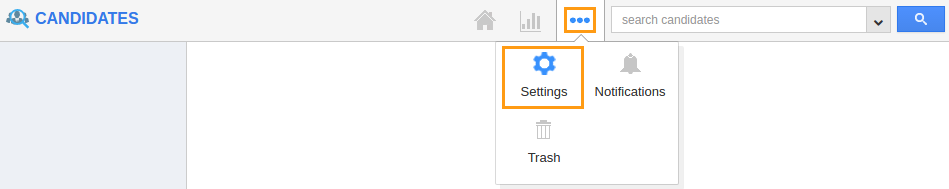
- Select Actions fromSecuritydropdown located at the left navigation menu bar. Here, we have to create privilege to the action in which we want to give access to the users. Now, we’ll go through each action with privileges.
- Apps
- App Title Navigation
- Create
- Home
- Notification
- Reports
- Search/Advanced Search
- Settings
- Side Panel
- Trash
- Save as View
- Export
- Object
- Schedule Followup
- Bulk actions
- Export
- Display dropdown
- Convert to Employee
- Delete
Flag Question
Please explain why you are flagging this content (spam, duplicate question, inappropriate language, etc):

