Browse by Solutions
Browse by Solutions
How do I Assign Lead to an Employee or Team?
Updated on April 30, 2017 07:36PM by Admin
A business is said to be flourishing when it has a strong pipeline of leads. A lead is a prospect who is interested in your company's products/services. Leads are the lifeline of any organization whether it's a Business to Business or Business to Customer setup. Lead Management is all about helping the opportunity/marketing teams to qualify leads before handing them over to the sales team. An efficient sales team uses the qualified prospects and ensures that they are converted into sales.
Importance of Lead Management
It's important to have an efficient lead management team for the success of any business. Lead management is important because it has numerous benefits including the following
Leads can be acquired by
What would you do when you have lots of leads coming through your website, or other sources? Acquiring leads alone is not enough to ensure the progress of your business. It has to be assigned to the right person who will be able to take up the responsibility of converting the lead into a qualified one, take him through the sales cycle before closing deal.
Therefore, It's important that they are routed to an efficient sales personnel or a sales team so it can be converted into an account, contact or opportunity.
Only if it assigned to the right person will he be able to respond to the queries of the lead in a timely manner.
No business would want to lose a potential opportunity because the lead was not properly assigned.
Let's walk through the process of setting up a lead assignment to an employee or a team.
Steps to Assign Employee or Team to Leads
You can also reassign an existing lead to a team or an employee. Here instead of clicking on the Create Button Go to
By Queue -> My Employees Leads. The leads of your employees will be displayed.
Select the leads that you want to reassign and click on the Actions button.
Here you have to follow the aforementioned steps to reassign the Leads to a team or an employee.
Importance of Lead Management
It's important to have an efficient lead management team for the success of any business. Lead management is important because it has numerous benefits including the following
- Optimize the lead process right from capturing, building a strong pipeline to close.
- Help to avoid dropped leads
- Gather leads from your website automatically to a team/employee
- Last but not the least ensures that the time, effort, and dollars spent on your marketing efforts is worth every penny.
Leads can be acquired by
- Importing
- Creating manually
- Automatically Capturing them from your website.
What would you do when you have lots of leads coming through your website, or other sources? Acquiring leads alone is not enough to ensure the progress of your business. It has to be assigned to the right person who will be able to take up the responsibility of converting the lead into a qualified one, take him through the sales cycle before closing deal.
Therefore, It's important that they are routed to an efficient sales personnel or a sales team so it can be converted into an account, contact or opportunity.
Only if it assigned to the right person will he be able to respond to the queries of the lead in a timely manner.
No business would want to lose a potential opportunity because the lead was not properly assigned.
Let's walk through the process of setting up a lead assignment to an employee or a team.
Steps to Assign Employee or Team to Leads
- Log in and access Leads App from your universal navigation menu bar.
- Click on "Create" button from left navigation panel.
- The lead creation page will be displayed. Here you can manually enter the details of a lead.
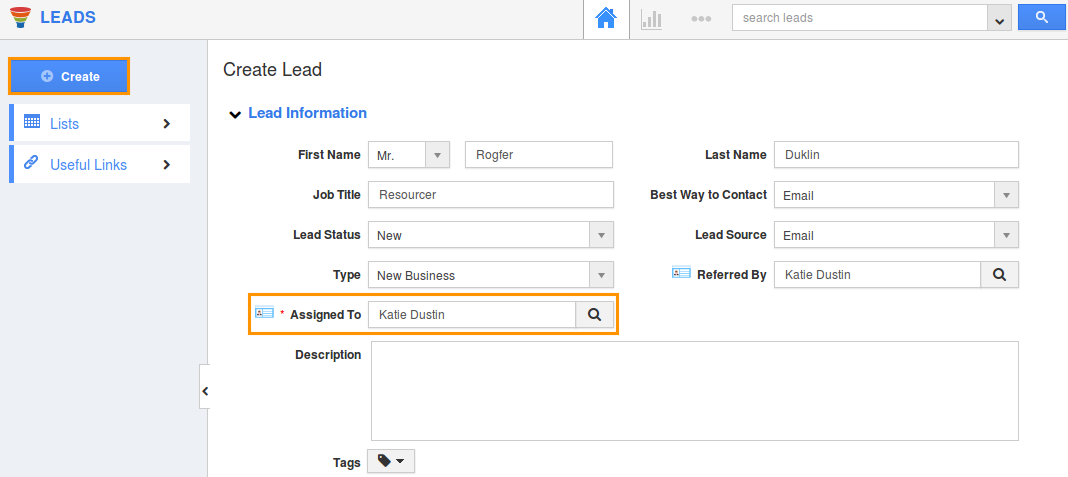
- By default, the “Assigned To” field is pre populated with the employee name who creates the lead; You can select the employee or team to the creating lead. At once you’ve clicked the search button the pop up appears.
- If you want to assign an employee click the option button. All the employee name will be displayed either you can type the employee name in the "Employee Name" field or else click the "Select" button of the selected employee.
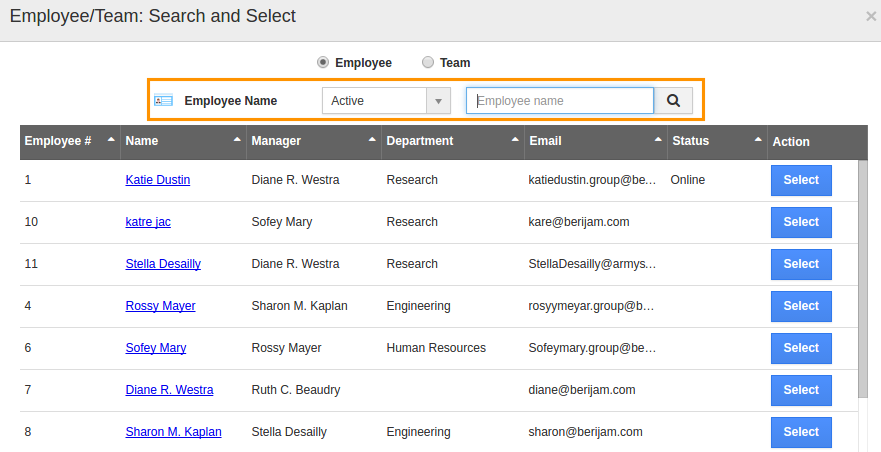
- If you want to assign the team to a lead then click team option button. All the team names will be displayed either you can type the team name in the "Team Name" field or else click "Select" button to include team. You would also allow creating a new team from here.
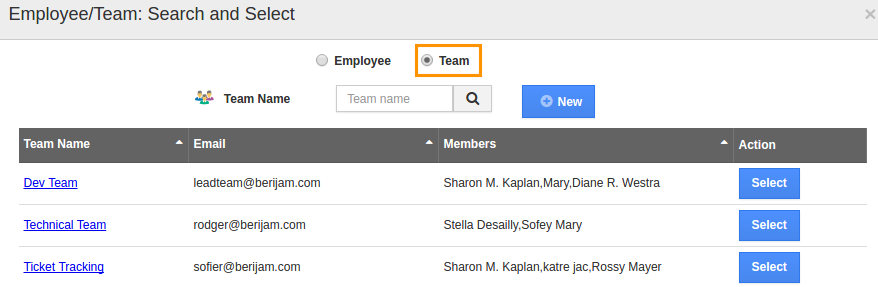
- Click the "Create" button to make the lead.
You can also reassign an existing lead to a team or an employee. Here instead of clicking on the Create Button Go to
By Queue -> My Employees Leads. The leads of your employees will be displayed.
Select the leads that you want to reassign and click on the Actions button.
Here you have to follow the aforementioned steps to reassign the Leads to a team or an employee.
Note: Once you’ve created the lead, you can find all the created leads under By Queue menu in the left navigation.
Related Link
Flag Question
Please explain why you are flagging this content (spam, duplicate question, inappropriate language, etc):

