Browse by Solutions
Browse by Solutions
How do I View Contracts By Expired Days?
Updated on December 21, 2016 02:29AM by Admin
By Expired days allow you to filter the contracts based on expired date.
Steps to View Contracts By Expired days
- Log in and access Contracts App from your universal navigation menu bar.
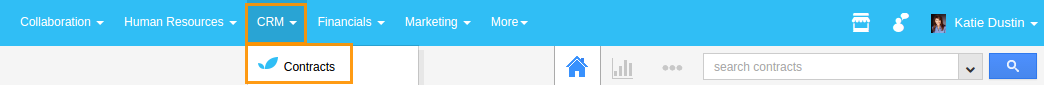
- Click on "Lists" drop down and select “By Status” from the left navigation panel.
- The menu will expand a list.
- In Next 30 Days
- In Next 60 Days
- In Next 90 Days
- In Next 180 Days
- Choose the preferred renewal days you would like to view the contracts.
For instance: In Next 60 Days.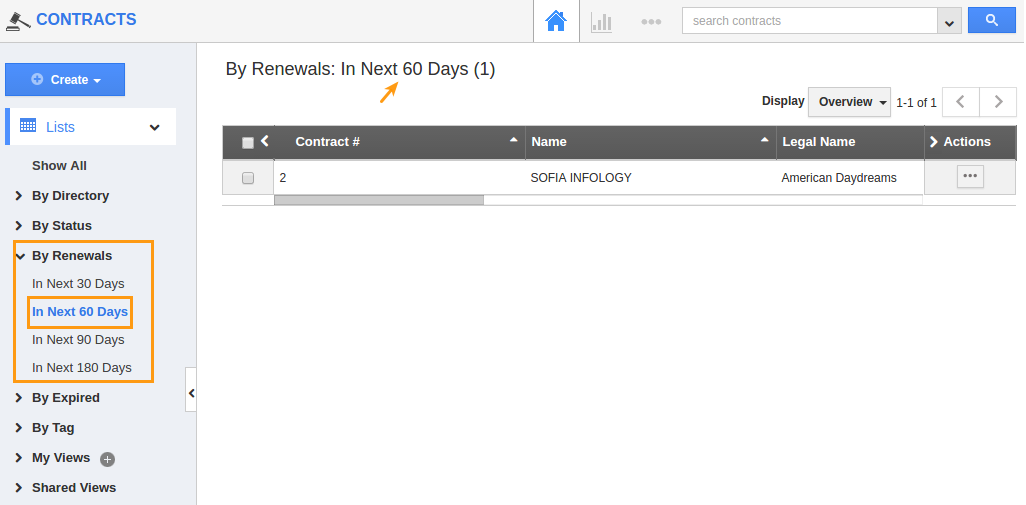
- Click on "More Details"
 icon to view the contract information.
icon to view the contract information.
Related Links
Flag Question
Please explain why you are flagging this content (spam, duplicate question, inappropriate language, etc):

