Browse by Solutions
Browse by Solutions
How can I Perform Bulk Actions in Campaigns App?
Updated on October 14, 2016 03:30AM by Admin
Bulk actions allow users to delete the bulk records of campaigns app. It saves time in performing the action by a single click. If you want to delete more than one campaign, you need to follow this,
Steps to do Bulk Actions in Campaigns App
- Log in and access Campaigns App from universal navigation menu bar.
- Click on "Show all" button to view all the created campaigns.
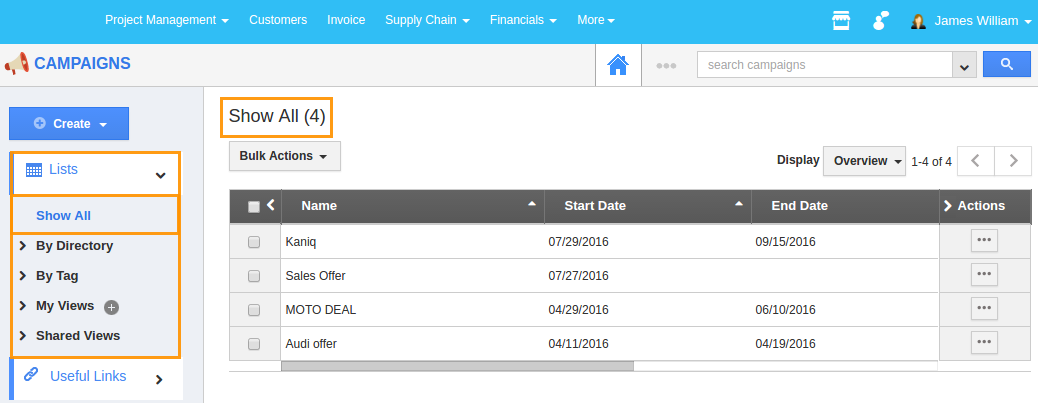
- Select the campaigns which you would like to bulk update. For instance: select the campaigns which you would like to delete.
- Once you select a few campaigns, "Bulk Actions" button gets enabled.
- Click "Bulk Actions" drop down and then hit "Delete" option.
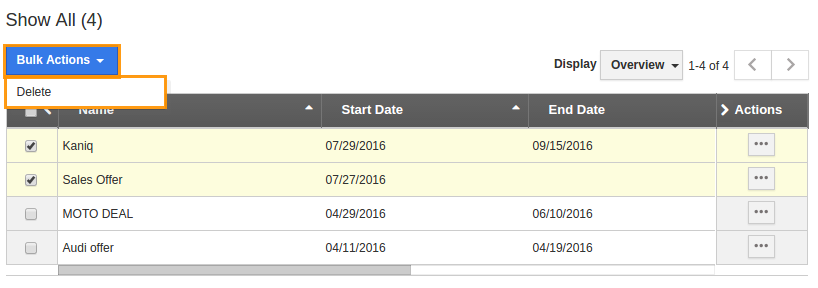
- Now, the selected campaigns will be deleted successfully.
Related Links
Flag Question
Please explain why you are flagging this content (spam, duplicate question, inappropriate language, etc):

