Browse by Solutions
Browse by Solutions
How do I view invoices by tag?
Updated on March 18, 2018 11:58PM by Admin
Invoice tags help you organize your Invoices into groups, and also allows you to view the list of invoices by a particular tag. Tags are nothing but labels with one or two words, which will be associate with most of the invoices records, to organize the data in a personalized way.
For Instance: If you want to view the invoices under "Estimate", then that can be created as a tag. Now, on clicking the Estimate under "By Tag", the invoices associated with that tag will be displayed.
Steps to view Invoice by tags
- Log in and access Invoices App from your universal navigation menu bar.
- Click on “By Tags” drop down from left navigation panel.
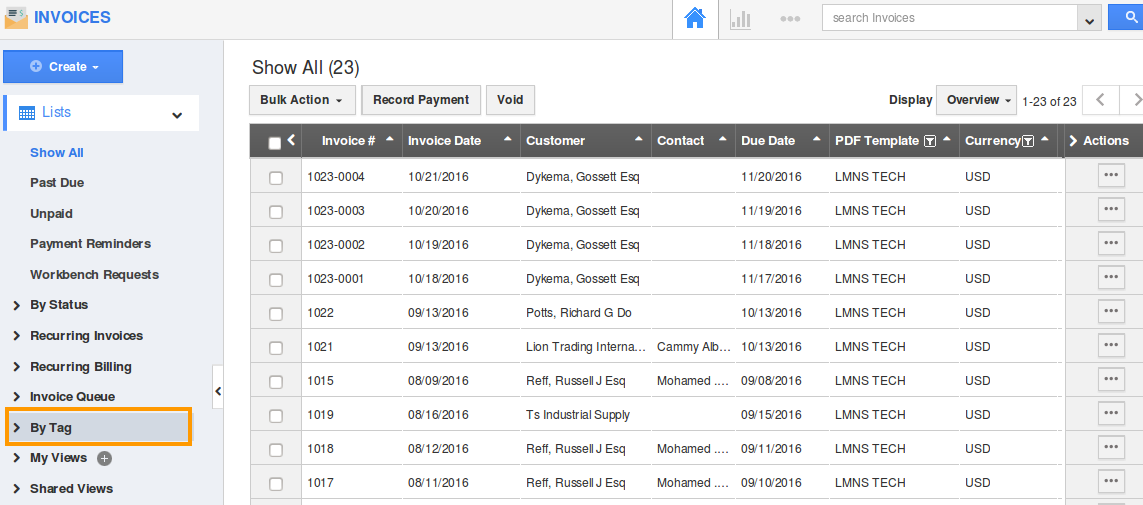
- Select a “Tag” from the drop down menu. For instance: Estimate
- Now you can view list of events depends on selected tag as shown below:
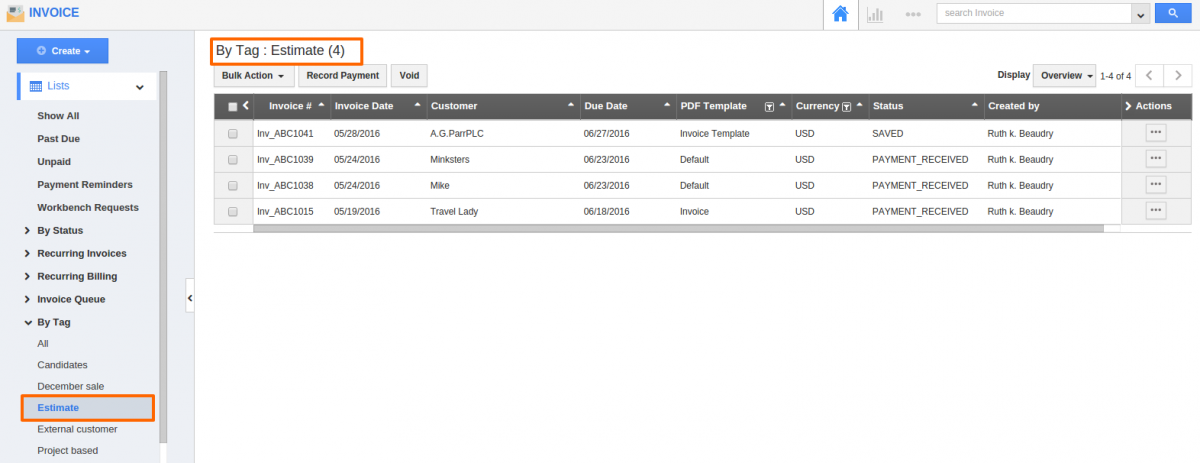
Related Links
Flag Question
Please explain why you are flagging this content (spam, duplicate question, inappropriate language, etc):

