Browse by Solutions
Browse by Solutions
How do I Archive Bulk Invoices?
Updated on March 19, 2018 12:37AM by Admin
Invoice app allows you to archive/ hide invoices from the unauthorized persons or the employees who does not have the access right to modify the invoices. Lets have a look at the following steps to archive bulk invoices.
Steps to Archive Bulk Invoices
- Log in and access Invoices App from your universal navigation menu bar.
- Select “Show All” from the Left navigation panel.
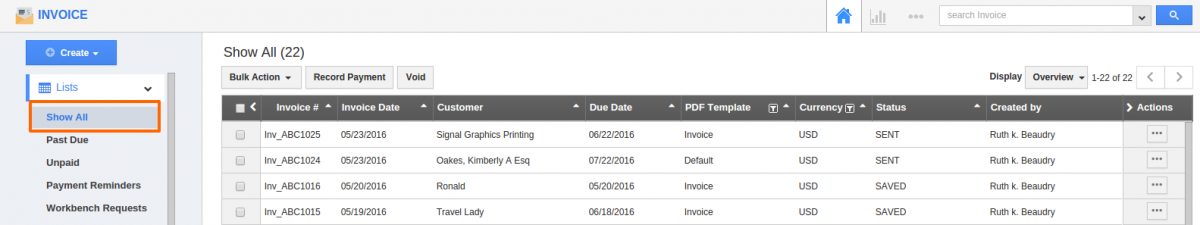
- Click on “Bulk actions” as shown in image.
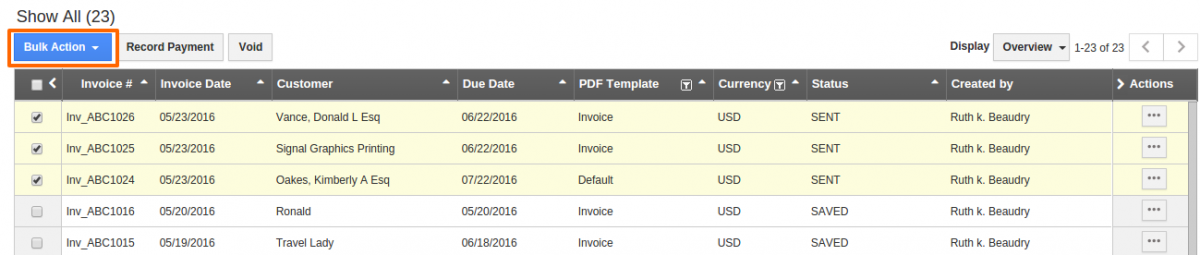
- Choose “Archive” drop down from Bulk actions.
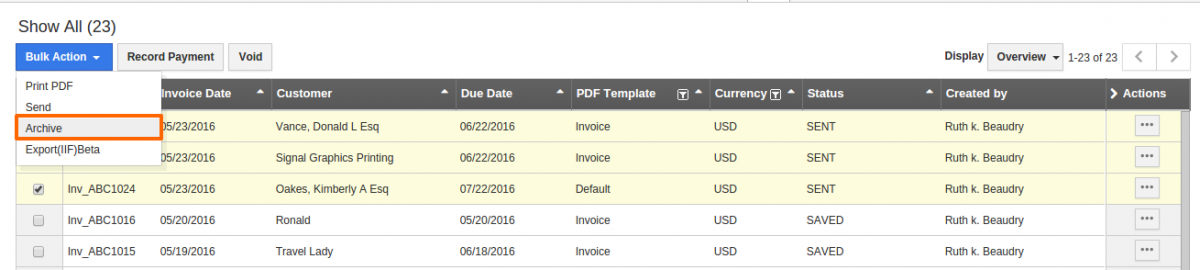
- Click "Yes" on warning pop up.The invoices which are archived won't be available under show all option also it can viewed by "Search option".
Flag Question
Please explain why you are flagging this content (spam, duplicate question, inappropriate language, etc):

