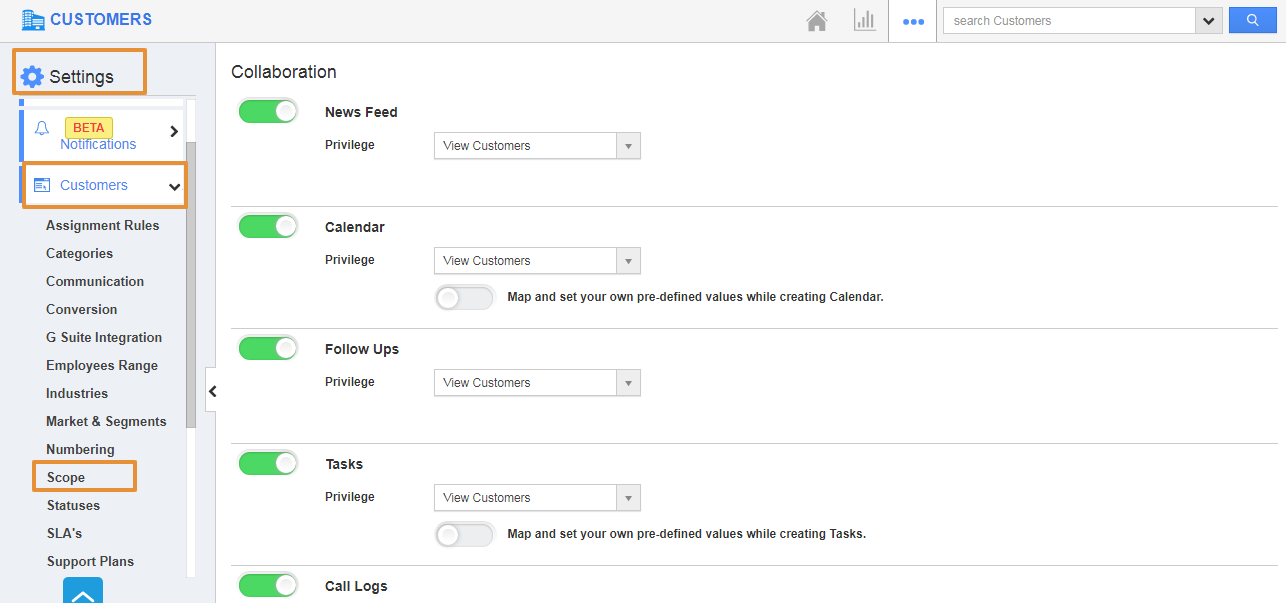Say, ABC is a retail chain with multiple store locations. With Apptivo’s Site feature, the customer service team can easily access and update each store's address and specific customer needs. This ensures efficient coordination for deliveries, service requests, and personalized customer support, ultimately enhancing customer satisfaction.
- Login and access the Customers app from the Universal Menu.
- Click on the More(...) icon and select the Settings.
- In the Settings section, click on the Customers and select the Scope.
- You can view the Site Tracking Toggle.
- Enable the toggle to view the Site section on the Customer overview page.
- Now, select the customer that needs to add the site information.
- Scroll down to view the site section.
- Click on the create button.
- Add the Information about the customer’s sites in the Create Side page.
- Add the Address information of the customer and click on the Create button.
- The site will get created and added to the Site section.
Related Links
Create Customer Territories