Browse by Solutions
Browse by Solutions
How do I enable calendar and tasks sync in my account?
Updated on September 25, 2024 10:27PM by Admin
Sync services manages calendar sync and tasks sync. Before enabling calendar sync and/or tasks sync, you need to install Apptivo app from Google marketplace.
From Google admin console page you need to access app in order to integrate the account. This allows you to enable calendar sync.
Note: If you try enabling calendar sync in normal account i.e without installing app from Google marketplace the toggle button would be greyed out.
Lets walk through the steps to sync the calendar.
Enable Calendar Sync
- Login to your Apptivo account.
- Either you can login to an account or you can access Apptivo from additional settings.
- Navigate to top right, click on Business Settings under account name.
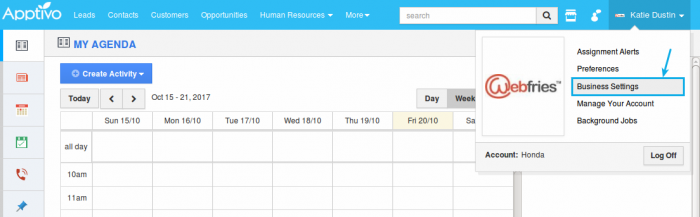
- Click on “Sync Services” and slide toggle button
 to green state of “Calendar Sync”.
to green state of “Calendar Sync”.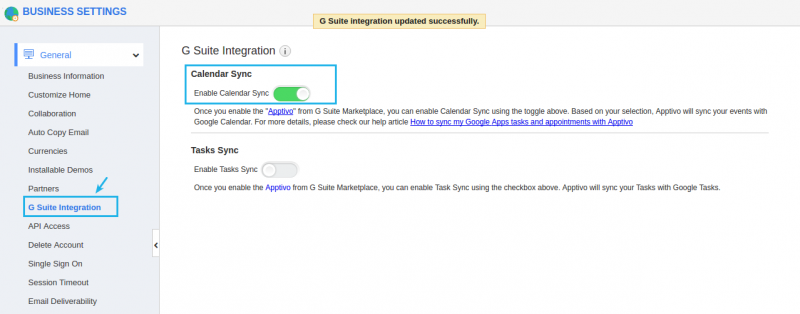
Enable Tasks Sync
- Click on “Sync Services” and slide toggle button
 to green state of “Tasks Sync”.
to green state of “Tasks Sync”.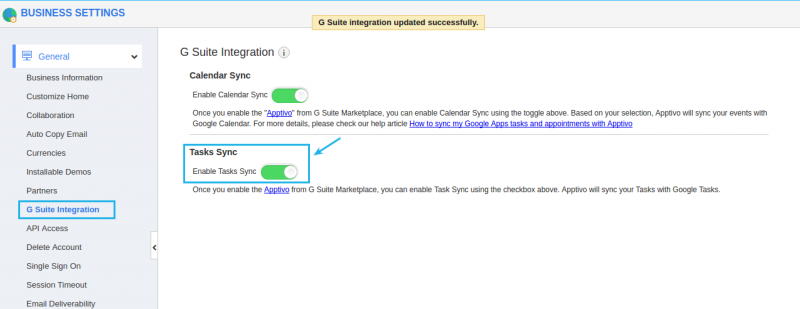
Flag Question
Please explain why you are flagging this content (spam, duplicate question, inappropriate language, etc):

