Browse by Solutions
Browse by Solutions
How do I view objects associated with my opportunities?
Updated on September 30, 2024 12:23AM by Admin
You can view the associated objects in "360 degree" tab. Consider a lead is qualified and it has been subsequently converted as a contact, customer and opportunity. Therefore all the three apps such as Leads App, Contacts App and Customers App will be associated with an opportunity. Check out the "360" tab, when viewing an opportunity.
Lets go through the steps to understand the significance of 360 degree tab better.
Steps to view associated objects
- Log in and access Opportunities App from your universal navigation menu bar.
- Select an existing opportunity to view associated objects.
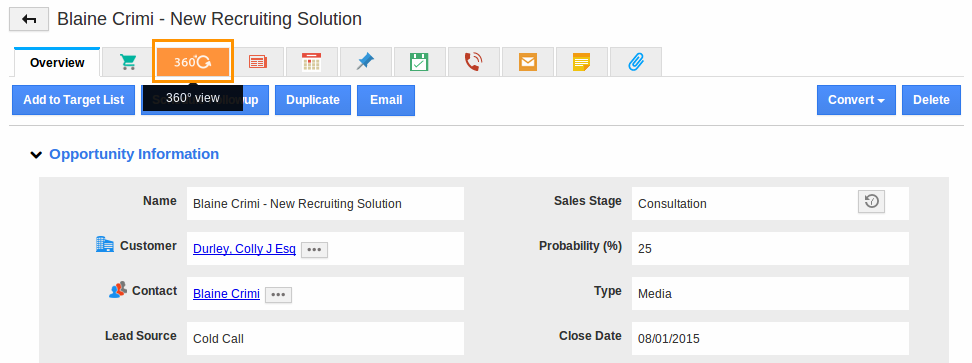
- Click on "360°" to view associated objects as shown in the image below:
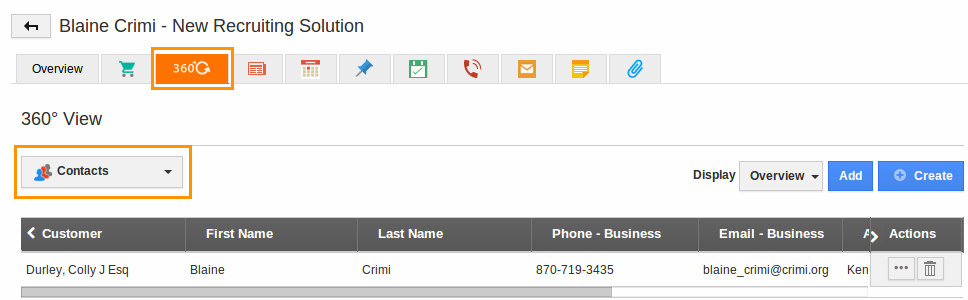
Flag Question
Please explain why you are flagging this content (spam, duplicate question, inappropriate language, etc):

