Browse by Solutions
Browse by Solutions
How do I secure my custom field in projects app?
Updated on September 13, 2016 03:04AM by Admin
You can protect your custom fields, which cannot be viewed until you give access to them. You can also enable the custom fields and provide privileges.
Steps to secure custom fields
- Log in and access Projects app from your universal navigation menu bar.

- Click on “More”
 icon and select “Settings”
icon and select “Settings”  located at the app header bar.
located at the app header bar.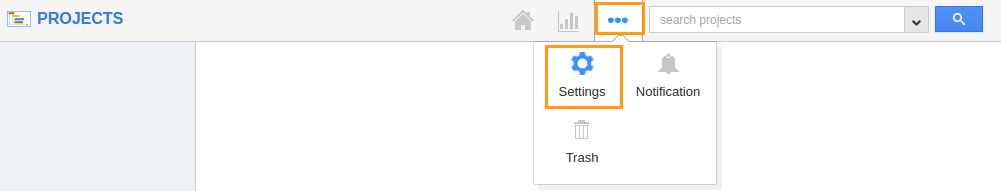
- Click on "Master Layout" from “Customize App" from the left navigation panel.
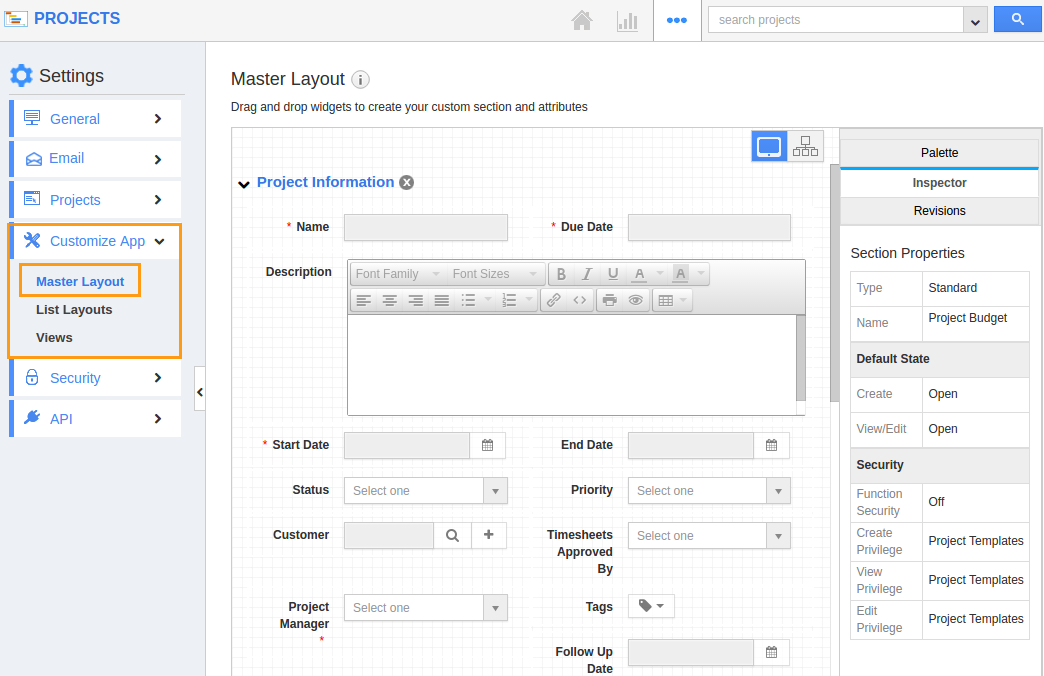
- You can view “Function Security” from Security section. Here, you can enable/disable the security.
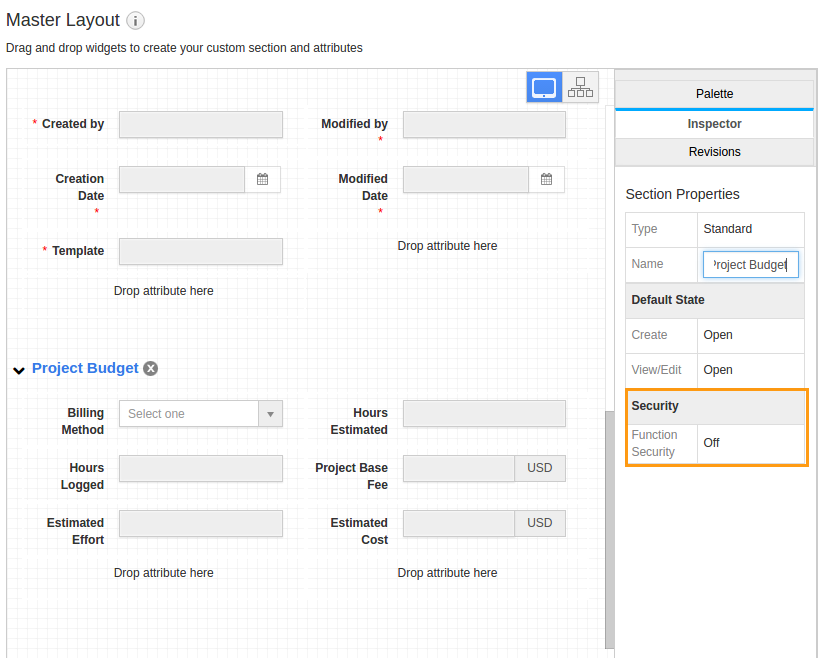
- Click on “Toggle” button.
- Give privilege to view and edit access.
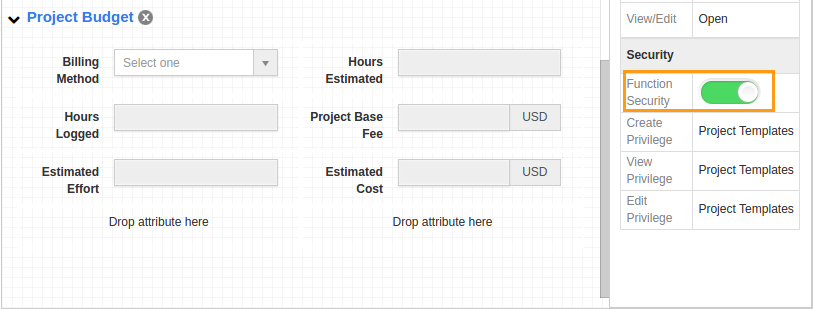
- You can also add privileges by clicking on dropdown.
- Click on “Save” button to complete.
Related Links
Read also
Flag Question
Please explain why you are flagging this content (spam, duplicate question, inappropriate language, etc):

