Browse by Solutions
Browse by Solutions
How do I allow my customer's contacts to ask their questions on my answer forum?
Updated on September 23, 2024 12:24AM by Admin
If your business is connected with Apptivo through Xinnect App, you can build your own business profile supported by a website. The app supports you to get together with your client contacts. In order to ask their queries and logging cases based on your product.
We will show you how to allow your Customer's contacts access your site:
Steps to allow Customer's contacts to access
- Log in and access Customers App from your universal navigation menu bar.
- Select the customer with your business.
- You can view the Contacts associated with that customer in "Contacts" section as shown in the image below:
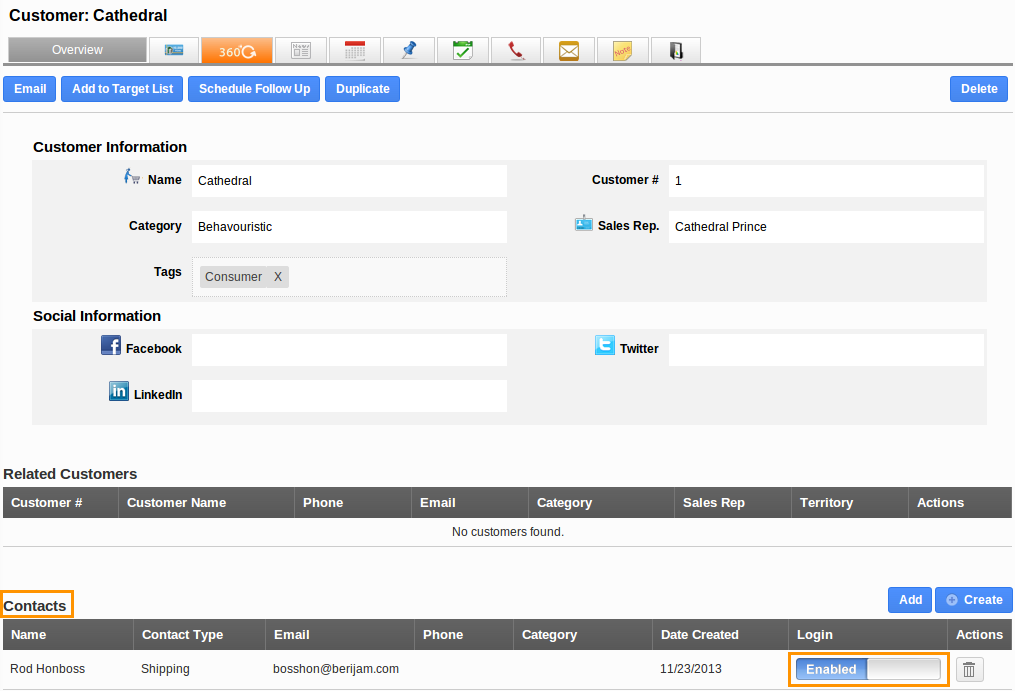
- By default the login access will be disabled, click on "enable" button to enable the login access.
- Once the contact login is enabled, he will receive an email with user email address and auo generated password as shown in the image below:
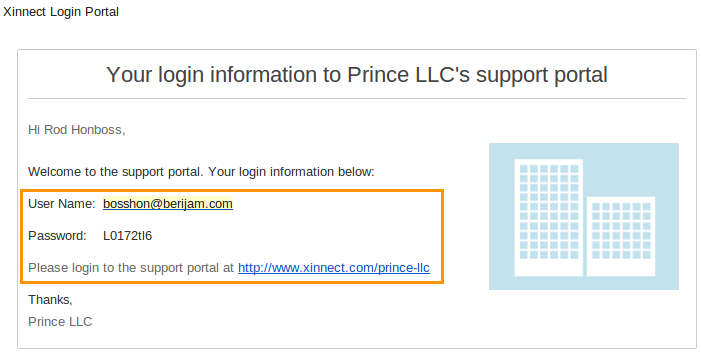
Now, contact need to load the xinnect portal.
Steps to post questions and answers
- Click on "Answers" tab to post his questions.
- Click on "Ask Questions" to post your question.
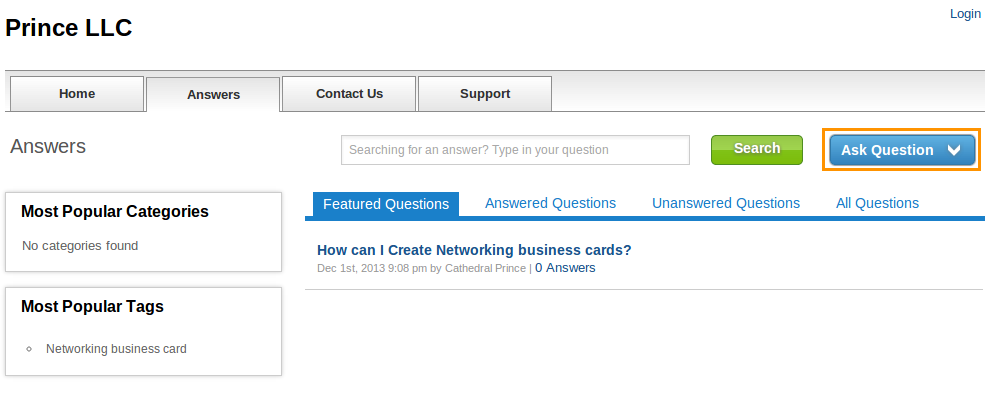
- Enter the login details to proceed as shown in the image below:
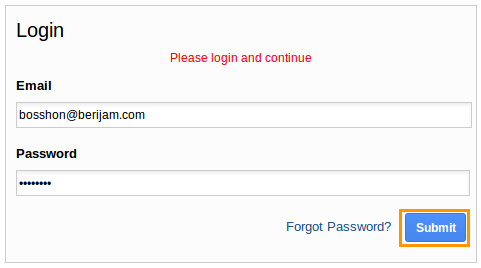
- Now you can submit your request as questions, click on "Confirm" button to submit.
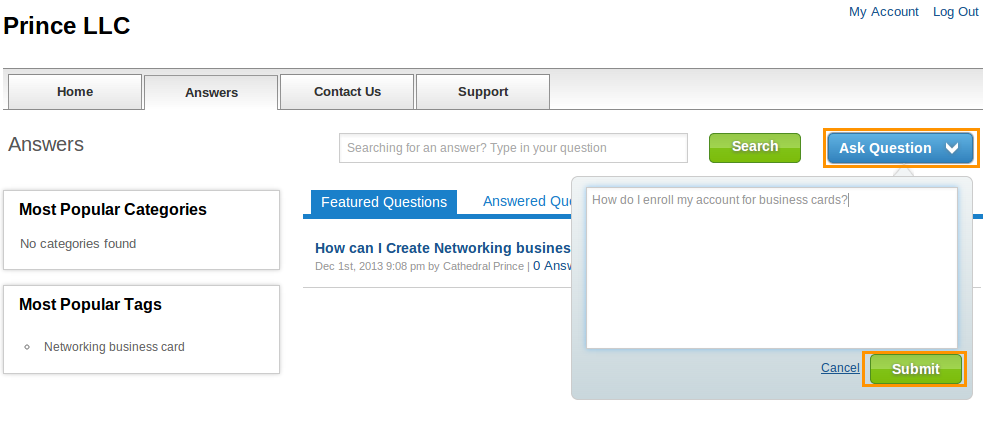
Related Links
Read more about:
Flag Question
Please explain why you are flagging this content (spam, duplicate question, inappropriate language, etc):

