Browse by Solutions
Browse by Solutions
How do I create an industry while creating a lead?
Updated on May 23, 2017 05:38AM by Admin
Apptivo Leads allows you to create the industry type that is not listed in your database when you are creating a new lead record.
Lets take a quick look at how to create the industry type.
Steps to create a new industry
- Log in and access Leads App from your universal navigation menu bar.
- Click on “Create” button from left navigation panel.
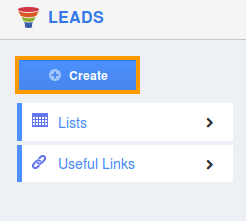
- You can view “Industry” field in “Prospect/Customer Company Information” as shown in the image below:
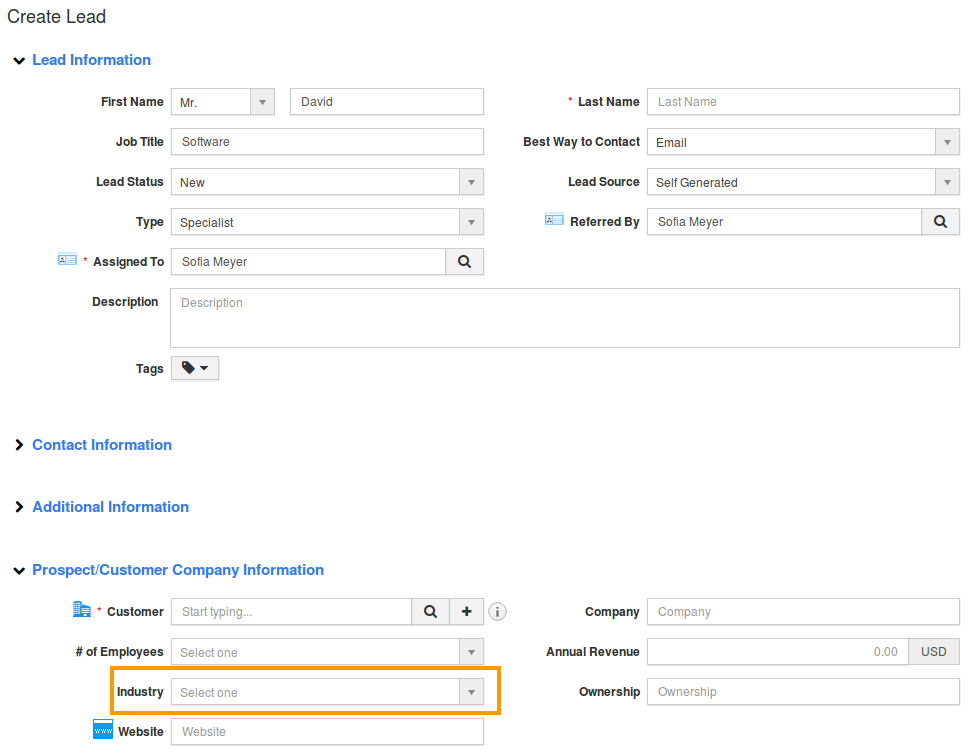
- Click on “Add New“ to create new Industry from “Prospect/Customer Company Information”.
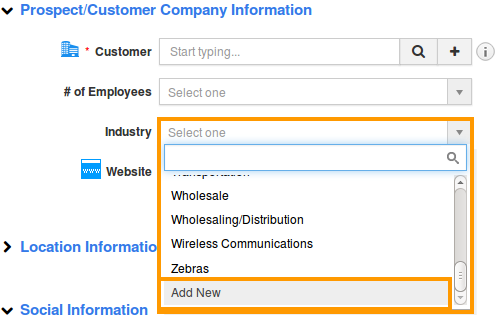
- Enter Name and Description of the industry.
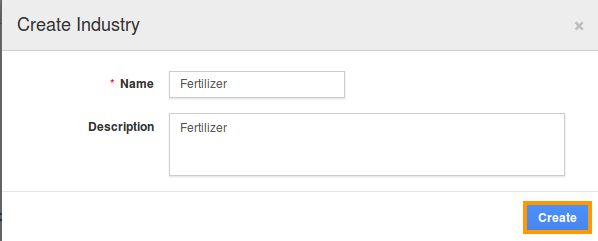
- Click on “Create” button to create.
- You can view the created industry as shown in the image below:
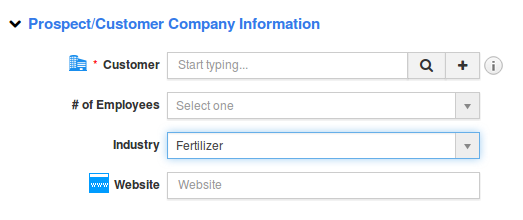
- You can also view the created industry through Leads App -> Settings -> Industries.
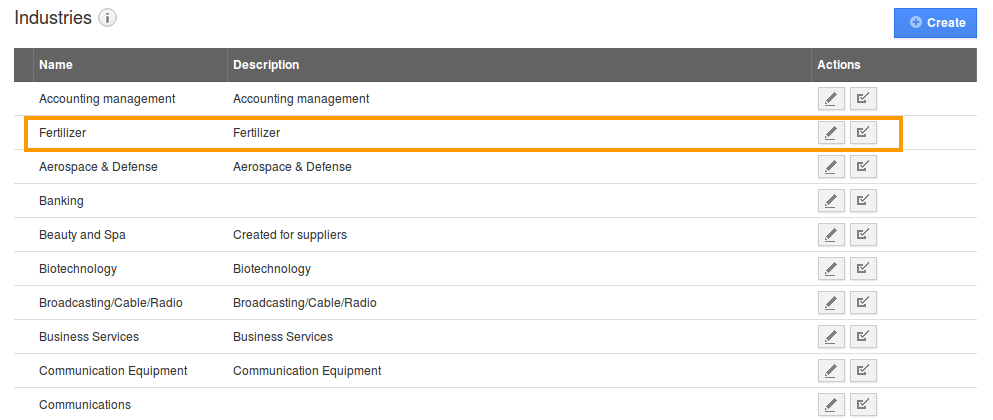
Related Links
Read also:
Flag Question
Please explain why you are flagging this content (spam, duplicate question, inappropriate language, etc):

