Browse by Solutions
Browse by Solutions
How do I Include Start and End Date in Estimates Taxes?
Updated on February 5, 2018 07:58PM by Admin
Steps to Include Start and End Date in Estimates Taxes
- Log in and access Estimates App from your universal navigation menu bar.
- Click on "Settings" icon located at the app header bar.

- Click on "Taxes" from left navigation panel.
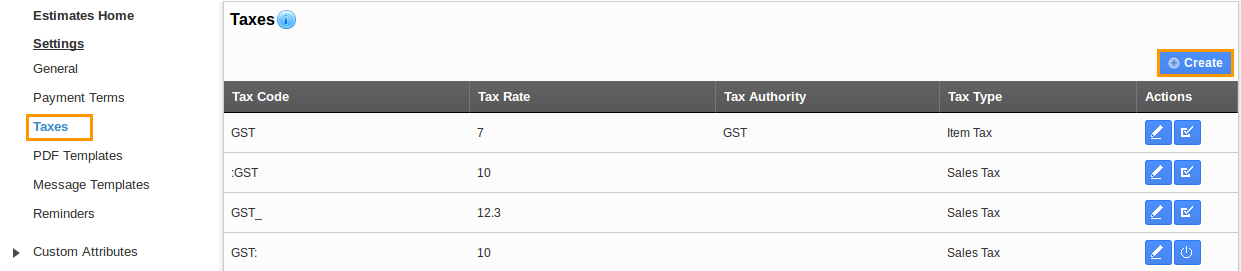
- Click on "Create Tax" button in taxes dashboard.
- You can view "Create Tax" popup, in which you can find:
- Start Date - Provide start date for tax created (Mandatory)
- End Date - Provide end date for tax created (Mandatory)
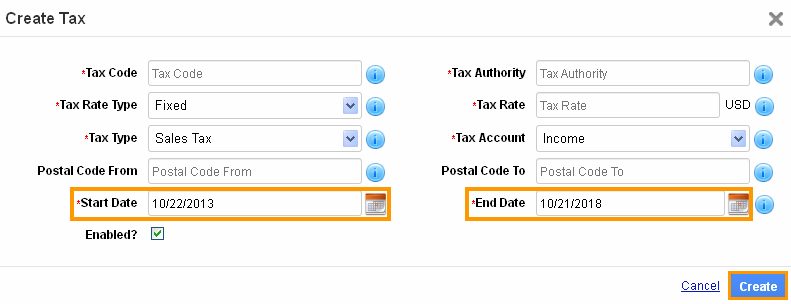
- Provide all information relating to taxes.
- Click on "Create" button to complete.
Related Links
Flag Question
Please explain why you are flagging this content (spam, duplicate question, inappropriate language, etc):

