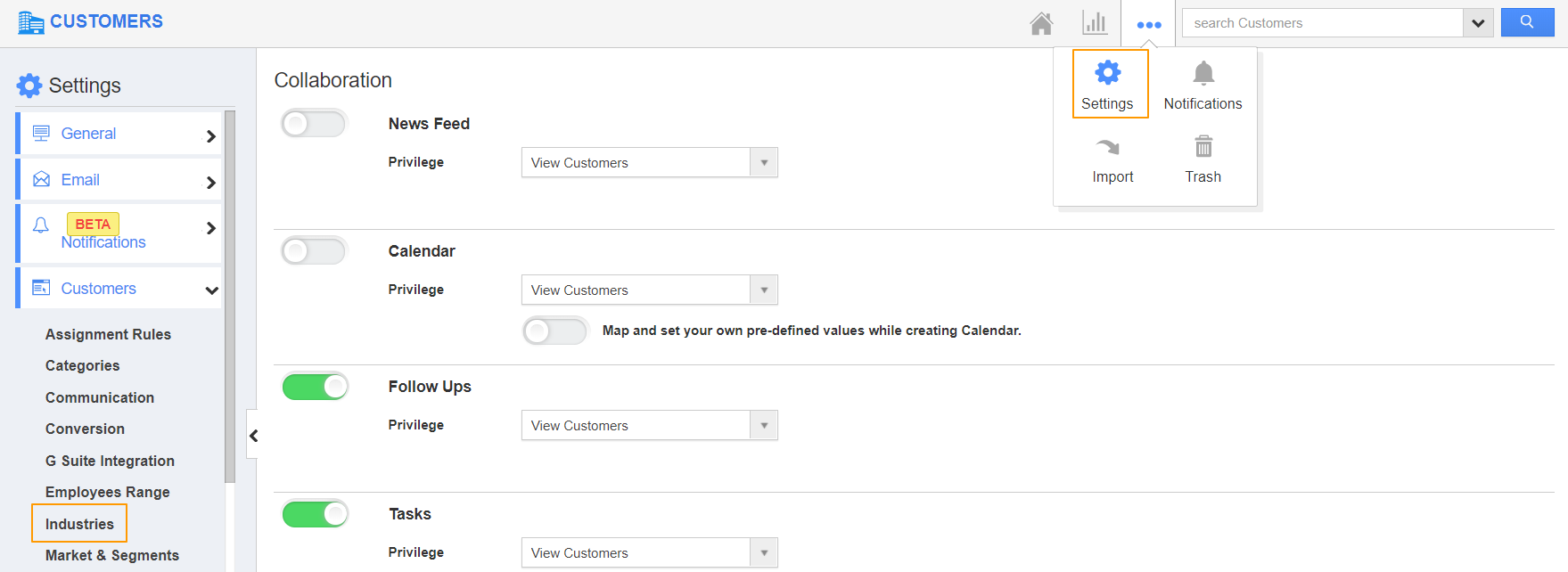Customers App in Apptivo is a novel tool providing facilities to create and manage your customer database. Easy grouping is a key factor that assists businesses to reach out to the right customer group.
Consider you are running a call center and you provide services to customers across different industries. Now, you have entered into an agreement to provide customer service to an Agricultural based customer. However, Industry type is not listed.
Therefore, before entering the details of the customer you need to create the industry type. The following steps will help you in creating the industry.
Steps to Create Industries
- Log in and access the Customers App from your Universal navigation menu bar. Click on the More icon and select Settings at the app header bar.
- Select Customers dropdown. Click on the Industries from the left navigation panel.
- Click on the Create button. You will be redirected to the Create Industry popup. Here, give a name and description of the Industry type.
- Click on the Create button to complete. You can see a new Industry type is added to the list.
- This Industry type will be listed while adding the Industry for a Customer in the Customer Profile.
Related Links