Browse by Solutions
Browse by Solutions
How do I Customize Journal Number Generation?
Updated on October 7, 2024 11:26PM by Admin
For every Journal Entry in Ledger App, a unique number will be generated. These journal numbers can be manually created or generated automatically.
Steps to Configure Ledger App General Settings
- Log in and access Ledger App from your universal navigation menu bar.

- Select “Settings” from "More" icon located at the app header bar.
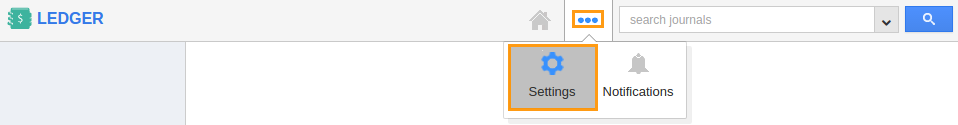
- Click on “Journal” from Numbering drop down which was found under the journal left navigation panel.
- In General configuration option, you can view “Numbering overview page”.
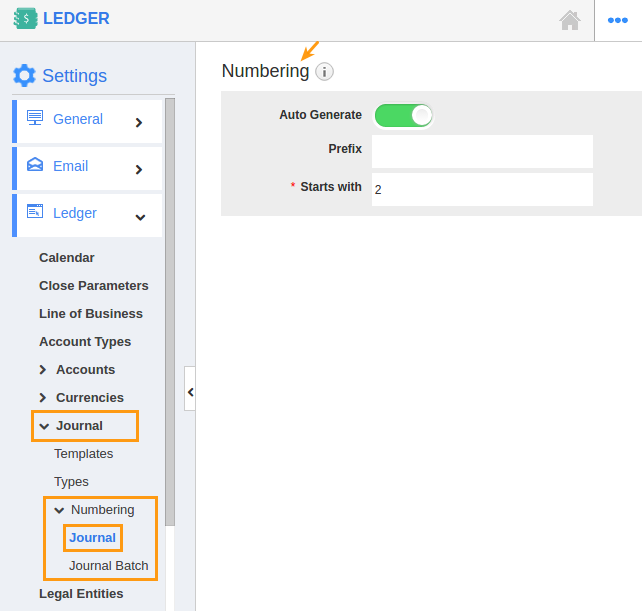
- You can auto generate or manually generate journal number.
- Here, you need to provide:
- Prefix - Prefix to be added with journal entry number
- Starts with – Number to be start with
- Click on “Update” button to complete.
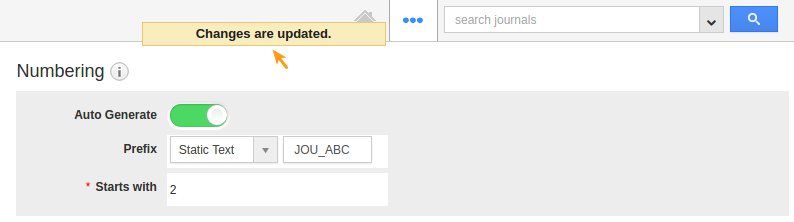
Related Links
Flag Question
Please explain why you are flagging this content (spam, duplicate question, inappropriate language, etc):

