Browse by Solutions
Browse by Solutions
How do I create categories in requirements app?
Updated on July 29, 2017 05:58AM by Admin
The Requirements App helps clearly define quality standards for your product database, as well as assisting in defining scope for your company projects. The requirements app is a centralized location to store this information, which is then linked to the Items & Projects Apps.
Steps to Create a Category
- Log in and access Requirements App from your universal navigation menu bar.
- Click on "More -> Settings" icon located on the app header bar.

- Click on "Categories" from the left navigation panel.
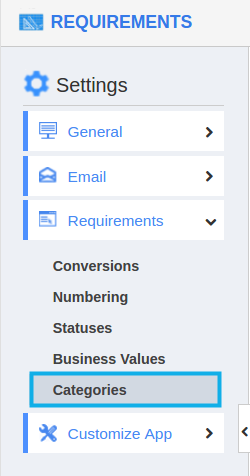
- Click on "Create" button.
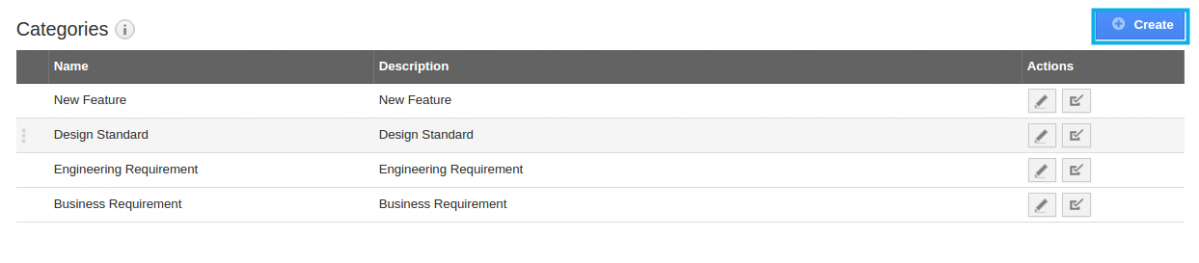
- You can view "Create Business Value" popup, in which provide:
- Name – Name of the category.
- Description – Description of the category.
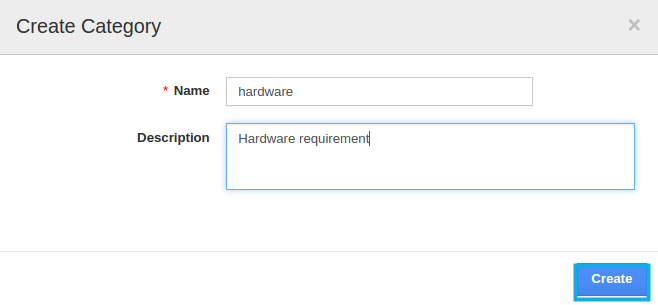
- Click on "Create" button to complete.
Related Links
Read more about:
Flag Question
Please explain why you are flagging this content (spam, duplicate question, inappropriate language, etc):

